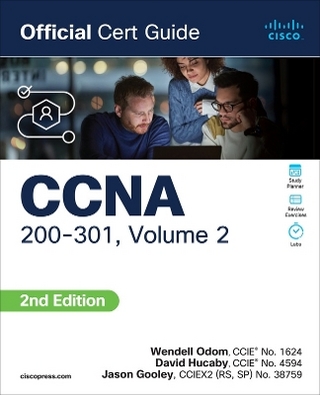Computer Structure and Logic Lab Manual
Pearson IT Certification (Verlag)
978-0-13-351756-9 (ISBN)
- Titel ist leider vergriffen;
keine Neuauflage - Artikel merken
Second Edition
Computer Structure and Logic Lab Manual is a supplementary book for anyone using the Computer Structure and Logic textbook. This book provides you with a series of hands-on exercises and critical-thinking activities that teach you the skills needed to build modern networks. The activities outlined in this book enable you to put your knowledge to work by practicing foundational networking skills, commands, standards, and technologies in a real-world environment.
Computer Structure and Logic Lab Manual organizes its material into 13 units that cover the full range of topics taught in the Computer Structure and Logic course. Each unit is organized into labs that explore specific skills discussed in the textbook. Labs are divided into exercises that each explore specific subtopics, and each lab concludes with a summary of the topics covered. Each lab also contains a thorough introduction of key topics covered, as well as material requirements, suggested completion times, and detailed steps to complete each lab. The book also provides you with a convenient place to record the questions that you are asked to answer and the data you are asked to record in each lab.
Together with the Computer Structure and Logic textbook, this lab manual provides a complete solution for both conceptual learning and hands-on skills development.
Coverage includes
--Basic computer concepts
--Computer math, measurement, and processing
--Motherboards and buses
--CPUs
--Memory and storage
--I/O devices and ports
--Operating a computer
--Operating systems: characteristics and interfaces
--Operating systems: architecture, configuration, and management
--Networks
--Virtualization and cloud computing
--Basic security
--Computer troubleshooting
Introduction
Chapter 1 Introduction to Computers
Lab 1.1: Identifying Devices with the von Neumann Model
Exercise 1.1.1
Exercise 1.1.2
Exercise 1.1.3
Exercise 1.1.4
Summary
Lab 1.2: Retrieving Information About Your Computer
Exercise 1.2.1
Exercise 1.2.2
Summary
Lab 1.3: Locating Important Websites
Summary
Chapter 2 Understanding Computer Math, Measurement, and Processing
CompTIA A+ Objectives Covered
Lab 2.1: Analyze the Decimal Numbering System
Exercise 2.1.1
Exercise 2.1.2
Exercise 2.1.3
Exercise 2.1.4
Exercise 2.1.5
Summary
Lab 2.2: Convert Binary Numbers to Decimal
Exercise 2.2.1
Exercise 2.2.2
Exercise 2.2.3
Summary
Lab 2.3: Convert Decimal Numbers to Binary
Division Method
Subtraction Method
Summary
Lab 2.4: Convert Hexadecimal Numbers to Decimal
Summary
Lab 2.5: Measure Data Transfer
Exercise 2.5.1
Exercise 2.5.2
Summary
Lab 2.6: Research Various Frequencies
Summary
Chapter 3 Motherboards and Buses
CompTIA A+ Objectives Covered
Lab 3.1: Analyze Motherboard Components
Exercise 3.1.1
Exercise 3.1.2
Exercise 3.1.3
Summary
Lab 3.2: View Motherboard Components in Windows
Step-by-Step Procedure for Windows 7
Step-by-Step Procedure for Windows XP
Summary
Lab 3.3: Watch Video About Motherboards
Hardware–Motherboards
Summary
Lab 3.4: Complete Motherboard Simulations
Summary
Chapter 4 The CPU
CompTIA A+ Objectives Covered
Lab 4.1: Matching CPUs’ Specifications and Definitions
Exercise 4.1.1
Exercise 4.1.2
Summary
Lab 4.2: Analyzing with CPU-Z
Summary
Lab 4.3: Watch Video About the CPU
Hardware–CPUs
Summary
Lab 4.4: Complete CPU Simulations
Summary
Chapter 5 Memory and Storage
CompTIA A+ Objectives Covered
Lab 5.1: Calculating DDR Data Transfer
Summary
Lab 5.2: Analyzing RAM with the Task Manager and CPU-Z
Exercise 5.2.1
Exercise 5.2.2
Summary
Lab 5.3: Watch Videos
Hardware–Memory
Hardware–Storage Devices
Laptops–Memory
Summary
Lab 5.4: Complete Simulations
Summary
Chapter 6 I/O Devices and Ports
CompTIA A+ Objectives Covered
Lab 6.1: Identifying PC Ports
Summary
Lab 6.2: Configure Video Settings in Windows
Exercise 6.2.1
Exercise 6.2.2
Exercise 6.2.3
Summary
Lab 6.3: Watch Videos
Hardware–Ports and Connectors
Laptops–Ports, Connectors, and Components
Hardware–Display
Printers–Printer Hardware
Summary
Lab 6.4: Complete Simulations
Summary
Chapter 7 Computer Operation
CompTIA A+ Objectives Covered
Lab 7.1: Identify BIOS and Bootup-Related Terms
Summary
Lab 7.2: Access and Configure the BIOS
Summary
Lab 7.3: Testing an AC Outlet and a PSU (Optional)
Exercise 7.3.1
Exercise 7.3.2
Summary
Lab 7.4: Watch Videos
Firmware–BIOS
Firmware–CMOS
Hardware–Power Supplies
Summary
Lab 7.5: Complete Simulations
Summary
Chapter 8 Operating Systems and Their Characteristics and Interfaces
CompTIA A+ Objectives Covered
Lab 8.1: Identify Operating System—Related Terms
Summary
Lab 8.2: Watch Videos About Windows XP
Using the Desktop–Windows Explorer
Using the Desktop–Start Menu
Using the Desktop–Taskbar
Using the Desktop–Date and Time
Using the Desktop–Display
Control Panel–Control Panel
Control Panel–Add or Remove Programs
Control Panel–Mouse
Accessories–Windows Updates and Automatic Updates
Summary
Lab 8.3: Complete Windows XP Simulations
Summary
Lab 8.4: Watch Videos About Windows 7
Start Menu
Control Panel–System and Security–Action Center
Control Panel–System and Security–System
Control Panel–System and Security–Windows Update
Control Panel–Programs–Programs and Features
Control Panel–Programs–Default Programs
Control Panel–Appearance and Personalization–Personalization
Control Panel–Appearance and Personalization–Display
Control Panel–Clock, Language, and Region–Date and Time
Accessories–Windows Explorer and Libraries
Summary
Lab 8.5: Complete Windows 7 Simulations
Summary
Lab 8.6: Complete Mobile Operating System Simulations
Locating the Mobile OS Version
Synchronizing Mobile Operating Systems to PCs
Android Synchronization
iOS Synchronization
Summary
Chapter 9 Operating Systems Architecture, Configuration, and Management
CompTIA A+ Objectives Covered
Lab 9.1: Identify Operating System—related Terms
Summary
Lab 9.2: Watch Videos About Windows XP
Before Installation–Partitioning the Hard Drive
Before Installation–Active, System, and Boot Partitions
Before Installation–Operating Modes
Installation–System Files
Installation–File Systems
Control Panel–Admin Tools–System Monitor
Control Panel–System–Virtual Memory
Accessories–Command-Line
Drive Properties–Defragment
Additional Windows XP Topics–Registry
Additional Windows XP Topics–WFP/SFC
Summary
Lab 9.3: Complete Windows XP Simulations
Summary
Lab 9.4: Watch Videos About Windows 7
Control Panel–System and Security–Computer Mgmt–Disk Management
Control Panel–System and Security–Event Viewer
Control Panel–System and Security–Performance
Control Panel–System and Security–Services
Control Panel–System and Security–System Configuration
Accessories–Sync Center and Offline Files
Accessories–System Tools–System Information
Task Manager
Summary
Lab 9.5: Complete Windows 7 Simulations
Summary
Chapter 10 Networks
CompTIA A+ Objectives Covered
Lab 10.1: Identifying Windows and Linux Commands
Summary
Lab 10.2: Testing with ipconfig and ping
Summary
Lab 10.3: Identify IP Classes and Subnet Masks
Summary
Lab 10.4: Watch Videos About Networking
Topologies and Physical Connections–Comparing LANs and WANs
Topologies and Physical Connections–Transmission Media–Copper Cables
Topologies and Physical Connections–Transmission Media–Wireless
Topologies and Physical Connections–NICs, Routers, Switches, and Hubs
On the Local Network–Network Configuration in Windows XP
On the Local Network–Network and Sharing Center in Windows 7
On the Local Network–IPv4 Addresses
On the Local Network–IPv6 Addresses
Outside the Local Network–WAN Technologies
Outside the Local Network–E-mail
Outside the Local Network–FTP and Telnet
Summary
Lab 10.5: Complete Windows XP Simulations
Summary
Lab 10.6: Complete Windows 7 Simulations
Summary
Lab 10.7: Complete Networking Simulations (Optional)
Chapter 11 Virtualization and Cloud Computing
CompTIA A+ Objectives Covered
Lab 11.1: Identifying Virtualization Terms and Technologies
Summary
Lab 11.2: Researching Cloud Vendors
Summary
Lab 11.3: Creating a Virtual Machine in Virtual PC 2007 (Optional)
Summary
Lab 11.4: Complete Simulations
Summary
Chapter 12 Basic Security
CompTIA A+ Objectives Covered
Lab 12.1: Identifying Malware and Methods of Delivery
Summary
Lab 12.2: Enabling the Windows Firewall in the GUI and Command Prompt
Exercise 12.2.1
Exercise 12.2.2
Summary
Lab 12.3: Securing a Virtual Machine (Optional)
Summary
Lab 12.4: Watch Videos About Security
Physical Security and Authentication
Local Security Policy in Windows 7
EFS (Encrypting File System) in Windows XP
TPM and BitLocker Drive Encryption in Windows 7
File Sharing and Permissions
Firewall in Windows 7
Wireless Security
Malware
Summary
Lab 12.5: Complete Simulations
Summary
Chapter 13 Computer Troubleshooting
CompTIA A+ Objectives Covered
Lab 13.1: Identifying Troubleshooting Methodology
Summary
Lab 13.2: Watch Videos About Troubleshooting
Control Panel–System and Security–Backup and Restore
Control Panel–System and Security–Admin Tools–Performance
Control Panel–System and Security–Admin Tools–System Configuration
Task Manager
Accessories–System Tools–DirectX Diagnostic Tool
Drive Properties–Defragment
Additional Windows XP Topics–Advanced Options Menu
Additional Windows XP Topics–WFP/SFC
Recovery Methods
On the Local Network–Troubleshooting
Environmental and Safety Issues
Summary
Lab 13.3: Complete Simulations
Summary
9780133517569 TOC 2/6/2014
| Erscheint lt. Verlag | 28.11.2014 |
|---|---|
| Verlagsort | Upper Saddle River |
| Sprache | englisch |
| Maße | 201 x 246 mm |
| Gewicht | 381 g |
| Themenwelt | Informatik ► Weitere Themen ► Zertifizierung |
| ISBN-10 | 0-13-351756-X / 013351756X |
| ISBN-13 | 978-0-13-351756-9 / 9780133517569 |
| Zustand | Neuware |
| Haben Sie eine Frage zum Produkt? |
aus dem Bereich