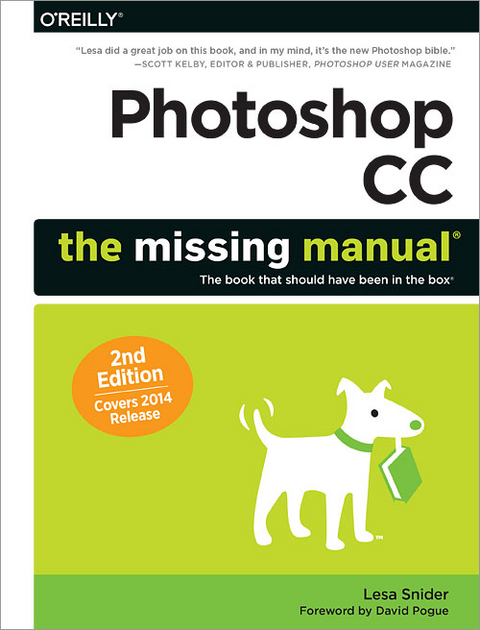
Photoshop CC
O'Reilly Media (Verlag)
978-1-4919-4719-7 (ISBN)
- Titel ist leider vergriffen;
keine Neuauflage - Artikel merken
The important stuff you need to know:
- Learn your way around. Tour Photoshop’s workspace and learn how to customize it.
Unleash the magic. Use selections, layers, masks, and smart objects to safely edit images; automate common chores with actions. - Perfect your photos. Learn to crop, resize, color-correct, retouch, combine, and prepare photos for print or online use.
- Master color. Drain, change, and add color, and even create digital makeup, partial-color effects, and duotones.
- Be artistic. Use filters effectively, create illustrations, paintings, artistic typography, animations, and videos.
- Go 3D. Create and edit 3D objects and send them off to a 3D-printing service from inside Photoshop.
- Export web graphics. Use Generator to instantly export and resize images—just by using layer names.
Lesa Snider is on a mission to teach the world to create--and use!--better graphics. She's an internationally acclaimed speaker, a stock photographer, and the founder of the creative tutorial site PhotoLesa.com. Lesa is the author of many video-training workshops (www.lesa.in/clvideos) and the coauthor of iPhoto '11: The Missing Manual. She writes a regular column for Photoshop User, Elements Techniques, and Macworld magazines, and contributes frequently to Design-Tools.com and PlanetPhotoshop.com. Lesa is also a long-time member of the Photoshop World Dream Team of instructors and can be spotted teaching at many other conferences around the globe. You can connect with her online on Facebook (www.facebook.com/PhotoLesa), YouTube (www.lesa.in/ytvideochannel), Twitter (@PhotoLesa), and www.PhotoLesa.com.During her free time, you'll find Lesa carving the twisties on her sportbike, dressed up in her Star Trek best at a sci-fi convention with her husband, or hanging with fellow Apple Mac enthusiasts. Lesa is a proud member of the BMWMOA and the First Lady of the Colorado Mac User Group (www.CoMUG.com) a.k.a. the Boulder Mac Maniacs. Email: lesa@photolesa.com.
The Basics
Chapter 1 Photoshop CC Guided Tour
Meet the Application Frame
Working with Panels
The Power of Undo
Tweaking Photoshop’s Preferences
Working with Presets
Chapter 2 Opening, Viewing, and Saving Files
Creating a New Document
Saving Files
Opening an Existing Document
Changing Your View
Arranging Open Images
Guides, Grids, and Rulers
Chapter 3 Layers: The Key to Nondestructive Editing
Layer Basics
Managing Layers
Layer Blending
Layer Masks: Digital Masking Tape
Using Smart Objects
Layer Styles
Chapter 4 Selections: Choosing What to Edit
Selection Basics
Selecting by Shape
Selecting by Color
Selecting Irregular Areas
Modifying Selections
Chapter 5 Understanding Channels
How Color Works
The Channels Panel and You
Meet the Color Channels
The Mighty Alpha Channel
Basic Channel Stunts
Editing Images
Chapter 6 Cropping, Resizing, and Rotating
Cropping Images
Resizing Images
Content-Aware Scaling
Rotating and Distorting
Chapter 7 Combining Images
Cut It Out
Pasting into a Selection
Fading Images Together
Layer Blend Modes
Hiding Backgrounds with Blending Sliders
Auto-Aligning Layers and Photomerge
Auto-Blending Layers
Cloning Between Documents
Combining Vectors and Rasters
Mapping One Image onto Another
Chapter 8 Draining, Changing, and Adding Color
Draining Color
Changing Color
Adding Color
Chapter 9 Correcting Color and Lighting
Lighting Basics
Quick Fixer-Uppers
Correcting Images in Camera Raw
Using Levels
Working with Curves
Creating HDR Images
Making Colors Pop
Rescuing the Unfixables
Chapter 10 Retouching, Removing, and Repositioning
The Great Healers
Using the Clone Stamp Tool
Whitening Teeth
Super Slimmers
Skin Softeners
Show-Stopping Eyes
Other Creative Madness
Chapter 11 The Art of Sharpening
What Is Sharpening?
Basic Sharpening
Advanced Sharpening Techniques
Sharpening in Camera Raw
The Artistic Side of Photoshop
Chapter 12 Painting in Photoshop
Color Theory: The Basics
Choosing a Color Scheme
Choosing Individual Colors
(Re)Introducing the Brush Tool
Customizing Brushes
Defining a New Brush
Sharing and Installing New Brushes
Chapter 13 Drawing with the Vector Tools
Photoshop’s Drawing Modes
Drawing Paths with the Pen Tool
Saving Paths
Drawing with the Shape Tools
Editing Paths
Making Selections and Masks with Paths
Chapter 14 Creating Artistic Text
Typography 101
Creating and Editing Text
Formatting Text
Special Text Effects
More Typographic Resources
Chapter 15 The Wide World of Filters
The Joy of Smart Filters
A Filters Tour
Printing and the Web
Chapter 16 Photoshop and Print
The Challenge of WYSIWYG Printing
Resizing and Formatting Files
Printing on an Inkjet Printer
Printing on a Commercial Offset Press
Printing on a Digital Press
Printing Multiple Images
Recap: Stress-Free Printing Tips
Chapter 17 Photoshop and the Web
Creating Web- and Email-Friendly Images
Animating a GIF
Designing a Website Favicon
Creating Web Page Mockups and Image Maps
Exporting Web Graphics with Generator
Protecting Your Images Online
Building Online Photo Galleries
Photoshop Power
Chapter 18 Working Smarter with Actions
The Actions Panel
Using Actions
Recording Actions
Managing Actions
Creating Droplets
Sharing Actions
Chapter 19 Beyond Photoshop: Plug-Ins
Adding and Removing Plug-Ins
Managing Plug-Ins
Noise Reducers
Making Selections and Masking
Correcting and Enhancing Color
Miscellaneous Plug-Ins
Chapter 20 Photoshop and Video
Creating Your First Video Project
Editing Video
Animating Objects and Effects
Global Lighting
Adding Comments
Adding Fill and Adjustment Layers
Adding Layer Styles
Using Smart Filters with Video
Cloning and Healing
Exporting Videos
Additional Video Resources
Chapter 21 Working with 3D Objects
3D Basics
Photoshop’s 3D Environment
3D Text and Shapes
Editing 3D Objects
Rendering 3D Objects
Saving and Exporting 3D Objects
Printing in 3D
Creating 3D Animations
Additional 3D Resources
Chapter 22 Using Adobe Bridge
Installing Bridge
Browsing through Photos
Importing and Managing Photos
Showing Off Your Work
| Erscheint lt. Verlag | 30.9.2014 |
|---|---|
| Reihe/Serie | Missing Manuals |
| Zusatzinfo | illustrations |
| Verlagsort | Sebastopol |
| Sprache | englisch |
| Maße | 177 x 232 mm |
| Gewicht | 1818 g |
| Einbandart | kartoniert |
| Themenwelt | Sachbuch/Ratgeber ► Freizeit / Hobby ► Fotografieren / Filmen |
| Informatik ► Grafik / Design ► Digitale Bildverarbeitung | |
| Informatik ► Grafik / Design ► Photoshop | |
| Schlagworte | Adobe Photoshop CC |
| ISBN-10 | 1-4919-4719-5 / 1491947195 |
| ISBN-13 | 978-1-4919-4719-7 / 9781491947197 |
| Zustand | Neuware |
| Informationen gemäß Produktsicherheitsverordnung (GPSR) | |
| Haben Sie eine Frage zum Produkt? |
aus dem Bereich


