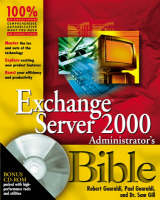
Exchange 2000 Server Administrator's Bible
Hungry Minds Inc,U.S. (Verlag)
978-0-7645-4782-9 (ISBN)
- Titel ist leider vergriffen;
keine Neuauflage - Artikel merken
About the Authors Robert L. Guaraldi is currently president and co-founder of @Ilmarin, LLC, a business consulting and investment company. Previously, he was the founder and president of Valinor, Inc. (one of the first Microsoft Solution Providers and one of the first ATECs) from 1982 to May 2000. Throughout his career, Mr. Guaraldi has been an early adopter of the Microsoft products and technologies that led to Microsoft Office and BackOffice, especially Exchange (he holds a low three-digit MCP number). In the early days of Exchange, Mr. Guaraldi was one of the few instructors authorized by Microsoft to deliver the ten-day Exchange server PSS class to Microsoft employees and large customers. He has been a speaker at numerous industry conferences and technology shows, including Microsoft TechEd, NetWorld, DevDays, Microsoft Explorer, and PC Expo. Over the years, he has participated in many advisory boards, including CRN, 3Com, Microsoft Solution Provider and ATEC, Connect magazine and Networld Boston. He has been a regular writer of articles and was lead author of the Exchange Server 5.5 Secrets book. He has been married for over 25 years, has four children, and continues to work on balancing the needs of his career in our exciting industry with the care and nurture of his family and friends. Mathew Often has worked as a systems integration consultant for seven years and has worked on several enterprise-scale architecture and migration-related engagements for Fortune 500 companies in diverse industries. Notable clients include Pfizer, Merrill Lynch, ADP, and Starwood Hotels and Resorts. In addition to consulting, Mr. Often has served as a trainer of various Microsoft-related technologies, including Exchange, SQL Server, TCP/IP, and various Microsoft Operating Systems. Currently based out of Lucent Technologies' Burlington, Massachusetts, office, Mr. Often works for the company's Worldwide Services division in the Microsoft technical practice. His most recent engagement involved the design and rollout of Windows 2000 Active Directory at CVS Pharmacy in preparation for the installation of Exchange 2000. Mr. Often is Microsoft-certified as an MCSE+I and MCT. He is also a Compaq Accredited Systems Engineer with a specialization in Windows NT. Dr. Sam Gill is a professor of Information Systems at San Francisco State University and Executive Vice President of @TecnoWiz LLC. Dr. Gill was a co-founder of DataWiz Centers, one of the first Microsoft Solution provider partners and the first Microsoft certified training partner. Dr. Gill publishes (articles, books, and courseware) and teaches in many areas of Microsoft technologies and development tools, including the Windows DNA architecture components, all the Visual Studio languages, and the Microsoft Solution Framework development methodologies. Dr. Gill's career spans four decades of IT development, beginning with his work in the Israeli Ministry of Defense, and most recently as a consultant to Microsoft. Paul E. Guaraldi is a graduate of the Massachusetts Institute of Technology. He is vice president and co-founder of @Ilmarin, LLC, a business consulting and investment company, and vice president and co-founder of DayMark Resources LLC, a technical and executive recruiting company. Mr. Guaraldi was formerly Executive Vice President of Valinor Inc., one of the first Microsoft Solution provider partners. Mr. Guaraldi has consulted on Microsoft technologies for over ten years and has spoken at various industry events, including NetWorld and Microsoft Explorer.
Foreword; Preface; Acknowledgments; PART I: Introduction to Exchange Server; Chapter 1: Introducing Exchange: Mainframes, Minis, Terminals, and the Internet; Early E-Mail Systems; No LAN Is an Island; Information, Not Data; Chapter 2: The Past and Future of Exchange Server; Studying the Precursor to Exchange - MS PC Mail; E-mail capabilities; Groupware capabilities; Windows NT; Microsoft Office and other BackOffice applications; Earlier versions of Exchange; Upgrading from Exchange 5.5 to Exchange 2000; Overview of Exchange 2000; Active Directory Service; Administration of Exchange; Microsoft Management Console; Managing the rest; New administrative model; Users and mailboxes; Connectors and Migration Tools; Information Store; Web Store; Multiple databases per server (Enterprise Edition only); Workflow Capabilities; Real-time Communication; Instant Messaging; Chat (Enterprise Edition only); Evolving Key Standards; Internet standards; Data access standards; VPIM; SMTP Virtual Server; Clustering (Enterprise Edition only); Internationalization of Exchange 2000; Exchange 2000 Conferencing Server; Exchange 2000, BackOffice, and Windows DNA; Chapter 3: Review of Underlying Technological Concepts; CCITT X.400 Standard; OSI, X.400, and SMTP; X.400 components; SMTP - The Basics; RFC 821; RFC 822; OSI, X.500, LDAP, and DNS; ITU X.500 Standard; Directory User Agent - client; Directory Information Database - server; Directory System Agent - server; The Directory Information Tree - server; Naming Conventions; Unambiguous name; Distinguished Name; Relative Distinguished Name; Directory schema; Directory Management Domain; Directory topology; Fragment; Directory protocols; Lightweight Directory Access Protocol; Command definitions; LDAP Application Program Interface; An example of an LDAP program; X.25; X.25 Terminology; LAPB; Multilink Protocol; X.75; TP0 and TP4; lnternet Protocol; The basics of Transmission Control Protocol; Domain Name Service; Hypertext Transport Protocol; Network News Transport Protocol; Post Office Protocol Version 3; Internet Message Access Protocol Version 4; PART II: Exchange 2000 Server Components; Chapter 4: Server Overview and Architecture; Exchange 2000 Architecture; Versions of Exchange 2000; Microsoft Exchange 2000 server; Microsoft Exchange 2000 Enterprise server; Microsoft Exchange 2000 Conferencing server; Overview of Exchange 2000 Features and Components; Fault tolerance; Mailbox store and public folder store; System Attendant; Routing Engine service; Windows 2000 and Active Directory; Programmatic platform components; Utilities and monitoring; Other components; Chapter 5: Exchange System Manager; About the Exchange System Manager; Starting Exchange System Manager; Exploring the Organization Object; The Top-Level Containers; Focusing on Administrative Groups; Design considerations; Creating additional administrative groups; Using administrative groups; Creating System Policies; Applying a Policy; Managing Address Lists; Default address lists; Custom address lists; Offline address lists; Creating an address list; Defining a filter rule; Using a custom search; Securing address lists; Updating an address list; Recipients; Creating a Recipient object; Configuring a Recipient object; Administering Public Folders; Creating a public folder; Configuring a public folder tree; Public folder permissions; Public folder replication; Public folder referrals; Using Routing Groups and Connectors; Creating a routing group; Creating a connector; Chat Communities and Conferencing; Managing Administrative Security; Permission inheritance; Exchange Administration Delegation Wizard; Chapter 6: Windows 2000 Dependencies; Windows 2000; Active Directory; Windows 2000 and Active Directory Components; DNS; Forests, trees, and domains; Organizational units and groups; Windows 2000 server roles; Examining the concept of sites; Administrative groups; Chapter 7: SMTP Routing and the Message Transfer Agent; Transport System Changes Since Exchange Version 5.5; Protocols and Exchange Communication; The enhanced SMTP protocol; The X.400 protocol; Routing Groups; Creating and administering a routing group; Linking routing groups; Routing group topologies; Link State Information; Putting It All Together; Routing within a server; Routing within a routing group; Routing to servers in other routing groups; Managing Message Transport; Viewing the queues; Message tracking; Chapter 8: Data Repositories; Storage Groups and Multiple Databases; Creating storage groups; Creating databases; Building storage groups and database; Database content; Replication; Installable file system; Clustering; Web Store; Indexing and searching; HTTP, WebDAV, HTML, and XML; Web Store administration; Chapter 9: System Attendant, Monitoring, and Message Tracking; Monitoring; Creating a New Monitor; Creating Notifications; Script Notifications; Monitoring the State of Links; Message Tracking; Other SA Activities; Chapter 10: Enterprise Connectors; Basic Connector Concepts; Cost; Addressing and routing; Bridgehead servers; Making connectors work; Building a Routing Group Connector; Creating an SMTP Connector; Building X.400 Connectors; MTA transport protocols; X.400 TCP/IP Connector; RAS X.400; Other Connectors; Chapter 11: Administrating Protocols; Using NNTP; Administering SMTP; SMTP message format; SMTP virtual servers; Other SMTP implementation concerns; Administering IMAP4; Administering POP3; Controlling HTTP Access; Managing RPC; PART III: Exchange 2000 Client Access; Chapter 12: Outlook; Introduction to Outlook 2000; Components of Outlook 2000; Message store providers (POP3/IMAP/Exchange/MAPI); Address providers; Personal folders; FAX and other services; Using Outlook or Common Outlook Configurations; Internet client; Standalone application; Exchange client; Configuration Options; Profiles; Data storage; Additional Tools menu options; Auto signature; Views; Working remotely - What are my configuration options?; Outlook Utilities; Assistants and wizards; Find capability; Authentication and Bandwidth Profile; Starting up and authenticating; Store usage; Directory access; Free-busy data; Persistent finds; More information; Dealing with Security and Firewalls from the Client; PIM Quickstart for Your End-Users; Best practices for all devices; Connectivity options; Synchronization options; PALM; WindowsCE and PocketPC; Blackberry from Research in Motion; Wireless Access Protocol; Chapter 13: Outlook Express; Components and Features of Outlook Express; Client application and basic features; Modular services; Installing and Configuring Outlook Express; Installing the application; Configuring mail connections; Configuring directory services; Internet directory searches; Configuring newsgroups; Advanced security; Working Remotely; Integration with Dial-Up Networking; Offline support and message synchronization; Authentication and Bandwidth Profile; Chapter 14: Using POP3 and IMAP4 with Exchange 2000; The POP3 and IMAP4 Connectivity Model; POP3, IMAP4, and Exchange 2000; How it works in Exchange; Popular POP3 and IMAP4 clients; Troubleshooting; Checking client configuration settings; Checking connectivity and name resolution; Protocol logging; Authentication, Security, and Bandwidth Profile; Authentication methods; Data integrity and security; Bandwidth profile and considerations; Resources; Chapter 15: Outlook Web Access; Old and New Versions of Outlook Web Access; Features and browser selection; Limitations of Outlook Web Access compared to Outlook 2000; Likely Scenarios for Outlook Web Access; "Light" messaging and collaboration client; Supporting roving users; Kiosks and public area access; Migration and coexistence strategies; Planning, Installation, and Administration; Upgrading from 5.5 and Outlook Web Access; Upgrading; Single-server environment; Multiple-server environment; Using load balancing; Network security; Setup and administration; Multilingual support; PART IV: Planning, Deployment, and Installation; Chapter 16: Performing a Quick Install; Installing a Server; Windows 2000 install highlights; Installing Exchange 2000; Installing a Second Server; Connecting with a Client; Outlook 2000 install and connection; Outlook Express install and connection; What's Missing?; Chapter 17: Planning an Exchange Implementation; Plan, Test, Implement; How to Plan; Anatomy of an Implementation Plan; The Plan; Roles; Responsibilities; Planning team; Evaluation and testing team; Deployment team; Training team; Support team; Elements of a Successful Plan; Executive sponsorship and buy-in; Scope; Boundaries; Fiscal resources; Human resources; Schedule; Almost immutable laws; Politics; Risk management; Time lines; Building a Deployment Plan; Concept phase; Development; Pilot; Rollout; Adequate on-site support; Off-site support; Schedule; Assigning resources; The moment of truth; Dealing with unexpected problems; Documentation and checklists; Post-Installation; Monitoring; Morning-after user surveys; Modification; Transition to a steady state; Using milestones; Areas of Special Attention; Topology and design; Exchange on the Internet; Active Directory Service and Exchange 2000; Exchange 5.x integration and migration; Migration wizards; Chapter 18: Migration and Coexistence; Earlier Versions of Exchange; Checking your existing environment; Introducing Exchange 2000 into your existing environment; A component-level look at upgrading; Directory coexistence and migration with Exchange 5.5 systems; Mixed Mode versus Native Mode; Coexistence and Migration from Other Systems; Installing a connector; Using the Migration Wizard; Active Directory Account Cleanup Wizard; cc: Mail coexistence and migration; Microsoft Mail coexistence and migration; Lotus Notes coexistence and migration; Coexisting and Migrating Novell GroupWise; Preparing the GroupWise environment; Configuring Exchange to connect to GroupWise; GroupWise migration to Exchange 2000; Other options for coexistence; Chapter 19: Mapping, Hardware, and Software; Choosing Hardware; Microsoft hardware requirements; Minimum practical requirements; Choosing a physical drive; Backup: tape drives and WAN/LAN backup; Disk I/O channels; Network interface cards; Redundant power supplies; Uninterruptible power supply; Building Large Systems; Four-way active clustering; Scalability using front-end/back-end architecture; Microsoft BackOffice Resource Kit LOADSIM.exe; Chapter 20: Performing a Smart installation; Focusing on Installation Scenarios; Installing Exchange Server in a new messaging environment; Installing an Exchange 2000 server in an existing Exchange 5.5 environment; Installing a new Exchange organization intending to coexist with or migrate from an existing messaging system; Creating a test or pilot environment for one of the above scenarios; Preparing for the Installation; Hardware preparation and planning storage; Physical installation media; Windows 2000 preparations - local machine; Special accounts, installation rights, and permissions; Active Directory considerations; Naming conventions; Clustering considerations; Coexistence with other mail systems; Licensing; Performing an Installation; Surveying Server Changes and Verifying the Success of the Install; Ways to Automate; Unattended setup of Windows 2000; Integrating Windows 2000 service packs; Unattended setup of Exchange Server; Using Sysprep and imaging; Client automation; Chapter 21: Conferencing Server; What Is the Microsoft Conferencing Server?; Conferencing server features; Using Conferencing Server in your organization; Conferencing Server key components; Configuring, Planning, and Installing a Conferencing Server Site; System requirements; Permissions; Planning a Conferencing Server site; Installing and configuring Conferencing Server; Post-installation; Conferencing Server Administration; Administrative groups; Conference technology provider service management; Logging reports; Chapter 22: Securing Your System; Windows 2000 Security; Active Directory Service; Access control; Auditing; Kerberos; Certificate Services; Encrypting File System; Internet Protocol Security; TCP/IP filtering; Security Configuration Tool Set; Exchange 2000 Security; Key Management Service; Enabling a user on the server and client; Protecting content by sealing messages; Signing a message; Verifying a signature; Algorithms and keys; Offline Usage; Virtual Server security; Permissions; Development security; Outlook 2000 security highlights; Virus protection; Chapter 23: Topology and Design Considerations; Your Business Organization; Naming Conventions; Your Existing Messaging and WAN Environments; Physical server placement; Connectors; Authentication and management; Other areas to investigate; Server Roles; Exchange servers; Windows 2000 servers; Other BackOffice servers; Administrative and Routing Groups; Administrative Models; Distributed management model; Centralized management model; Permission and Policies; User management; Administration and routing management; Data management; Real-time collaboration management; Other permission design considerations; Policies; Site and Administration Boundaries; Active Directory Service and Replication; Public Folders; Other BackOffice Components; Message Routing; Bandwidth Management; Money, Security, Service Levels, and Policies; Chapter 24: Exchange on the Internet; The Internet as an Exchange Backbone; Message routing; Newsgroups; WebDAV; XML; Client/Server Access over the Internet; Special Considerations; PART V: Administration and Support; Chapter 25: Easing the Administration and Support Burden; Documentation; Planning and design; Ongoing support; Standards and conventions document; Standards and Conventions Process; General policies; Physical; Logical; Procedural; Application development; Administrative Assignments; Choosing a candidate; Assigning a backup; Backup and Restore; Quality; Troubleshooting in a Standards-based Environment; Chapter 26: Daily, Weekly, Monthly, and Yearly Administrative Tasks; Focusing on Real-Time Tasks; Exchange Monitoring and Status Tool - What to monitor; Task Manager; Dealing with On-Demand Tasks; Scheduling Tasks; Daily tasks; Weekly tasks; Monthly and annual tasks; Record keeping; Chapter 27: Windows 2000 and Exchange Utilities; Repairing Inboxes with ScanPST; Making Database Repairs with ESEUtil; Using ISInteg to Regain Data Consistency; Testing RPC Communication with RPCPing; RPings; RPingc; Review and Repair Queues Using MTACheck; Examining the Event Log; Exploring Other Utilities; Error; FileVer; Mdbvue32; Task Manager; Replmon and RepAdmin; Schema Admin; Windows Management Instrumentation; Exchange 2000 Resource Kit; Chapter 28: Areas of Special Attention for Support; Performance and Scalability; The smallest organization; The intermediate-size organization; Large organizations; Managing memory; Slow-Speed Links; Mixed Exchange Environments; Roving, Wireless, and Remote Users; Backups and Restores; Lost information; Exchange-aware backups/restores; Where is the data?; How Backup and Restore work; Backup strategies; Backing up; Restoring; Getting by Firewalls; Chapter 29: Troubleshooting; The Troubleshooting Process; Getting a handle on the problem; Using the information available; Most common causes of problems; Other information tools; Basic troubleshooting method; Examples of problem-solving; Server Role Assignments; First server in a site; Bridgehead servers; News servers and conferencing servers; Other roles; Backup servers; Additional admin workstations; PART VI: Administrating Applications on Exchange; Chapter 30: An Introduction to Exchange Applications; Overview of Collaborative Solutions; Types of collaborative solutions; Collaborative solution components; Designing a collaborative solution; Developing Collaborative Solutions with Outlook 2000; Designing forms; Working with views; Programming forms; Developing Collaborative Solutions with Exchange Features; Differences in Collaborative Solution Development Since Exchange 5.x; WebDAV; Web Storage System; Workflow engine; Workflow designer; Collaborative Data Objects; FrontPage 2000; Chapter 31: Administrating Directory Integration with ADSI; Exploring the Active Directory System Interface; Programming the Active Directory Object Model; ADSI fundamentals; High-level objects; Groups and users; Error handling; What is the Exchange Object Model?; Active Directory; Exchange 2000 schema; Managing recipients; Retrieving e-mail addresses; How to Retrieve Active Directory Information; ADSIEdit; Active Directory Browser; Chapter 32: Administrating Exchange Applications; Administrating Outlook 2000 Collaborative Solutions; Team folders; Administering Outlook Web Access; Information store administration; Digital Dashboard; Administrating Collaborative Data Object Solutions; Store events; Event sinks; Managing security; Appendix A: What's on the CD-ROM; Glossary; Index; End-User License Agreement; CD-ROM Installation Instructions.
| Erscheint lt. Verlag | 15.5.2001 |
|---|---|
| Verlagsort | Foster City |
| Sprache | englisch |
| Maße | 191 x 233 mm |
| Gewicht | 1304 g |
| Einbandart | Paperback |
| Themenwelt | Informatik ► Betriebssysteme / Server ► Exchange / SharePoint |
| Informatik ► Netzwerke ► Mail Server | |
| ISBN-10 | 0-7645-4782-8 / 0764547828 |
| ISBN-13 | 978-0-7645-4782-9 / 9780764547829 |
| Zustand | Neuware |
| Haben Sie eine Frage zum Produkt? |
aus dem Bereich
