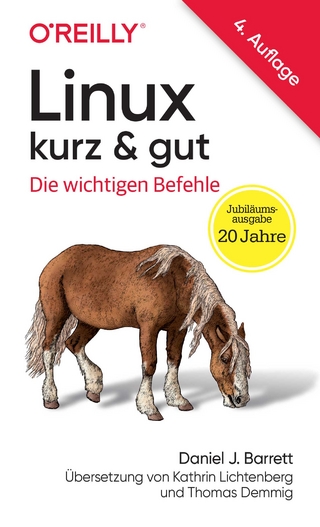Everyday Linux
Prentice Hall (Verlag)
978-0-13-091762-1 (ISBN)
- Titel ist leider vergriffen;
keine Neuauflage - Artikel merken
Until now, if you wanted to get productive with Linux, you'd have to buy one book for Linux, and another for each of your key Linux desktop applications. With Everyday Linux, one book covers it all. You'll find easy, hands-on instructions for installing and configuring any current version of Linux, with extra step-by-step help for Red Hat Linux, the world's #1 Linux distribution. No matter which Linux you're running, Everyday Linux demonstrates exactly how to set up your hardware and multimedia devices, connect to the Internet, send email, and manage your files. You'll learn how to work with both the GNOME desktop and the command-line interface; master efficient day-to-day system administration and maintenance, and more. Then, once you're comfortable in the Linux environment, Everyday Linux will help you master today's most powerful Linux desktop software, including StarOffice, WordPerfect, The Gimp for graphics, Netscape and other Internet applications, even Linux games! For everyone who wants to become productive with Linux.
KATHY MILES and ETHAN METSGER have been collaborating on diverse projects for more than four years, including work to support a community-based Internet service provider. KATHY is a columnist for the Daily Local News in West Chester, Pennsylvania. She has been working with Linux for over four years and UNIX for the past seven years. ETHAN has been working with UNIX for five years and Red Hat Linux for two.
1. Before You Install.
System Requirements. Use of the System. Backups. Tape Drives. DAT Drives. Selective Backups. Potential Problems. Alternatives to Backing Up Your Software. Compatibility. Time to Take the Plunge.
2. Installation.
Booting into the Installation. Making a Boot Disk. The Initial Screen. Navigating Your Way Through the Installation. Graphics. Text. Initial Configuration. The System Installer. The Install Type. Creating Partitions. Understanding the Partition Table. Working with the Partitions. Selecting Partitions to Format. LILO Configuraton. Network Configuration. Time Zone. Account Configuration. Authentication Verification. Selecting Components and/or Packages. X-Window System Configuration. About to Install. Installing Packages. Creating a Book Disk. You're FINISHED! Fast Installation Instruction.
3. The Basics of Use and Setup.
Logging In and Out of Your Account. Groups and Permissions. The Owner Classification. The Group Classification. Everyone Else (Other). The Permission Bits. Practical Application of Groups and Permissions. The Root User. Shutting Down the Computer. And Then….
4. GNOME.
What Is GNOME (and What Are Desktop Systems?) What Is a Window Manager? Personalizing GNOME. Background. Screensavers. Theme Selector. Windows Managers. Configuring Enlightenment. Adding Desktop Applications. Customizing Your Panel. All Done!
5. Beginning Systems Administration.
The Control Panel—Your Friend. Setting Up Your Modem. Compatibility. Using Modemtool. Setting Up PPP. Activating Your PPP Connection. Other Connections. Troubleshooting Your Modem. All Finished. Adding a Printer to Your Computer. Configuring Sound. The Linux Configurator. Adding Accounts. Adding Your User to the Wheel Group. Other Functions of the Linux Configurator. Maintaining the System. Before We Go On.
6. Maintaining Your System.
Using the Terminal to Access the Super User Account. Making Upgrades to Your System. Hardware Upgrades. Software Upgrades. Backups. Adding Eye Candy. Themes. Applets. And So On….
7. Managing Your Files.
The Filesystem Structure. The File Browser. Files. Directories. Special Files. RC Files. Configuration Files. Lock Files. The File Hierarchy Standard. Using Midnight Commander. In Summary.
8. The Command-Line Interface.
What Is a Terminal? What Is the Command Line? How to Use the Command Line. A List of Commands. Piping. Running Processes in the Background. The Command Line in Relation to Your Computer. Permissions Revisited. Creating a File. Looking at the File Permissions. Changing the Permissions. Permission List. Changing the Group Ownership of a File. Changing the File's Owner. Shell Scripting. Other Command Line Tasks. File and Directory Manipulation. Mounting Drives and Partitions. Killing Processes. Making Minicom Usable for Everyone. Why the Command Line? In Closing.
9. Some Internet Applications.
Web Browsers. Netscape. Opera. Lynx. FTP Programs. NCFTP. GTFP. Other Programs.
10. Text Viewers and Editors for Linux.
Common Editor Features. Text File Viewer. Advanced Text Editor. GEdit. Opening and Saving Files in DEdit. Fonts and Styles. Spell Checking Your File. Finding Something in a File. Find and Replace. Faxing. Sending a Fax.
11. Star Office Basics.
What Is Star Office. Installing Star Office. Starting Star Office. Making a Launch Button to Start Star Office. Managing the Desktop. Explorer. Beamer. Adding a Printer to Star Office. Star Office Auto Pilots. Working with Star Office Tempates. Configuring Options. Help When You Need It.
12. StarWriter.
Creating, Opening, Formatting, and Saving a New Document. Spell Checking, Find and Replace, Cut and Paste. Adding an Image to Your Document. Information About Your Document. Printing Your Document. Importing and Exporting Files. Using Auto Pilot to Import and Export Multiple MS Documents.
13. StarCalc.
Spreadsheets. Creating and Saving Spreadsheets. Formatting Cells, Rows, and Columns. Totaling Columns of Numbers. Making a Chart from Your Spreadsheet Data. Creating a Calendar in StarCalc. Creating a Database Using StarBase Database Formats Creating a New Database. Creating a Table Using the Table Design Tool. Importing a Table. Adding Data to a Table. Editing and Deleting Data. Changing a Table's Appearance. Sorting Data.
14. Star Office Presentations.
Creating a Presentation Using Auto Pilot. Creating a Technical Report. Available Presentation Templates. Creating a Presentation Without a Template. The Left Toolbar. Zoom Ratios. Adding Text. Adding an Image to the Slide. Arranging Things: Placing an Image Behind Text. Drawing a Box. Adding a Background to Your Slide. Adding Additional Slides. Sorting Your Slides. Viewing Your Presentation. Additional Presentation Options. Saving and Exporting Your Presentation.
15. WordPerfect.
Overview and a Bit About Corel. Installing WordPerfect. Running WordPerfect 8. WordPerfect Control Window. Creating, Opening and Saving Files. Automatic Backups. Choosing Fonts and Changing Attributes. Cut, Copy and Paste. Spell-As-You-Go. Adding an Image to Your Document. Selecting a Printer and Printing a Document. Converting Your Document to a Web Document. Creating a New Web Document.
16. Scheduling and Productivity.
GNOME Calculator and Kcalc. Taking Notes with Kjots. GNOME Calendar. Notes with KNotes. Mailing Your Note. Setting an Alarm. Adding and Deleting Notes. GNOME Address Book. Adding an Entry. Making Changes to Existing Cards. Saving Your Address Book. Finding a Card. Tracking Time with GNOME Time Tracker.
17. Graphics, Image Editors, and Drawing Programs.
Image Formats. PNG. GIF. JPG or JPEG. BMP. XPM. TIFF. Gqview. Electric Eyes. Xpaint.
18. The GIMP.
GIMP's Menus. File Menu. Edit Menu. Select Menu. View Menu. Image Menu. Layers Menu. Tools Menu. Filters Menu. Script-Fu Menu. Dialogues Menu. Creating a New Image. Opening an Existing Image. Saving an Image. Cropping an Image. Adjusting Brightness and Contrast.
19. Playing Audio and Video Files with Linux.
Playing MP3 Formats. XMMS (MP3 Player). Playing Compact Disks. CD Player. Kscd CD Player. Playing .wav Files. Media Player. Playing Midi Files. Kmid. Sound Accessories. KMix—Sound Mixer. Video on Linux. AKtion! the Video Player.
20. Games on Linux.
Main Games Menu. Same Gnome. Aisle Riot. Chess. Gnibbles. Gnome Stones. Gnotravex. GTali. XBoing II. XJewel. XMLink. KDE Games Menu. Sokoban. Mahjongg. Minesweeper. Patience. Reversi. Shisen-Sho. Snake Race. Other Games. Xjig. Railroad Tycoon II. Installing Railroad Tycoon. Starting Railroad Tycoon. Railroad Tycoon Tutorial. Starting a New Scenario. Heroes III. Installing Heroes III. Playing Heroes III. Scenario Selector. Turns at Play. Learning the Game.
Appendix A:Resource List.
Index.
| Erscheint lt. Verlag | 29.1.2001 |
|---|---|
| Verlagsort | Upper Saddle River |
| Sprache | englisch |
| Gewicht | 789 g |
| Themenwelt | Informatik ► Betriebssysteme / Server ► Unix / Linux |
| ISBN-10 | 0-13-091762-1 / 0130917621 |
| ISBN-13 | 978-0-13-091762-1 / 9780130917621 |
| Zustand | Neuware |
| Haben Sie eine Frage zum Produkt? |
aus dem Bereich