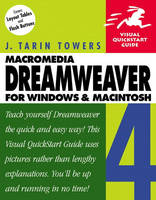
Dreamweaver 4 for Windows and Macintosh
Peachpit Press Publications (Verlag)
978-0-201-73430-0 (ISBN)
- Titel ist leider vergriffen;
keine Neuauflage - Artikel merken
This task-based, visual reference guide features step-by-step instructions and plenty of screen shots—the ideal way to get students up and running with Dreamweaver quickly.
This best-selling guide to Macromedia Dreamweaver is now completely revised to cover the newest upgrade of this professional Web development program. Dreamweaver, which combines sophisticated design tools with excellent site management and source code control, appeals to both Web designers and programmers alike. Dreamweaver 4 for Windows and Macintosh: Visual QuickStart Guide includes all-new coverage of Dreamweaver 4's latest upgrades and features, from setting up a local site and creating basic Web pages to using style sheets, layers, frames, and dynamic media. The popular Visual QuickStart Guide format offers hundreds of screen shots, clear step-by-step directions, and an easy-to-navigate tab format that lets users go straight to the subject they want.
J. Tarin Towers has contributed as a writer and technical editor to more than a dozen books about computers and the Internet. She is the author of the three previous editions of Dreamweaver for Windows and Macintosh: Visual QuickStart Guide.
Introduction.
1. Getting Started.
Dreamweaver Tools. The Dreamweaver Environment. Arranging Your Workspace. The Launcher. Planning Your Site. The Document Window. The New Toolbar. Measuring in the Document Window. Looking at Code. The Objects Panel. Dreamweaver Objects. Selecting Objects and Code. The Properties Inspector. Invisible Elements. About History.
2. Setting Up a Local Site.
About the Site Window. The Site Window. Setting Up a Local Site. Editing and Deleting Local Sites. Site Window Tips and Shortcuts. Moving Files. Managing Assets. Kinds of Assets. How Assets Work. Using the Assets Panel. Previewing and Inserting Assets. Using Favorites and Nicknames. Editing and Sharing Assets.
3. Basic Web Pages.
Creating and Opening HTML Files. Creating Content. Page Properties. Modifying the Page Color and Background. Saving Your Work. Saving a Copy of a File. Previewing in a Browser. Printing from the Browser Window. Colors and Web Pages. Colors and Windows. Colors for the Mac.
4. Editing HTML.
About HTML. Learning HTML. Working with Code. Code Options. Using the Code Reference. Using the Quick Tag Editor. Selecting Parent and Child Tags. Inserting Comments. Setting HTML Preferences. Cleaning Up HTML.
5. Working with Images.
Placing an Image. Inserting Images with the Assets Panel. Selecting an Image. The Property Inspector. Image Formats. Image Properties. Appearance Properties. Layout Properties. Page Loading Properties. Image Editor Integration.
6. Working with Links.
Kinds of Links. More About Relative Links. Making Links. Making Relative Links. Image Links. Pointing to a File. Linking to an E-mail Address. Linking to a Section of a Page. Opening Links in a New Window. Aiming Targets. Changing Link Colors. Smart Linking Strategies.
7. Inserting and Playing Media.
Image Rollovers. Using Navigation Bars. Using Sound Files. Sound File Parameters. Netscape Plug-ins. Shockwave and Flash. Creating Flash Objects in Dreamweaver. Java Applets. ActiveX. Extra Parameters.
8. Fonts and Characters.
Placing Text. Changing Font Size. Using Text Styles. Physical Text Styles. More Physical Text Styles. Logical Text Styles. Changing Font Face. Creating a Font Group. Changing Font Color. Special Characters. Find and Replace. Checking Your Spelling.
9. Paragraphs and Block Formatting.
Paragraphs vs. Line Breaks. Paragraph Properties. Creating Headings. Using Preformatted Text. Formatting Lists. Aligning Paragraphs. Indenting Text. The Nonbreaking Space. Inserting Ruled Lines.
10. Creating HTML Styles.
Applying HTML Styles. Removing Styles. Creating New Styles. Editing Styles.
11. Stylin' with Style Sheets.
In This Chapter. How Style Sheets Work. Kinds of Styles. Kinds of Style Sheets. Creating a Style. Redefining an HTML Tag. Creating a Style Class. Applying a Style Class. Removing and Deleting Styles. Defining New Selectors. Using External Style Sheets. Linking To or Creating an External Style Sheet. Attaching an External Style Sheet. Exporting Inline Styles. Saving a Page with CSS as Plain HTML. Editing Styles. About Conflicting Styles. Style Definitions. Type Attributes. Background Attributes. Block Attributes. Box Attributes. Border Attributes. List Attributes. Extensions.
12. Setting Up Tables.
Setting Up Tables. About Layout Tables. Inserting a Table in Standard View. Drawing a Layout. Selecting Elements. Adding Columns and Rows in Standard View. Resizing Table Elements. Dragging Columns and Rows in Standard View. Moving a Layout Element. About Width Settings in Layout View. Merging and Splitting Cells. Adding Content to a Table. Aligning Tables and Content. Adjusting Table Spacing. Working with Table Borders. Coloring Tables. Setting a Background Image. Inserting Tabular Data. Exporting Tables. Sorting Table Contents.
13. Framing Pages.
Frames and Navigation. Setting Up a Frames Page. Creating Frames by Dragging. Quick and Dirty Frames. The Frames Panel. Modifying the Frames Panel. Modifying the Frame Page Layout. Deleting a Frame. Nested Framesets. Setting Column and Row Sizes. Setting Content Pages. Creating Content within a Frame. Saving Your Work. Saving the Frameset Page. Frame Page Options. Setting Margins. Targeting Links. Setting Targets. Testing Your Targets. Creating No-Frames Content. Inline Frames.
14. Layers and Positioning.
CSS Positioning. Absolute vs. Relative Positioning. Positioning Properties. Other Positioning CSS Attributes. About the Layers Panel. About the Grid. Creating Layers. Selecting Layers. Renaming a Layer. Choosing Tags. Moving Layers. Resizing Layers. Nesting and Overlapping Layers. Changing Layer Visibility. Stacking Order. Content and Layers. Layers and Styles. The Clipping Area. Content Overflow. Setting a Background. Layer Preferences. Netscape's Layer Tags. Additional Netscape Layer Properties. Setting Netscape Layer Properties. Converting Layers to Tables (and Vice Versa). Using a Tracing Image.
15. Filling Out Forms.
Creating a Form. Formatting Forms. Adding Form Objects. Names and Values. Text Boxes. Checkboxes. Radio Buttons. Menus and Lists. Editing Menu Items. Creating a List Box. Jump Menus. Hidden Form Fields. Submit and Reset Buttons. Image Fields. Making It Go.
16. Behavior Modification.
JavaScript Concepts. Adding Behaviors. Deleting and Editing Behaviors. Common Objects. Event Handlers. Common Actions. Setting Status Bar Message. Going to a New URL. Popup Message. Opening a New Browser Window. Checking Browser or Plugin. Checking Browser Version. Complex Rollovers. Preload Images. Restoring Swapped Images. Play Sound. Control Shockwave or Flash. Show or Hide Layers. Validate Form Data. Changing the Content of Frames and Layers. Setting Text in a Form Field. Change Property. Making Layers Draggable. Adding New Scripts and Behaviors. Adding More Actions. Debugging Your JavaScript.
17. Drawing Timelines.
What Timelines Can Do. The Timelines Panel. Dissecting the Timelines Panel. Adding a Layer to a Timeline. Timeline Actions. About Keyframes. Showing and Hiding Layers. Changing and Overlaps. Changing the Timing. Changing Layer Dimensions. Adding an Image Rollover to a Timeline. Adding a Behavior to a Timeline. Making Timelines Go. Making a Behavior Play a Timeline. Loop and Rewind. Adding and Removing Frames. Using Multiple Timelines. Renaming and Deleting Timelines. Removing or Changing Objects. Bringing It All Together.
Automating Dreamweaver.
About Libraries. What Library Items Do. Creating a Library Item. Inserting and Removing Library Items. Editing a Library Item. Deleting a Library Item. Re-creating a Library Item. Dreamweaver Templates. Creating Templates. Setting Page Properties on Template-Based Pages. Using Styles and JavaScript in Templates. Setting Editable Regions. Creating Pages Based on a Template. Detaching a Page from a Template. Deleting a Template. Attaching an Existing Page to a Template. Using Editable Regions. Editing Templates. Highlights for Templates. Exporting as XML. Updating Your Site. Renaming Template and Library Items. Using Server-Side Includes. Inserting SSIs. Using the History Panel. Repeating and Undoing Actions. Copying and Pasting Steps. Clearing the History List. Saving Steps as Commands. Recording a Command. Replaying Commands. Renaming and Removing Commands.
19. Customizing Dreamweaver.
Custom Objects. Editing Dreamweaver Menus. About XML. Extending Dreamweaver with the JavaScript API. About the Menus.xml File. About Menu Items. Rearranging Menu Items. Deleting a Menu Item. Adding a Separator. Changing Keyboard Shortcuts. Customizing Dialog Boxes.
20. Managing Your Web Sites.
Getting Ready to Put Your Site Online. Setting Up Remote Info. Connecting to Your Server. Getting and Putting Files. Synchronizing Modified Files. Refreshing and Switching Views. Using the Site Map. Site Map Icons and Tips. Drawing Links in the Site Map. Managing Links. Changing a Link Sitewide. Sharing Assets Between Local Sites. Site FTP Preferences.
21. Workflow & Collaboration.
Checking In and Checking Out. Checking Out Files. Checking In Files. Setting Up Design Notes. Using Design Notes. Accessing Design Notes. Cleaning Up Design Notes. Turning Off Design Notes. Modifying Columns in the Site Window. Adding File View Columns. Sharing Columns. Site Reporting. Sharing the Styles File. Using Dreamweaver with Content Management.
Index.
| Erscheint lt. Verlag | 17.4.2001 |
|---|---|
| Verlagsort | Berkeley |
| Sprache | englisch |
| Maße | 178 x 227 mm |
| Gewicht | 981 g |
| Themenwelt | Mathematik / Informatik ► Informatik ► Grafik / Design |
| Mathematik / Informatik ► Informatik ► Web / Internet | |
| ISBN-10 | 0-201-73430-3 / 0201734303 |
| ISBN-13 | 978-0-201-73430-0 / 9780201734300 |
| Zustand | Neuware |
| Haben Sie eine Frage zum Produkt? |
aus dem Bereich


