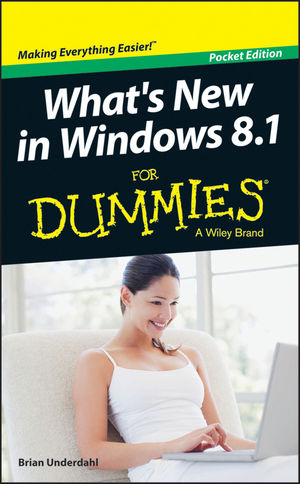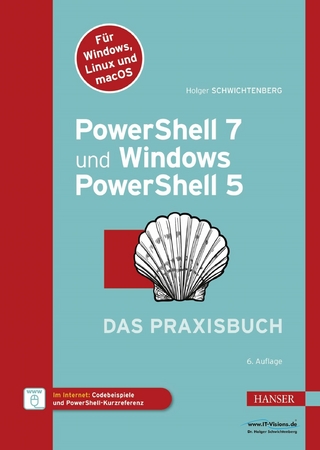What's New in Windows 8.1 For Dummies (eBook)
Wiley (Verlag)
978-1-118-83792-4 (ISBN)
Brian Underdahl is the author of What's New in Windows 8.1 For Dummies, Pocket Edition, published by Wiley.
Introduction 1
About This Book 1
Icons Used in This Book 2
Where to Go from Here 3
Chapter 1: Getting Started with Windows 8.1 5
Getting Your Copy of Windows 8.1 6
What's New 6
New Start screen options 7
Easier access to settings 8
A more interesting lock screen 9
It's easier to find apps 10
Getting a new Start (button) 11
Finding it easier 12
Doing more at the same time 13
The forecast is cloudy 14
A much improved Windows Store 15
Chapter 2: Customizing Windows 8.1 17
Making the Start Screen Your Own 17
Resizing tiles 19
Working with tile groups 21
Changing the background image and colors 26
Discovering the PC Settings 28
Playing with the Lock Screen 31
Changing the lock screen background 32
Choosing lock screen apps 34
Chapter 3: Finding Your Apps 35
Locating an App 35
Viewing All Apps 37
Viewing your apps in different ways 38
Viewing the app groups 40
Returning to the Start Screen 42
Chapter 4: New Stuff on the Desktop 43
Introducing the (New) Start Button 43
Using Start Button Options 45
The Programs and Features option 46
Controlling power options 46
The Event Viewer option 47
Using the System option 48
The Device Manager option 48
The Network Connections option 49
The Disk Management option 50
The Computer Management option 51
The Windows PowerShell options 51
The Task Manager option 51
The Control Panel option 53
The File Explorer option 54
The Search option 54
The Run option 55
The Shut Down option 55
The Desktop option 56
Chapter 5: Searching for Anything 57
Understanding Search 57
Finding Results Anywhere 60
Chapter 6: Opening and Using Multiple Apps 63
Comparing Windows Store and Desktop Apps 63
Opening Multiple Windows Store Apps 65
Chapter 7: Making Use of the Cloud 75
Getting to Know the Cloud 75
Sharing Stuff Using the Cloud 77
Chapter 8: Using the New Windows Store 83
Getting to Know the New Store 83
Finding Apps in the Store 85
Chapter 9: Ten Windows 8.1 Apps You'll Love 89
MyRadar 90
GasBuddy 91
Kindle 92
Microsoft Solitaire Collection 93
Netflix 94
Network Speed Test 95
Police Radio Scanner 96
Skype 97
People 98
Bing Food & Drink 99
Chapter 10: Ten Great Windows 8.1 Tips 101
Just Type 101
Use All the Tile Sizes 101
Use Tile Groups 102
Swipe Up 102
Click the Upper-Left Corner 102
Use Multiple Apps 102
Use the Start Button Menu 103
Use Your Start Screen 103
Use the PC Settings 103
Swipe Down 103
Chapter 11: Ten New Features for Pro Users 105
VPN Enhancements 105
Remote Data Removal 105
Boot to Desktop 106
Workplace Joins 106
Work Folders 106
Windows To Go 106
Broadband Tethering 106
App Lockdown 107
Internet Explorer 11 107
Mobile Device Management 107
| Erscheint lt. Verlag | 18.10.2013 |
|---|---|
| Sprache | englisch |
| Themenwelt | Informatik ► Betriebssysteme / Server ► Windows |
| Informatik ► Weitere Themen ► Hardware | |
| Schlagworte | ACCESS • Apps • Background • Betriebssysteme / Microsoft Windows • Book • Collection • Computer-Ratgeber • Copy • easier • End-User Computing • gasbuddy • groups • Icons • interesting • Introduction • Kindle • lock • Love • Microsoft • netflix network • New • Operating Systems / Microsoft Windows • Screen • Speed • Start • Tile • Tiles • WINDOWS |
| ISBN-10 | 1-118-83792-4 / 1118837924 |
| ISBN-13 | 978-1-118-83792-4 / 9781118837924 |
| Informationen gemäß Produktsicherheitsverordnung (GPSR) | |
| Haben Sie eine Frage zum Produkt? |
Digital Rights Management: ohne DRM
Dieses eBook enthält kein DRM oder Kopierschutz. Eine Weitergabe an Dritte ist jedoch rechtlich nicht zulässig, weil Sie beim Kauf nur die Rechte an der persönlichen Nutzung erwerben.
Dateiformat: EPUB (Electronic Publication)
EPUB ist ein offener Standard für eBooks und eignet sich besonders zur Darstellung von Belletristik und Sachbüchern. Der Fließtext wird dynamisch an die Display- und Schriftgröße angepasst. Auch für mobile Lesegeräte ist EPUB daher gut geeignet.
Systemvoraussetzungen:
PC/Mac: Mit einem PC oder Mac können Sie dieses eBook lesen. Sie benötigen dafür die kostenlose Software Adobe Digital Editions.
eReader: Dieses eBook kann mit (fast) allen eBook-Readern gelesen werden. Mit dem amazon-Kindle ist es aber nicht kompatibel.
Smartphone/Tablet: Egal ob Apple oder Android, dieses eBook können Sie lesen. Sie benötigen dafür eine kostenlose App.
Geräteliste und zusätzliche Hinweise
Buying eBooks from abroad
For tax law reasons we can sell eBooks just within Germany and Switzerland. Regrettably we cannot fulfill eBook-orders from other countries.
aus dem Bereich