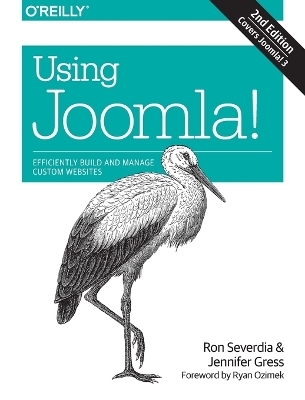
Using Joomla
O'Reilly Media (Verlag)
978-1-4493-4539-6 (ISBN)
Need to build a website quickly? Have a client that requires a powerful website with lots of compelling features? Ideal for web designers and developers alike, this updated edition takes you step-by-step through site creation with Joomla, with plenty of hands-on exercises along the way.
- Build a sample site throughout the book to see how Joomla! works
- Plan and structure your site’s categories, articles, menus, and modules
- Learn the ins and outs of creating, organizing, and displaying content
- Add images, audio, and video—and create complete image galleries
- Build a blog, set up an events calendar, and create custom user forms
- Sell merchandise by putting together your own online store
- Engage visitors by creating user profiles and hangouts
- Secure your site and keep it optimized
- Migrate to Joomla! 3 and update your third-party extensions
Ron Severdia, owner and creative director of Kontent Design in the Bay Area, has directed interactive branding projects for clients, including HP, Verizon, Yahoo!, Visa, and Apple.
Jennifer Gress (snapdragonservices.com) has been working with Joomla! since 2006 with its beginnings in corporate america for employers. Clients began approaching her to build websites for them in January of 2010. Jennifer's skills from corporate life; project management, training and more, combined with her knowledge and experience with Joomla! make her a well rounded web designer and co-leader for the Joomla! Users Group in the Bay Area. Jenn enjoys singing, bird watching, geology and real estate.
Chapter 1Overview
Appendix Brief History of Joomla
Joomla Series End-of-Life Dates
Why Open Source and the GPL?
The Advantages and Disadvantages of Using a CMS: Static Versus Dynamic
Joomla Concepts
Chapter 2Planning Your Website
Example Website: Joomla Pet Center
Goals of the Website
Planning Menu Items
Planning Categories
Planning Articles
Planning Users
Choosing Extensions
Choosing a Template
Home Page Layout
Internal Page Layout
Chapter 3A Tour of the Administrator Panel
Control Panel
Administrator Menus
Administrator Modules
Top Toolbar
Filtering and Display
Footer Menu
Chapter 4Setting Up the Basics of Your Website
Content Categories
Creating Categories
Creating Articles
Creating Menu Items
Text Separator Menu Item type
Creating Single Article Menu Item Types
Category Blog Layout
Category List Menu Item Type
Mastering Backups
Template Parameters
Creating Modules
Chapter 5Creating Content
Joomla Pet Center Article Options Hierarchy
The WYSIWYG Editor
Customizing Articles: Recommended Guidelines
Hyperlinking
Internal Links to Content Items
Adding Embedded HTML Code and Text Filtering
Read More and Pagebreak
Meta Description and Keywords
Article Management
Adding Content to Modules
Chapter 6Managing Media and Creating Galleries
Media Manager
Uploading and Deleting Media
Using Media in Your Articles
Organizing Media
Resizing, Optimizing, and Naming Image Files
Global Media Manager Options
Adding an Image Gallery
Other Gallery Resources
Chapter 7Making Your Website Speak Multiple Languages
Offering Your Site Content in Multiple Languages
Uninstall a Language
Translating Your Content
Using the Joomla Administrator Interface in Another Language
Chapter 8Starting a Blog
Joomla Articles as a Blog
Adding Comments, Tags, and Modules to Your Blog
Chapter 9Create and Share an Event Calendar
Hands-On Exercise: Installing and Configuring JEvents
Hands-On Exercise: Creating a Calendar
Hands-On Exercise: Creating Event Categories
Hands-On Exercise: Adding JEvents to the Menu
Hands-On Exercise: Adding Events to JEvents
Adding Events from the Frontend by Visitors/Registered Users
Add a Module Showing Latest Events on Other Pages of the Site
Chapter 10Creating Forms
Contact Form with Contact Enhanced
Donation Form with RSForm Pro
Chapter 11Building an Online Store
Hands-On Exercise: Installing HikaShop
Hands-On Exercise: Configuring HikaShop
Hands-On Exercise: Setting Up Payments, Shipping, and Taxes
Hands-On Exercise: Adding Categories, Products, and Attributes
Adding the Shop to the Menu
Adding HikaShop-Specific Modules
Notes About Security, SSL, and PCI Compliance
Chapter 12Engaging and Keeping in Touch with Your Users
Getting Social with JomSocial
Social Media Sharing
Creating a Discussion Forum with Kunena
Getting the Word Out with a Newsletter
Additional Newsletter Options
Chapter 13Solutions to Common Problems
Database Fix Tool
SEF URL Settings and SEO Basics
Favicon
Language Overrides
Users, User Groups, Access Control Lists (ACLs), and Frontend Editing
Access Control Lists (ACLs)
Chapter 14Making Your Website Secure and Optimized
Tips and Best Practices
Using Security Tools and Performing Health Checks
Enable Two-Factor Authentication
I Was Hacked!
Appendix How to Install Joomla
Requirements
Choosing a Host
Local Web Servers
One-Click Installers
Database Setup
File Transfer Protocol (FTP)
Global Configuration
Global Configuration Expanded
Global Check-in
Clear Cache
Purge Expired Cache
System Information
Appendix Updating and Migrating Joomla
Joomla Updates
Joomla Migrations
Appendix Choosing the Right Extensions
Which Extension Is Right for Me?
Where Can I Find an Extension Used in This Book?
Ways Extensions Are Packaged
Disable Install from Web Feature
Appendix Developing for Joomla
Joomla Framework and API
Developer Resources
How to Get Involved and Give Back to the Community
Appendix Tips and Tricks
How to Recover Your Admin Password
How to Tell If a Website Is Running Joomla
| Erscheint lt. Verlag | 29.7.2014 |
|---|---|
| Zusatzinfo | illustrations |
| Verlagsort | Sebastopol |
| Sprache | englisch |
| Maße | 178 x 233 mm |
| Gewicht | 594 g |
| Einbandart | Paperback |
| Themenwelt | Informatik ► Web / Internet ► Content Management Systeme |
| Informatik ► Web / Internet ► PHP | |
| Informatik ► Web / Internet ► Web Design / Usability | |
| Schlagworte | Joomla • Joomla!; Einführung • PHP |
| ISBN-10 | 1-4493-4539-5 / 1449345395 |
| ISBN-13 | 978-1-4493-4539-6 / 9781449345396 |
| Zustand | Neuware |
| Haben Sie eine Frage zum Produkt? |
aus dem Bereich


