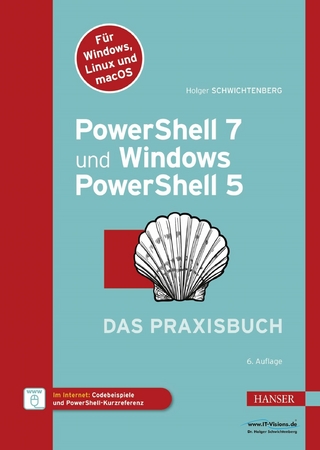Wireless Networking with Microsoft Windows Vista (eBook)
304 Seiten
Pearson Education (Verlag)
978-0-13-271485-3 (ISBN)
Note: CD-ROM/DVD and other supplementary materials are not included.
This is the eBook version of the printed book.
Networking has become commonplace in the home. In years past, it took a trained technician to set up and manage a computer network, that's not the case anymore. With more and more households having multiple PCs, there is an increased demand to network those PCs to share files, peripherals, and an Internet connection. And it's become much easier to create a home network, thanks to easier-to-use wireless networking technologies and equipment. The problem is setting up a wireless network can still be somewhat confusing, and often difficult. Even setting up a simple wireless network to share an Internet connection can be a frustrating trial-and-error process. What kind of wireless network should you choose - 802.11a, b, g, or n? What equipment do you need? How do you configure all your computers to work on the network? How do you share a single printer on your network? The confusion continues when one considers the different issues related to different operating systems. Setting up a wireless network under Windows Vista is much different than setting up a similar network under Windows XP. Users are looking for simple answers to all these questions. Unfortunately, most networking books today are geared toward technology-savvy networking professionals. Where does the average user turn to for solutions to his wireless networking problems? The answer is this book - Wireless Networking with Windows Vista.
Networking has become commonplace in the home. In years past, it took a trained technician to set up and manage a computer network; that's not the case anymore. With more and more households having multiple PCs, there is an increased demand to network those PCs to share files, peripherals, and an Internet connection. And it's become much easier to create a home network, thanks to easier-to-use wireless networking technologies and equipment. The problem is setting up a wireless network can still be somewhat confusing, and often difficult. Even setting up a simple wireless network to share an Internet connection can be a frustrating trial-and-error process. What kind of wireless network should you choose -- 802.11a, b, g, or n? What equipment do you need? How do you configure all your computers to work on the network? How do you share a single printer on your network? The confusion continues when one considers the different issues related to different operating systems. Setting up a wireless network under Windows Vista is much different than setting up a similar network under Windows XP. Users are looking for simple answers to all these questions. Unfortunately, most networking books today are geared toward technology-savvy networking professionals. Where does the average user turn to for solutions to his wireless networking problems? The answer is this book -- Wireless Networking with Windows Vista. Introduction . . . . . . . . . . . . . . . . . . . . . . . . . . . 1 Part I Planning Your Wireless Network . . . . . . . . . . . . . . . . . . . . . . . . . . . 5 1 Why You Need a Wireless Network . . . . . . . . . . . . . . . . . . . . . . . . . . . 7 2 How Wireless Networks Work . . . . . . . . . . . . . . . . . . . . . . . . . . . . . . 19 3 How Windows Vista Handles Wireless Networking . . . . . . . . . . . . . . . 29 4 Designing Your Wireless Network-And Choosing Network Equipment . . . . . . . . . . . . . . . . . . . . . . . . . . . . . . . . . . . . . . 39 Part II Setting Up Your Wireless Network . . . . . . . . . . . . . . . . . . . . . . . . 63 5 Setting Up Your Wireless Network . . . . . . . . . . . . . . . . . . . . . . . . . . . 65 6 Configuring and Managing Your Network Computers . . . . . . . . . . . . 81 7 Setting Up-And Sharing-A Wireless Internet Connection . . . . . . . 107 8 Securing Your Wireless Network . . . . . . . . . . . . . . . . . . . . . . . . . . . . 119 Part III Using Your Wireless Network . . . . . . . . . . . . . . . . . . . . . . . . . . . 137 9 Setting Up Multiple Users . . . . . . . . . . . . . . . . . . . . . . . . . . . . . . . . . 139 10 Sharing Files and Folders . . . . . . . . . . . . . . . . . . . . . . . . . . . . . . . . . 151 11 Sharing Music, Movies, and Other Digital Media . . . . . . . . . . . . . . . 169 12 Sharing Printers and Other Peripherals . . . . . . . . . . . . . . . . . . . . . . . 189 13 Connecting Game Devices to Your Wireless Network . . . . . . . . . . . . 203 Part IV Using Other Networks . . . . . . . . . . . . . . . . . . . . . . . . . . . . . . . . . 213 14 Connection to Wi-Fi Hot Spots and Public Networks . . . . . . . . . . . . 215 15 Connecting to Corporate Networks . . . . . . . . . . . . . . . . . . . . . . . . . .227 Part V Upgrading and Maintaining Your Wireless Network . . . . . . . . . 239 16 Upgrading Your Wireless Network . . . . . . . . . . . . . . . . . . . . . . . . . . 241 17 Troubleshooting Wireless Network Problems . . . . . . . . . . . . . . . . . . . 251 Glossary . . . . . . . . . . . . . . . . . . . . . . . . . . . . . . . . . . . . . . . . . . . . . . 265 Index . . . . . . . . . . . . . . . . . . . . . . . . . . . . . . . . . . . . . . . . . . . . . . . . 271
| Erscheint lt. Verlag | 5.7.2007 |
|---|---|
| Sprache | englisch |
| Themenwelt | Informatik ► Betriebssysteme / Server ► Windows |
| Mathematik / Informatik ► Informatik ► Netzwerke | |
| ISBN-10 | 0-13-271485-X / 013271485X |
| ISBN-13 | 978-0-13-271485-3 / 9780132714853 |
| Haben Sie eine Frage zum Produkt? |
Kopierschutz: Adobe-DRM
Adobe-DRM ist ein Kopierschutz, der das eBook vor Mißbrauch schützen soll. Dabei wird das eBook bereits beim Download auf Ihre persönliche Adobe-ID autorisiert. Lesen können Sie das eBook dann nur auf den Geräten, welche ebenfalls auf Ihre Adobe-ID registriert sind.
Details zum Adobe-DRM
Dateiformat: EPUB (Electronic Publication)
EPUB ist ein offener Standard für eBooks und eignet sich besonders zur Darstellung von Belletristik und Sachbüchern. Der Fließtext wird dynamisch an die Display- und Schriftgröße angepasst. Auch für mobile Lesegeräte ist EPUB daher gut geeignet.
Systemvoraussetzungen:
PC/Mac: Mit einem PC oder Mac können Sie dieses eBook lesen. Sie benötigen eine
eReader: Dieses eBook kann mit (fast) allen eBook-Readern gelesen werden. Mit dem amazon-Kindle ist es aber nicht kompatibel.
Smartphone/Tablet: Egal ob Apple oder Android, dieses eBook können Sie lesen. Sie benötigen eine
Geräteliste und zusätzliche Hinweise
Buying eBooks from abroad
For tax law reasons we can sell eBooks just within Germany and Switzerland. Regrettably we cannot fulfill eBook-orders from other countries.
aus dem Bereich