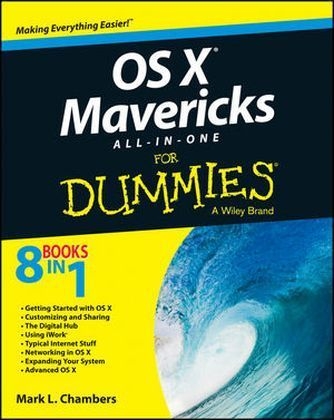
OS X Mavericks All-in-one For Dummies
John Wiley & Sons Inc (Verlag)
978-1-118-69181-6 (ISBN)
- Titel ist leider vergriffen;
keine Neuauflage - Artikel merken
Your all-in-one guide to all things OS X Mavericks This fun and friendly For Dummies guide is your ticket to taking advantage of all the features of Apple s latest desktop operating system OS X Mavericks. You ll get to know OS X, customize Mavericks for your needs, become more productive, and take your system to a whole new level with eight minibooks dedicated to OS X essentials. Plus, you ll learn how to keep your system safe, stay connected on the go, turn your Mac into a multimedia hub, and make your Mac happy with the over 200 new features found in OS X Mavericks.
* Includes eight minibooks: Introducing OS X, Customizing and Sharing, the Digital Hub, Using iWork, the Typical Internet Stuff, Networking in OS X, Expanding Your System, and Advanced OS X * Covers new-to-OS X tools and features including iBooks, Maps, iCloud Keychain, Finder Tabs, and Tags plus the streamlined Calendar, Notifications, and Safari applications * Shows you how to navigate around the desktop with Launchpad and Mission Control, build the Finder of your dreams, and sync your important stuff with iCloud * Walks you through the fun stuff, too, including editing images in iPhoto, trying out your cinema skills with iMovie, rockin' out with GarageBand and iTunes, becoming a gaming guru, video-chatting with FaceTime, surfing the web with Safari, and more Whether you want to test the OS X waters or just dive right in, OS X Mavericks All-in-One For Dummies is here to help guide your way.
Mark L. Chambers is an author, a tech editor, and an unabashed Mac fan. He is the author of more than 30 computer books, including MacBook For Dummies, iMac For Dummies, and Macs For Seniors For Dummies.
Introduction 1 Book I: Getting Started with OS X 5 Chapter 1: Shaking Hands with OS X 7 Chapter 2: Navigating and Running Programs 21 Chapter 3: Basic OS X Housekeeping 49 Chapter 4: Searching Everything with Spotlight 79 Chapter 5: Fun with Photo Booth 87 Chapter 6: Using Reminders, Notes, and Notifications 93 Chapter 7: Keeping Track with Contacts and Maps 101 Chapter 8: Marking Time with Calendar 117 Chapter 9: The Joys of Maintenance 127 Chapter 10: Getting Help for the Big X 147 Chapter 11: Troubleshooting the X 155 Book II: Customizing and Sharing 165 Chapter 1: Building the Finder of Your Dreams 167 Chapter 2: Giving Your Desktop the Personal Touch 189 Chapter 3: Delving under the Hood with System Preferences 205 Chapter 4: You Mean Others Can Use My Mac, Too? 247 Chapter 5: Setting Up Multiuser Accounts 255 Chapter 6: Sharing Documents for Fun and Profit 271 Book III: The Digital Hub 281 Chapter 1: The World According to Apple 283 Chapter 2: Browsing Your Library with iTunes and iBooks 291 Chapter 3: Focusing on iPhoto 321 Chapter 4: Making Magic with iMovie 347 Chapter 5: Becoming a Superstar with GarageBand 371 Chapter 6: No, It's Not Called iQuickTime 393 Chapter 7: Turning Your Mac into a DVD Theater 399 Book IV: Using iWork 409 Chapter 1: Desktop Publishing with Pages 411 Chapter 2: Creating Spreadsheets with Numbers 425 Chapter 3: Building Presentations with Keynote 439 Book V: Typical Internet Stuff 451 Chapter 1: Getting on the Internet 453 Chapter 2: Using Apple Mail 461 Chapter 3: Staying in Touch with Messages and FaceTime 487 Chapter 4: Expanding Your Horizons with iCloud 507 Chapter 5: Going Places with Safari 513 Chapter 6: Staying Secure Online 533 Book VI: Networking in OS X 543 Chapter 1: Setting Up a Small Network 545 Chapter 2: Using Your Network 563 Chapter 3: Going Wireless 577 Chapter 4: Sharing That Precious Internet Thing 591 Book VII: Expanding Your System 603 Chapter 1: Hardware That Will Make You Giddy 605 Chapter 2: Add RAM, Hard Drive Space, and Stir 619 Chapter 3: Port-o-Rama: Using Thunderbolt, USB, and FireWire 631 Chapter 4: I'm Okay, You're a Printer 639 Chapter 5: Applications That You've (Probably) Gotta Have 647 Chapter 6: Putting Bluetooth to Work 663 Book VIII: Advanced OS X 671 Chapter 1: Running Windows on Your Mac with Boot Camp 673 Chapter 2: ... And Unix Lurks Beneath 681 Chapter 3: AppleScript Just Plain Rocks 703 Chapter 4: Talking with and Writing to Your Macintosh 719 Index 733
| Verlagsort | New York |
|---|---|
| Sprache | englisch |
| Maße | 187 x 232 mm |
| Gewicht | 1126 g |
| Einbandart | Paperback |
| Themenwelt | Informatik ► Betriebssysteme / Server ► Macintosh / Mac OS X |
| Informatik ► Weitere Themen ► Hardware | |
| ISBN-10 | 1-118-69181-4 / 1118691814 |
| ISBN-13 | 978-1-118-69181-6 / 9781118691816 |
| Zustand | Neuware |
| Haben Sie eine Frage zum Produkt? |
aus dem Bereich


