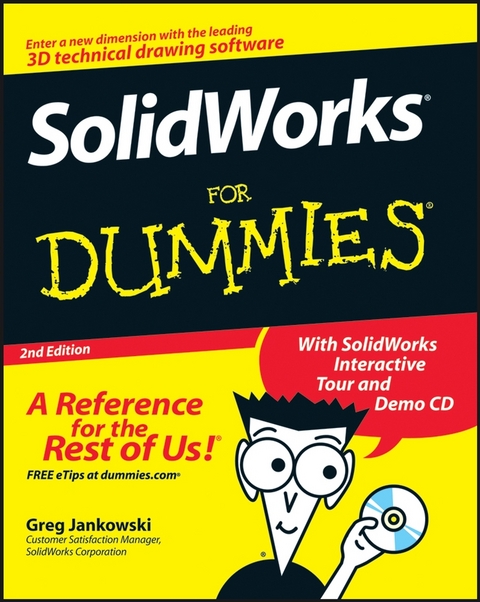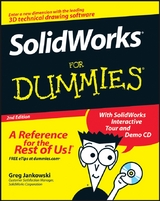SolidWorks For Dummies (eBook)
358 Seiten
John Wiley & Sons (Verlag)
978-0-470-25177-5 (ISBN)
software or you're switching to SolidWorks from something
else, you're probably excited about what this CAD program has
to offer. Chances are, you figure it's going to take
awhile to get the hang of it before you can begin cranking out
those perfectly precise 3D designs. SolidWorks For Dummies,
2nd Edition, can help you dramatically shorten that
get-acquainted period!
SolidWorks For Dummies, 2nd Edition will help
you get up and running quickly on the leading 3D technical drawing
software. You'll see how to set up SolidWorks to create the
type of drawings your industry requires and how to take full
advantage of its legendary 3D features. You'll discover how
to:
* Work with virtual prototypes
* Understand the user interface
* Use templates and sketch, assemble, and create drawings
* Automate the drawing process
* Review drawings and collaborate with other team members
* Define and edit sketches
* Create dimensions and annotations
* Print or plot your drawings
* Leverage existing designs
Sample files on the bonus CD-ROM show you how to apply the
latest version of SolidWorks and accomplish specific tasks. Even if
you're brand-new to CAD software, SolidWorks For Dummies,
2nd Edition will have you feeling like a pro in no
time. You'll find you've entered a whole new
dimension.
Note: CD-ROM/DVD and other supplementary materials are
not included as part of eBook file.
Greg Jankowski is the Customer Satisfaction Manager at SolidWorks corporation. He is a veteran (translation: been doing this longer than he cares to admit) in the CAD industry with experience using SolidWorks, ProEngineer, and Computervision CAD systems in a variety of mechanical design and developmental positions. Greg was the Principal at CIMCO, a SolidWorks Solution Partner since SolidWorks 95. Greg is the author of the book SolidWorks for AutoCAD Users and the e-book Exploring SolidWorks. In addition, he authored and developed the SolidWorks workstation benchmark. He is also the author of the Cadalyst magazine column "Solid Thinking" and is a regular columnist for the SolidWorks Express newsletter. Richard Doyle is the User Community Coordinator at SolidWorks, responsible for helping SolidWorks user groups grow and thrive. A SolidWorks user since 1997, Richard has 29 years of experience in the field of mechanical drafting and design, including 22 years spent working with CAD. As one of the original founding members of the SolidWorks User Group Network (SWUGN) committee, Richard has spent a good deal of time helping to keep SolidWorks users informed and educated and enjoying the benefits of working with 3D CAD.
Introduction.
Part I: Beginning the SolidWorks Journey.
Chapter 1: Getting to Know (And Love) SolidWorks.
Chapter 2: Taking Control of SolidWorks.
Chapter 3: Building Blocks for the Virtual Prototype.
Part II: Design Intent and the Virtual Prototype.
Chapter 4: Do What I Mean, Not What I Sketch.
Chapter 5: Making Better Parts.
Chapter 6: Putting It All Together.
Part III: The Devil's in the "Drawing" Details.
Chapter 7: Creating Drawings.
Chapter 8: Speeding It Up: Automating the Drawing.
Chapter 9: Changes, Changes, Changes.
Chapter 10: Leveraging Your Existing Designs.
Chapter 11: Printing and Plotting.
Part IV : Playing Nicely with Others (And Picking Up Your
Toys).
Chapter 12: Managing the Clutter.
Chapter 13: Collaborating with Team Members.
Chapter 14: Viewing and Reviewing Documents.
Part V: The Part of Tens.
Chapter 15: Ten Tips for Becoming More Proficient with
SolidWorks.
Chapter 16: Ten Ways to Extend and Reuse Your Design
Information.
Chapter 17: Ten Resources for the SolidWorks Community.
Appendix: About the CD.
Index.
| Erscheint lt. Verlag | 26.4.2013 |
|---|---|
| Sprache | englisch |
| Themenwelt | Informatik ► Office Programme ► Outlook |
| Informatik ► Weitere Themen ► CAD-Programme | |
| Schlagworte | Computer-Ratgeber • End-User Computing • Graphics & Design software (Non-Microsoft) • Graphik- u. Designsoftware (auÃer Microsoft) • Graphik- u. Designsoftware (außer Microsoft) • SolidWorks |
| ISBN-10 | 0-470-25177-8 / 0470251778 |
| ISBN-13 | 978-0-470-25177-5 / 9780470251775 |
| Haben Sie eine Frage zum Produkt? |
Größe: 8,8 MB
Kopierschutz: Adobe-DRM
Adobe-DRM ist ein Kopierschutz, der das eBook vor Mißbrauch schützen soll. Dabei wird das eBook bereits beim Download auf Ihre persönliche Adobe-ID autorisiert. Lesen können Sie das eBook dann nur auf den Geräten, welche ebenfalls auf Ihre Adobe-ID registriert sind.
Details zum Adobe-DRM
Dateiformat: PDF (Portable Document Format)
Mit einem festen Seitenlayout eignet sich die PDF besonders für Fachbücher mit Spalten, Tabellen und Abbildungen. Eine PDF kann auf fast allen Geräten angezeigt werden, ist aber für kleine Displays (Smartphone, eReader) nur eingeschränkt geeignet.
Systemvoraussetzungen:
PC/Mac: Mit einem PC oder Mac können Sie dieses eBook lesen. Sie benötigen eine
eReader: Dieses eBook kann mit (fast) allen eBook-Readern gelesen werden. Mit dem amazon-Kindle ist es aber nicht kompatibel.
Smartphone/Tablet: Egal ob Apple oder Android, dieses eBook können Sie lesen. Sie benötigen eine
Geräteliste und zusätzliche Hinweise
Buying eBooks from abroad
For tax law reasons we can sell eBooks just within Germany and Switzerland. Regrettably we cannot fulfill eBook-orders from other countries.
aus dem Bereich