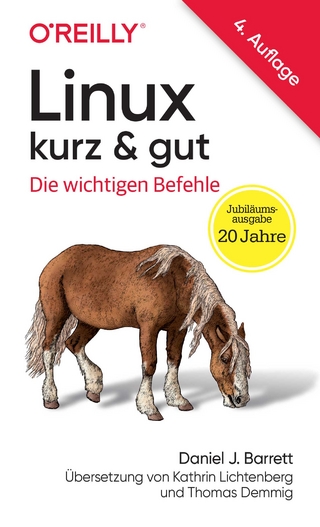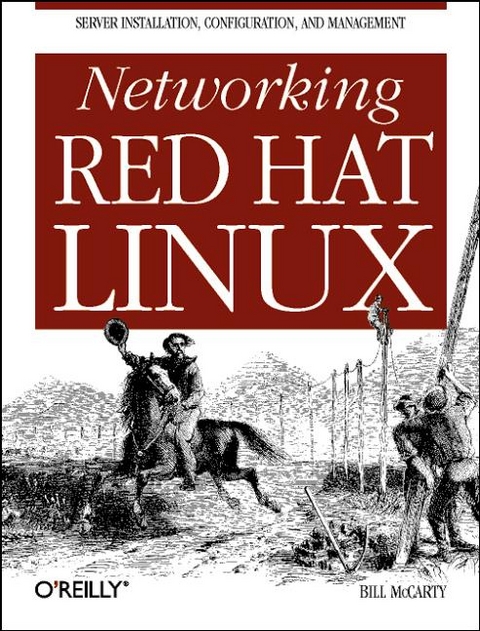
Networking Red Hat Linux
Seiten
2001
O'Reilly Media (Verlag)
978-0-596-00021-9 (ISBN)
O'Reilly Media (Verlag)
978-0-596-00021-9 (ISBN)
- Titel wird leider nicht erscheinen
- Artikel merken
Here, readers can learn how to install, configure, and manage a Red Hat-based network server to provide workstations on a LAN with access to the Internet and beyond. The book focuses on the Red Hat distribution and features easy-to-follow, step-by-step instructions.
This volume builds on the core concepts in Bill McCarty's first book, "Learning Red Hat Linux". Readers learn how to install, configure, and manage a Red Hat-based network server to provide workstations on a LAN with access to the Internet and beyond. The book consists of five major parts: "Introduction to Linux": which provides background on Open Source software and Linux; includes a history of Linux and describes Linux's features and performance as a networking operating system; "The Business Case for Linux": which compares and contrasts Linux with other operating systems (including Windows NT and Solaris), describes potential uses of Linux systems, and gives case studies of business applications of Linux. "Installing and Using Linux": covers the installation and use of Linux and the X-Windows system.
It explains common shell commands, the Red Hat Package Manager (RPM), and the KDE desktop; "Configuring Your Linux Network: aims to demystifies the use of Linuxconf to configure and administer Linux, showing how to set up a typical Local Area Network (LAN), connect the LAN to the Internet, set up a firewall, and use and create shell scripts; "Linux Network Services and Facilities": each chapter in this section covers a particular network service, including how to set up Samba for file and printer sharing, the Apache web server, an email and news server, and more. The book presents the concepts of Linux networking to readers who have some knowledge of Linux. It focuses on the Red Hat distribution. Its step-by-step instructions for configuring a Linux-based net work server are geared to readers at the beginner to intermediate level.
This volume builds on the core concepts in Bill McCarty's first book, "Learning Red Hat Linux". Readers learn how to install, configure, and manage a Red Hat-based network server to provide workstations on a LAN with access to the Internet and beyond. The book consists of five major parts: "Introduction to Linux": which provides background on Open Source software and Linux; includes a history of Linux and describes Linux's features and performance as a networking operating system; "The Business Case for Linux": which compares and contrasts Linux with other operating systems (including Windows NT and Solaris), describes potential uses of Linux systems, and gives case studies of business applications of Linux. "Installing and Using Linux": covers the installation and use of Linux and the X-Windows system.
It explains common shell commands, the Red Hat Package Manager (RPM), and the KDE desktop; "Configuring Your Linux Network: aims to demystifies the use of Linuxconf to configure and administer Linux, showing how to set up a typical Local Area Network (LAN), connect the LAN to the Internet, set up a firewall, and use and create shell scripts; "Linux Network Services and Facilities": each chapter in this section covers a particular network service, including how to set up Samba for file and printer sharing, the Apache web server, an email and news server, and more. The book presents the concepts of Linux networking to readers who have some knowledge of Linux. It focuses on the Red Hat distribution. Its step-by-step instructions for configuring a Linux-based net work server are geared to readers at the beginner to intermediate level.
| Erscheint lt. Verlag | 23.7.2001 |
|---|---|
| Verlagsort | Sebastopol |
| Sprache | englisch |
| Maße | 178 x 232 mm |
| Themenwelt | Informatik ► Betriebssysteme / Server ► Unix / Linux |
| ISBN-10 | 0-596-00021-9 / 0596000219 |
| ISBN-13 | 978-0-596-00021-9 / 9780596000219 |
| Zustand | Neuware |
| Haben Sie eine Frage zum Produkt? |
Mehr entdecken
aus dem Bereich
aus dem Bereich