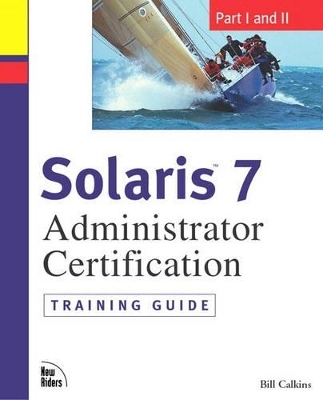
Solaris 7 Administrator Certification Training Guide
New Riders Publishing
978-1-57870-249-7 (ISBN)
- Titel ist leider vergriffen;
keine Neuauflage - Artikel merken
Solaris is the fastest growing and most popular commercial UNIX operating system. If you are a IT professional administering systems running on Solaris, you can obtain Sun certification as a way to provide a standard, tangible way of measuring your technical skills. Certification may provide job advancement opportunities and third party validation of skills. This title offers the perfect self-study tool to allow you to prepare confidently at your own pace, in your own time. Comprehensive and focused on teaching what you need to understand --- not just facts you need to know - this book is the most complete test preparation tool available on the market. Structured according to the exam objectives, Solaris 7 Administrator Certification Training Guide, Part I and Part II prepares you by concentrating on subjects such as system startup, server setup and customization, device files, file systems, networking, naming services, user security, software administration, and script writing.
Bill Calkins is owner and president of Pyramid Consulting, a computer training and consulting firm located near Grand Rapids, Michigan, specializing in the implementation and administration of UNIX and Windows NT-based systems. He has more than 17 years of experience in UNIX system administration and consulting at more than 90 different companies. He has also worked as an instructor in both corporate and university settings, and he has helped hundreds of administrators get their certification. His experience covers all varieties of UNIX, including Solaris, HP-UX, AIX, IRIX, Linux, and SCO. When he's not working in the field, he conducts training and educational seminars on various system administration topics. He draws on his many years of experience in system administration and training to provide a unique approach to UNIX training.
(NOTE: Each chapter concludes with a Summary.)PART I.
1. System Startup.
Booting the System. Using the Run Control Scripts to Stop or Start Services. System Shutdown.
2. OpenBoot.
OpenBoot Environment. OpenBoot Architecture. OpenBoot Interface. Getting Help in OpenBoot. PROM Full Device Names. OpenBoot Non-Volatile RAM (NVRAM). OpenBoot Security. OpenBoot Diagnostics. boot. Kernel.
3. Installing the Solaris 7 Software.
Requirements and Preparation for Installing the Solaris 7 Software. Minimum System Requirements. Software Terminology: Packages, Clusters, and Configuration Clusters. System Configuration to be Installed. Disk Storage Systems. Basic Considerations for Planning Partition Sizes. Device Drivers. Methods of Installing the Solaris 7 Software. The Solaris Installation Process.
4. Introduction to File Systems.
A File System Defined. Defining a Disk's Geometry. Solaris File System Types. Disk Slices. Parts of a UFS File System. Creating a UFS File System. Understanding Custom File System Parameters. File System Operations.
5. Solaris File Systems: Advanced Topics.
Constructing a File System. Tuning File Systems. Large Versus Small Files. Mounting a File System. Unmounting a File System. Volume Manager. Information on File Systems.
6. System Security.
Physical Security. Controlling System Access. Controlling File Access. Auditing Users. Network Security. Securing Superuser Access. Automated Security Enhancement Tool (ASET). Common-Sense Security Techniques.
7. Setting Up User Accounts.
Adding a User Account with Admintool. Deleting a User Account with Admintool. Modifying a User Account with Admintool. Adding a Group with Admintool. Setting Up User Initialization Files. Customizing User Initialization Files. The Home Directory. Name Services.
8. Software Package Administration.
Tools for Managing Software. Adding and Removing Software Packages. Listing and Verifying Installed Packages. Software Patches. General Guidelines.
9. Writing Shell Scripts and Programs.
Shell Script Basics. Selecting a Shell to Use. Bourne Shell Variables. Built-Ins. Shell Conditionals. Repeated-Action Commands. Shell Functions.
10. The LP Print Service.
The Solaris Print Service. Setting Up the Hardware. Setting Up the Software. Administering Printers.
11. Process Control.
Viewing a Process. Using Signals. Scheduling Processes. Using the Solaris Batch-Processing Facility. Syslog. Other Important Files Where Information Is Logged.
12. Backup and Recovery.
Solaris Backup and Restoration Utilities.
PART II.
13. Device Administration.
Hardware Terminology. Software Terminology. Administering Terminals, Modems, and Ports. Setting Up Modems and Terminals by Using SAF.
14. Installing a Server.
The Server. Installing Solaris 7 on the Server. Installing Software Using the Interactive Installation Program. Solstice AdminSuite. Installing AdminSuite. The Client/Server Relationship.
15. JumpStart.
Overview. Preparing for a Custom JumpStart Installation. What Happens During a Custom JumpStart Installation. The Rules File. Creating Profiles. Testing Profiles. Setting Up Clients. A Sample JumpStart Installation.
16. Device Configuration and Naming.
Device Drivers. Physical Device Name. Device Auto-Configuration. Instance Name. Major and Minor Device Numbers. Logical Device Name. Meta Devices.
17. Networking.
Network Fundamentals. Planning the Network. Setting Up the Network. Network Security Files. IP Addressing. Name Service. TCP/IP Commands. Network Maintenance.
18. The NFS Environment.
Servers and Clients. NFS on Solaris. Mounting a Remote File System. WebNFS. CacheFS. Autofs. Master Map. When to Use Automount.
19. Name Services.
Name Services Overview. /etc Files. NIS. Planning Your NIS Domain. NIS+. DES Authentication. DNS.
20. Solstice AdminSuite.
Solstice AdminSuite and the Command-Line Equivalents. Starting the Solstice AdminSuite Tools. Customizing the Launcher Window. Using the Solstice AdminSuite Tools.
21. Administration and Configuration of the CDE.
The Login Manager. The Session Manager. The Front Panel. Actions and Data Types. The Application Manager. The dtksh Shell.
III. APPENDIXES.
Appendix A. The History of UNIX.
How It All Began. 1965-1969. 1970-1972. 1973-1979. 1982-1983. 1984-1987. 1988-1992. 1993. Into 2000. Milestones in the Development of UNIX.
Appendix B. The Fundamentals of Client/Server Computing.
The First UNIX Server. An OS Designed for Speed. The Birth of the Workstation. Distributed Computing. UNIX Administration in a Mainframe Environment.
Appendix C. Overview of SCSI Devices.
Appendix D. On the Web.
Newsgroups. Web Sites. UNIX-Related Publications Available on the Web.
Appendix E. Web Start.
Minimum System Requirements for Solaris Web Start. Modes of Operation. Limitations of the Default Installation. Web Start Custom Installation. When to Lay Out File Systems Manually. Helpful Web Start Information.
Index.
| Erscheint lt. Verlag | 3.10.2000 |
|---|---|
| Sprache | englisch |
| Maße | 188 x 234 mm |
| Gewicht | 1067 g |
| Themenwelt | Informatik ► Betriebssysteme / Server ► Unix / Linux |
| Informatik ► Weitere Themen ► Zertifizierung | |
| ISBN-10 | 1-57870-249-6 / 1578702496 |
| ISBN-13 | 978-1-57870-249-7 / 9781578702497 |
| Zustand | Neuware |
| Haben Sie eine Frage zum Produkt? |