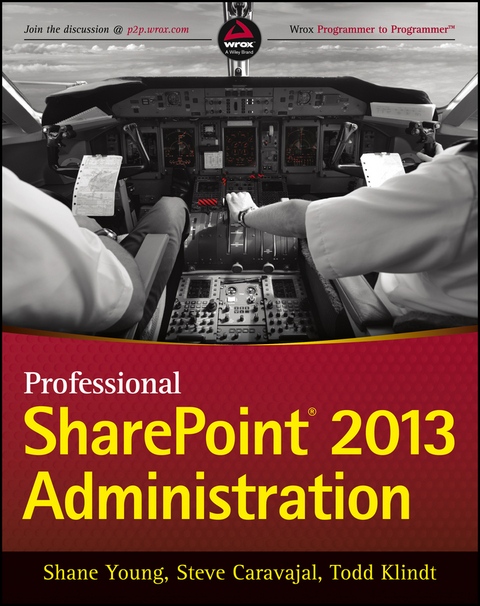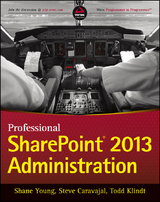Professional SharePoint 2013 Administration (eBook)
840 Seiten
John Wiley & Sons (Verlag)
978-1-118-49580-3 (ISBN)
working with the new features of SharePoint 2013!
The new iteration of SharePoint boasts exciting new features.
However, any new version also comes with its fair share of
challenges and that's where this book comes in. The team of
SharePoint admin gurus returns to presents a fully updated resource
that prepares you for making all the new SharePoint 2013 features
work right. They cover all of the administration components of
SharePoint 2013 in detail, and present a clear understanding of how
they affect the role of the administrator.
* Compares and contrasts SharePoint 2013 to earlier versions
* Helps make your SharePoint 2013 installation smooth and
successful
* Addresses managing customizations
* Looks at SharePoint 2013 for Internet sites
* Includes an introduction to SQL Server 2012
Professional SharePoint 2013 Administration enhances your
SharePoint skill set and immerses you in the new content of the
platform.
Shane Young is a Microsoft SharePoint MVP and one of the best-known SharePoint administrators. He is a frequent speaker at Microsoft TechEd and other SharePoint Conferences. He has taught hundreds of students the art of SharePoint Administration through his company SharePoint 911, owned by RackSpace, and his SharePoint Admin blog. Steve Caravajal, PhD, is a Director and Productivity Architect with the Microsoft Corporation. He has 23+ years' experience in technology and product development, consulting, and training. He is an Adjunct Professor who teaches enterprise architecture, public and private cloud technology, and software development. He has several patents and published articles, speaks at conferences, and has written several books. Todd Klindt is a Microsoft SharePoint MVP who speaks regularly at Microsoft TechEd and other SharePoint conferences internationally. He has written articles for TechNet magazine, Windows IT Pro magazine, and co-written several books. Wrox Professional guides are written by working developers to address everyday needs. They provide examples, practical solutions, and expert education in new technologies, all designed to help programmers do a better job.
1 What's New in SharePoint 2013
2 Architecture and Capacity Planning
3 Installing and Configuring SharePoint
4 Understanding Service Applications
5 Upgrading to SharePoint 2013
6 Claims Identity Management and Security
7 Administering SharePoint with Windows PowerShell
8 Governance
9 Configuring SharePoint for HighAvailability Backups
10 Managing SharePoint Developer Solutions and Features
11 Managing Apps and the New App Model
12 Branding SharePoint
13 Configuring and Managing Enterprise Search
14 Configuring User Profiles and Social Computing
15 The Office Web Applications for SharePoint
16 Workflows in SharePoint
17 Integrating Office Clients with SharePoint
18 Working with SharePoint Designer
19 Troubleshooting SharePoint
20 Monitoring and Analytics
21 SharePoint for Internet Sites
22 Introduction to SQL Server 2012
23 Configuring Sharepoint for Business Intelligence
24 Business Intelligence Overview
| Erscheint lt. Verlag | 8.4.2013 |
|---|---|
| Sprache | englisch |
| Themenwelt | Mathematik / Informatik ► Informatik ► Betriebssysteme / Server |
| Mathematik / Informatik ► Informatik ► Netzwerke | |
| Mathematik / Informatik ► Informatik ► Office Programme | |
| Schlagworte | Computer Science • Informatik • Networking / Windows NT & Windows 2000 • Netzwerke / Windows NT u. Windows 2000 • SharePoint |
| ISBN-10 | 1-118-49580-2 / 1118495802 |
| ISBN-13 | 978-1-118-49580-3 / 9781118495803 |
| Haben Sie eine Frage zum Produkt? |
Größe: 56,0 MB
Kopierschutz: Adobe-DRM
Adobe-DRM ist ein Kopierschutz, der das eBook vor Mißbrauch schützen soll. Dabei wird das eBook bereits beim Download auf Ihre persönliche Adobe-ID autorisiert. Lesen können Sie das eBook dann nur auf den Geräten, welche ebenfalls auf Ihre Adobe-ID registriert sind.
Details zum Adobe-DRM
Dateiformat: PDF (Portable Document Format)
Mit einem festen Seitenlayout eignet sich die PDF besonders für Fachbücher mit Spalten, Tabellen und Abbildungen. Eine PDF kann auf fast allen Geräten angezeigt werden, ist aber für kleine Displays (Smartphone, eReader) nur eingeschränkt geeignet.
Systemvoraussetzungen:
PC/Mac: Mit einem PC oder Mac können Sie dieses eBook lesen. Sie benötigen eine
eReader: Dieses eBook kann mit (fast) allen eBook-Readern gelesen werden. Mit dem amazon-Kindle ist es aber nicht kompatibel.
Smartphone/Tablet: Egal ob Apple oder Android, dieses eBook können Sie lesen. Sie benötigen eine
Geräteliste und zusätzliche Hinweise
Buying eBooks from abroad
For tax law reasons we can sell eBooks just within Germany and Switzerland. Regrettably we cannot fulfill eBook-orders from other countries.
aus dem Bereich