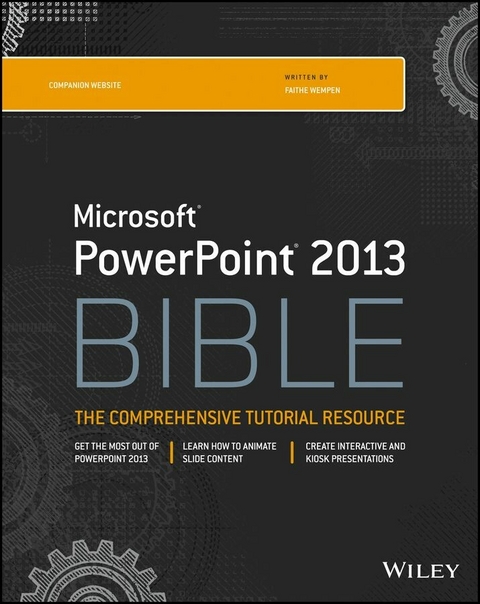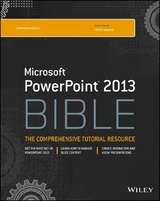PowerPoint 2013 Bible (eBook)
John Wiley & Sons (Verlag)
9781118680094 (ISBN)
Faithe Wempen, M.A., is an A+ certified hardware guru, Microsoft Office Specialist Master Instructor, and software consultant with over 120 computer books to her credit, including Microsoft PowerPoint 2010 Bible, from Wiley. She has taught Microsoft Office applications to over a quarter of a million online students for corporate clients such as Hewlett Packard, Sony, and others. She also teaches Microsoft Office classes in the Computer Technology department at Indiana University-Purdue University at Indianapolis (IUPUI).
Preface xxxv
Part I: Building Your Presentation 1
Chapter 1: A First Look at PowerPoint 3
Chapter 2: Creating and Saving Presentation Files 41
Chapter 3: Creating Slides and Text Boxes 71
Chapter 4: Working with Layouts, Themes, and Masters 99
Chapter 5: Formatting Text 141
Chapter 6: Formatting Paragraphs and Text Boxes 179
Chapter 7: Correcting and Improving Text 207
Chapter 8: Creating and Formatting Tables 229
Part II: Using Graphics and Multimedia Content 255
Chapter 9: Drawing and Formatting Objects 257
Chapter 10: Creating SmartArt Graphics 313
Chapter 11: Working with Clip Art and Photos 335
Chapter 12: Working with Charts 377
Chapter 13: Incorporating Content from Other Programs 419
Chapter 14: Adding Sound Effects, Music, and Soundtracks 435
Chapter 15: Incorporating Motion Video 459
Chapter 16: Creating Animation Effects and Transitions 485
Part III: Interfacing with Your Audience 517
Chapter 17: Creating Support Materials 519
Chapter 18: Preparing for a Live Presentation 543
Chapter 19: Designing User-Interactive or Self-Running
Presentations 577
Chapter 20: Preparing a Presentation for Mass
Distribution 609
Chapter 21: Sharing and Collaborating 627
Chapter 22: Customizing PowerPoint 647
Part IV: Project Labs 673
Lab 1: Presenting Content without Bulleted Lists 675
Lab 2: Adding Sound and Movement to a Presentation 693
Lab 2A: Fading Text and Graphics In and Out 693
Lab 2B: Replacing One Picture with Another 701
Lab 2C: Zooming In on a Picture 704
Lab 2D: More Animation Practice 705
Lab 2E: Using Transitions and Soundtracks 709
Lab 3: Creating a Menu-Based Navigation System 713
Lab 4: Creating a Classroom Game 733
Appendix A: What Makes a Great Presentation? 753
Appendix B: Essential SkyDrive Skills 775
Index 787
| Erscheint lt. Verlag | 18.3.2013 |
|---|---|
| Reihe/Serie | Bible |
| Bible | Bible |
| Sprache | englisch |
| Themenwelt | Informatik ► Office Programme ► Outlook |
| Informatik ► Office Programme ► Powerpoint | |
| Schlagworte | Books on PowerPoint, guide to PowerPoint 2013, guide to PowerPoint, how to use PowerPoint, how to use PowerPoint 2013, instructions on PowerPoint 2013, PowerPoint 2013, Microsoft Office 2013, presentation software, using PowerPoint, slideshow presentations, effective PowerPoint presentations, how to make a good presentation, live presentations, online presentations, presenting to audiences, PowerPoint cloud presentations, PowerPoint webinars, PowerPoint e-learning • Computer-Ratgeber • End-User Computing • Microsoft PowerPoint • PowerPoint 2013 |
| ISBN-13 | 9781118680094 / 9781118680094 |
| Informationen gemäß Produktsicherheitsverordnung (GPSR) | |
| Haben Sie eine Frage zum Produkt? |
Größe: 84,8 MB
Kopierschutz: Adobe-DRM
Adobe-DRM ist ein Kopierschutz, der das eBook vor Mißbrauch schützen soll. Dabei wird das eBook bereits beim Download auf Ihre persönliche Adobe-ID autorisiert. Lesen können Sie das eBook dann nur auf den Geräten, welche ebenfalls auf Ihre Adobe-ID registriert sind.
Details zum Adobe-DRM
Dateiformat: PDF (Portable Document Format)
Mit einem festen Seitenlayout eignet sich die PDF besonders für Fachbücher mit Spalten, Tabellen und Abbildungen. Eine PDF kann auf fast allen Geräten angezeigt werden, ist aber für kleine Displays (Smartphone, eReader) nur eingeschränkt geeignet.
Systemvoraussetzungen:
PC/Mac: Mit einem PC oder Mac können Sie dieses eBook lesen. Sie benötigen eine
eReader: Dieses eBook kann mit (fast) allen eBook-Readern gelesen werden. Mit dem amazon-Kindle ist es aber nicht kompatibel.
Smartphone/Tablet: Egal ob Apple oder Android, dieses eBook können Sie lesen. Sie benötigen eine
Geräteliste und zusätzliche Hinweise
Buying eBooks from abroad
For tax law reasons we can sell eBooks just within Germany and Switzerland. Regrettably we cannot fulfill eBook-orders from other countries.
Digital Rights Management: ohne DRM
Dieses eBook enthält kein DRM oder Kopierschutz. Eine Weitergabe an Dritte ist jedoch rechtlich nicht zulässig, weil Sie beim Kauf nur die Rechte an der persönlichen Nutzung erwerben.
Dateiformat: EPUB (Electronic Publication)
EPUB ist ein offener Standard für eBooks und eignet sich besonders zur Darstellung von Belletristik und Sachbüchern. Der Fließtext wird dynamisch an die Display- und Schriftgröße angepasst. Auch für mobile Lesegeräte ist EPUB daher gut geeignet.
Systemvoraussetzungen:
PC/Mac: Mit einem PC oder Mac können Sie dieses eBook lesen. Sie benötigen dafür die kostenlose Software Adobe Digital Editions.
eReader: Dieses eBook kann mit (fast) allen eBook-Readern gelesen werden. Mit dem amazon-Kindle ist es aber nicht kompatibel.
Smartphone/Tablet: Egal ob Apple oder Android, dieses eBook können Sie lesen. Sie benötigen dafür eine kostenlose App.
Geräteliste und zusätzliche Hinweise
Buying eBooks from abroad
For tax law reasons we can sell eBooks just within Germany and Switzerland. Regrettably we cannot fulfill eBook-orders from other countries.
aus dem Bereich