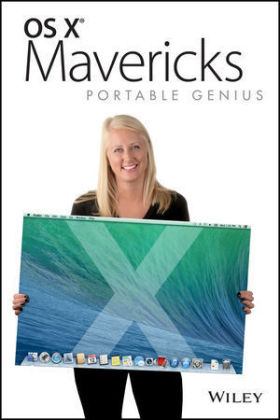
OS X Mavericks Portable Genius
John Wiley & Sons Inc (Verlag)
978-1-118-68322-4 (ISBN)
- Titel ist leider vergriffen;
keine Neuauflage - Artikel merken
* OS X Mavericks is the newest version of the Mac operating system, and this guide fills you in on how to use all the cool new features * Portable Genius guides are packed with tips and techniques to help you make the most of your Apple digital lifestyle * Covers such essentials as getting started and customizing OS X, browsing and manipulating images and multimedia, listening to music and podcasts, and using Game Center, Messages, and Notifications * Shows how to connect peripherals, copy music to an iPod, add a printer, sync your Mac to other devices, troubleshoot problems, and maintain OS X OS X Mavericks Portable Genius is like having an Apple genius at your side whenever you want one.
Dwight Spivey has specialized in working with Mac operating systems, applications, and hardware for nearly 20 years. He is the author of several books on OS X and the iPhone. He is an active member of Apple's Mac Developer Program.
Acknowledgments ix Introduction xx Chapter 1 How Do I Get Started with Mavericks? 2 Chapter 2 How Can I Customize Mavericks? 34 Chapter 3 How Do I Change the Mavericks System Preferences? 56 Chapter 4 How Do I Manage User Accounts? 80 Chapter 5 What Can I Do with Applications? 100 Chapter 6 What Can I Do with Utilities? 138 Chapter 7 How Do I Work with PDFs in Preview? 158 Chapter 8 How Do I Organize My Life with Calendar, Contacts, Notes, and Reminders? 176 Chapter 9 How Do I Master the Web with Safari? 206 Chapter 10 How Do I Stay Connected with Mailchapter 11 Chapter 11 How Can I Use iTunes with Multimedia? 254 Chapter 12 How Do I Work with Images and Video? 286 Chapter 13 How Do I Print and Share? 318 Chapter 14 How Can I Automate My Mac? 346 Chapter 15 How Do I Install Microsoft s Windows Operating System on My Mac? 366 Chapter 16 Do You Have Any Troubleshooting Tips? 380 Appendix a Mac Online Resources 393 Appendix b Mac Shortcut Keys 397 Glossary 403 Index 410
| Erscheint lt. Verlag | 4.11.2013 |
|---|---|
| Reihe/Serie | Portable Genius |
| Verlagsort | New York |
| Sprache | englisch |
| Maße | 154 x 227 mm |
| Gewicht | 816 g |
| Einbandart | Paperback |
| Themenwelt | Informatik ► Betriebssysteme / Server ► Macintosh / Mac OS X |
| Informatik ► Weitere Themen ► Hardware | |
| ISBN-10 | 1-118-68322-6 / 1118683226 |
| ISBN-13 | 978-1-118-68322-4 / 9781118683224 |
| Zustand | Neuware |
| Haben Sie eine Frage zum Produkt? |
aus dem Bereich


