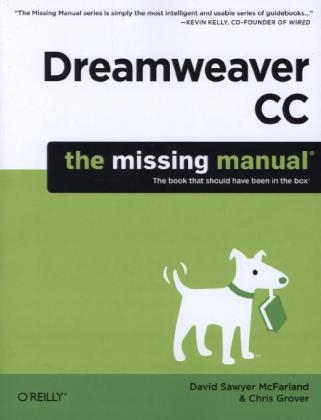
Dreamweaver CC: The Missing Manual
O'Reilly Media (Verlag)
978-1-4493-4170-1 (ISBN)
- Titel ist leider vergriffen;
keine Neuauflage - Artikel merken
Dreamweaver CC comes packed with features and a new, online-only home, but it still doesn’t include a printed guide to working in the cloud or tapping the program’s amazing features. That’s where this Missing Manual comes in. With its jargon-free explanations and hands-on tutorials, you’ll learn how to create every kind of website, from single-purpose static sites to interactive, multimedia-driven web dynamos.
The important stuff you need to know:
- Soar in the cloud. Get features like dynamic software updates and foolproof file collaboration.
- Get clicking with HTML5. Insert new audio/video tags and more, using convenient one-click menu options.
- Improve your form. Quickly add HTML5 form elements like email addresses, web URLs, dates, and search fields.
- Design in style. Build beautiful pages with ease, using Dreamweaver’s revamped CSS creation and editing tools.
- Enrich your characters. Get scores of new type choices with free Adobe-hosted Edge Web Fonts.
- Design once, and for all. Use improved fluid-grid layout features to create a responsive design that works across many devices.
- Build pages that pop. Use the wildly popular jQuery library and its user-interface toolkit, jQuery UI.
David Sawyer McFarland is president of Sawyer McFarland Media, Inc., a Web development and training company in Portland, Oregon. He's been building websites since 1995, when he designed an online magazine for communication professionals. He's served as webmaster at the University of California at Berkeley and the Berkeley Multimedia Research Center, and oversaw a complete CSS-driven redesign of Macworld.com. David is also a writer and trainer, and teaches in the Portland State University multimedia program. He wrote the bestselling Missing Manual titles on Adobe Dreamweaver, CSS, and JavaScript.
Christopher Grover lives in Fairfax, California with his wife and two daughters. Chris received degrees in Creative Writing and Film from Emerson College in Boston, Massachusetts. He's worked as a technical writer, advertising copywriter and product publicist for more than 25 years. His freelance articles have been published in a variety of magazines from Fine Homebuilding to CD-ROM World. Chris's latest project is launching Bolinas Road Creative, an agency that helps small businesses promote their products and services. He's also the author of Word 2007: The Missing Manual and Word 2007 for Starters: The Missing Manual.
Building a Web Page
Chapter 1 Dreamweaver CC Guided Tour
Download Dreamweaver CC
The Dreamweaver CC Interface
Setting Up a Site
Creating a Web Page
Managing Files and Folders with the Files Panel
The Dreamweaver Test Drive
Chapter 2 Working with Text
Adding Text in Dreamweaver
Adding Special Characters
Selecting Text
HTML Formatting
Paragraph Formatting
Creating and Formatting Lists
Text Styles
Spell-Checking
Chapter 3 Introducing Cascading Style Sheets
Cascading Style Sheet Basics
Creating Styles
Using Styles
Manipulating Styles
Formatting Text with CSS
Cascading Style Sheets Tutorial
Chapter 4 Links
Understanding Links
Adding a Link
Adding an Email Link
Linking Within a Web Page
Modifying a Link
Styling Links
Creating a Navigation Menu Tutorial
Link Tutorial
Chapter 5 Images
Adding Images
Inserting an Image from Photoshop
Modifying an Image
Controlling Images with CSS
Editing Graphics
Image Maps
Rollover Images
Tutorial: Inserting and Formatting Graphics
Chapter 6 Tables
Table Basics
Inserting a Table
Selecting Parts of a Table
Expanded Tables Mode
Formatting Tables
Modifying Cell and Row Properties
Adding and Removing Cells
Merging and Splitting Cells
Tabular Data
Tables Tutorial
Chapter 7 HTML Under the Hood
Controlling How Dreamweaver Handles HTML
Code View
Live Code
Quick Tag Editor
Comparing Versions of a Web Page
Finding References
Chapter 8 Find and Replace
Find and Replace Basics
Basic Text and HTML Searches
Advanced Text Searches
Advanced Tag Searches
A Powerful Example: Adding Alt Text Fast
Building a Better Web Page
Chapter 9 Advanced CSS
Compound Selectors
Fast Style Editing with CSS Designer
Moving and Managing Styles
Resolving CSS Conflicts
Using the Code Navigator
Styling for Print
CSS Transitions
Using CSS3
Advanced CSS Tutorial
Chapter 10 Page Layout
Types of Web Page Layouts
Float Layout Basics
Understanding the Box Model
Dreamweaver’s CSS Layouts
Modifying Dreamweaver’s CSS Layouts
Absolute Positioning
Adding an AP Element to Your Page
Modifying AP Element Properties
CSS Layout Tutorial
Chapter 11 Troubleshooting CSS
Analyzing CSS with Dreamweaver
Overcoming Common CSS Problems
Chapter 12 Designing Websites for Mobile Devices
Previewing Pages at Different Resolutions
Media Queries
Strategies for Using Media Queries
jQuery Mobile
Fluid Grid Layouts
Fluid Grid Layout Tutorial
Bringing Your Pages to Life
Chapter 13 Adding Interactivity with jQuery
JavaScript, jQuery, and jQuery UI
Adding an Accordion
Tabs
Datepicker
Dialog
jQuery UI Widgets for Programmers
Dreamweaver Behaviors
Applying Dreamweaver Behaviors
Events
A Sampler of Actions, One by One
Chapter 14 Forms
Form Basics
Creating a Form
Adding Form Elements
Forms Tutorial
Chapter 15 Adding Sound, Video, and Animation
Adding Sound to Your Page
Using HTML5 Video
Adding Video Through YouTube
Flash: An Introduction
Automate the Flash Download
Add Flash Videos
Adding Adobe Edge Animate Animations
Managing a Website
Chapter 16 Introducing Site Management
The Structure of a Website
Setting Up a Site (in Depth)
Managing Dreamweaver Sites
Site Assets
Chapter 17 Testing Your Site
Site Launch Checklist
Testing Web Pages with BrowserStack
Find and Fix Broken Links
Validating Web Pages
Cleaning Up HTML (and XHTML)
Site Reporting
Chapter 18 Moving Your Site to the Internet
Adding a Remote Server
Transferring Files
Check In and Check Out
Synchronizing Site Files
Communicating with Design Notes
Dreamweaver CC Power
Chapter 19 Snippets and Libraries
Snippets Basics
Using Snippets
Creating Snippets
Built-In Snippets
Library Basics
Creating and Using Library Items
Editing Library Items
Snippets and Library Tutorial
Chapter 20 Templates
Template Basics
Creating a Template
Defining Editable Regions
Building Pages Based on a Template
Updating a Template
Using Repeating Regions
Using Editable Tag Attributes
Using Optional Regions
Exporting a Template-Based Site
Template Tutorial
Chapter 21 Customizing Dreamweaver
Keyboard Shortcuts
Dreamweaver Extensions
Chapter 22 Working with Server-Side Programming
Pieces of the Puzzle
Dynamic Websites: The Setup
Creating a Dynamic Page
Using Server-Side Includes
Working with Related PHP Files
PHP Code Hints
Appendixes
Appendix Getting Help
Getting Online Help
Getting Help from Other Dreamweaver Fans
Appendix Dreamweaver CC, Menu by Menu
File Menu
Edit Menu
View Menu
Insert Menu
Modify Menu
Format Menu
Commands Menu
Site Menu
Window Menu
Help Menu
| Erscheint lt. Verlag | 28.1.2014 |
|---|---|
| Verlagsort | Sebastopol |
| Sprache | englisch |
| Maße | 178 x 233 mm |
| Gewicht | 1379 g |
| Einbandart | kartoniert |
| Themenwelt | Informatik ► Web / Internet ► Web Design / Usability |
| ISBN-10 | 1-4493-4170-5 / 1449341705 |
| ISBN-13 | 978-1-4493-4170-1 / 9781449341701 |
| Zustand | Neuware |
| Haben Sie eine Frage zum Produkt? |
aus dem Bereich


