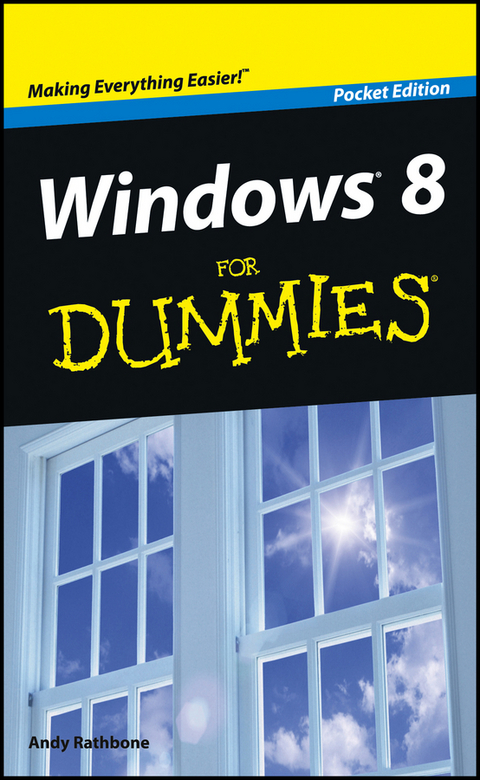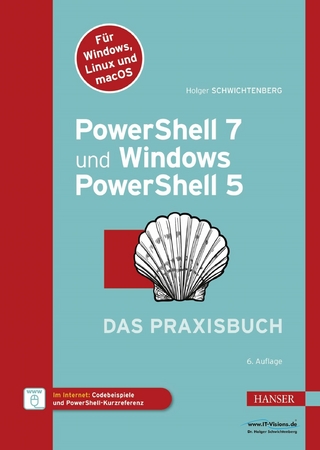Windows 8 For Dummies, Pocket Edition (eBook)
144 Seiten
Wiley (Verlag)
978-1-118-51360-6 (ISBN)
Andy Rathbone is author of all previous editions of Windows For Dummies. His expertise has helped millions of Windows users since the first edition of the book published over 20 years ago. Andy answers reader questions and shares his tech insight at www.andyrathbone.com.
Introduction 1
Chapter 1: The New Start Screen 5
What's New in Windows 8? 5
Starting Windows 8 8
Figuring Out the New Start Screen in Windows 8 17
Exiting from Windows 30
Chapter 2: The Traditional Desktop 31
Finding the Desktop 31
Touching the Desktop on a Touchscreen 33
Working with the Desktop 34
Bellying Up to the Taskbar 46
Chapter 3: Storage: Internal, External, and in the Sky
51
Browsing the File Explorer 52
Getting the Lowdown on Folders and Libraries 54
Peering into Your Drives, Folders, and Libraries 55
Creating a New Folder 58
Renaming a File or Folder 59
Selecting Bunches of Files or Folders 60
Getting Rid of a File or Folder 61
Copying or Moving Files and Folders 62
Writing to CDs and DVDs 64
Working with Flash Drives and Memory Cards 69
SkyDrive: Your Cubbyhole in the Clouds 70
Chapter 4: Working with Apps 75
Starting a Program or App 75
Adding and Deleting Apps 79
Updating Your Apps 82
Finding Currently Running Start Screen Apps 83
Chapter 5: Engaging the Social Apps 85
Adding Your Social Accounts to Windows 8 86
Understanding the Mail App 89
Sending and Receiving Files through E-Mail 99
Managing Your Contacts in the People App 103
Managing Appointments in Calendar 107
Chatting through Messaging 110
Chapter 6: Getting Connected and Having Fun through the Start
Screen 113
Why Do I Need an ISP? 114
Connecting Wirelessly to the Internet 115
Browsing Quickly from the Start Screen 118
Playing Music from the Start Screen 119
Taking Photos with the Camera App 123
Viewing Photos from the Start Screen 125
Chapter 7: Ten Things You'll Hate about Windows 8 (And How
to Fix Them) 129
I Want to Avoid the Start Screen! 129
I Want to Avoid the Desktop! 130
I Can't Copy Music to My iPod 132
I Always Have to Sign In 132
The Taskbar Keeps Disappearing 134
I Can't Keep Track of Open Windows 135
I Can't Line Up Two Windows on the Screen 136
It Won't Let Me Do Something Unless I'm an
Administrator! 136
I Don't Know What Version of Windows I Have 137
My Print Screen Key Doesn't Work 138
| Erscheint lt. Verlag | 7.9.2012 |
|---|---|
| Sprache | englisch |
| Themenwelt | Informatik ► Betriebssysteme / Server ► Windows |
| Informatik ► Weitere Themen ► Hardware | |
| Schlagworte | Betriebssysteme / Microsoft Windows • Computer-Ratgeber • End-User Computing • Operating Systems / Microsoft Windows |
| ISBN-10 | 1-118-51360-6 / 1118513606 |
| ISBN-13 | 978-1-118-51360-6 / 9781118513606 |
| Haben Sie eine Frage zum Produkt? |
Kopierschutz: Adobe-DRM
Adobe-DRM ist ein Kopierschutz, der das eBook vor Mißbrauch schützen soll. Dabei wird das eBook bereits beim Download auf Ihre persönliche Adobe-ID autorisiert. Lesen können Sie das eBook dann nur auf den Geräten, welche ebenfalls auf Ihre Adobe-ID registriert sind.
Details zum Adobe-DRM
Dateiformat: PDF (Portable Document Format)
Mit einem festen Seitenlayout eignet sich die PDF besonders für Fachbücher mit Spalten, Tabellen und Abbildungen. Eine PDF kann auf fast allen Geräten angezeigt werden, ist aber für kleine Displays (Smartphone, eReader) nur eingeschränkt geeignet.
Systemvoraussetzungen:
PC/Mac: Mit einem PC oder Mac können Sie dieses eBook lesen. Sie benötigen eine
eReader: Dieses eBook kann mit (fast) allen eBook-Readern gelesen werden. Mit dem amazon-Kindle ist es aber nicht kompatibel.
Smartphone/Tablet: Egal ob Apple oder Android, dieses eBook können Sie lesen. Sie benötigen eine
Geräteliste und zusätzliche Hinweise
Buying eBooks from abroad
For tax law reasons we can sell eBooks just within Germany and Switzerland. Regrettably we cannot fulfill eBook-orders from other countries.
aus dem Bereich