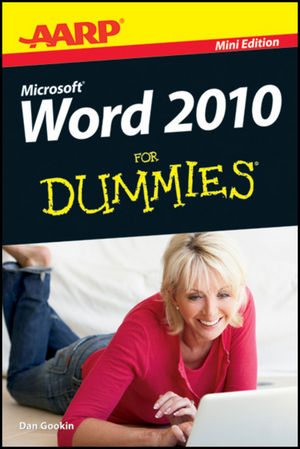AARP Word 2010 For Dummies (eBook)
64 Seiten
Wiley (Verlag)
978-1-118-23262-0 (ISBN)
Dan Gookin is the bestselling author who wrote the first For Dummies book in 1991. With more than 12 million copies in print, his books explain hardware, software, and other tech topics in plain English.
Introduction 1
About This Book 1
How This Book Is Organized 2
Part I: Hello, Word 2
Part II: Typing 3
Part III: To and Fro in a Document 3
Part IV: Text Editing 3
Icons Used in This Book 3
Where to Go from Here 4
Part I: Hello, Word! 5
Getting Word Started 6
The good, yet unimaginative, way to start Word 7
The better way to start Word 8
The best way to start Word 9
Start Word by opening a document 10
Looking at Word 11
Around the Word window14
The blank place where you write 16
The mouse pointer in Word18
Printing a Word Document 18
Ending Your Word Processing Day 20
To quit Word 21
Quit what you're doing without quitting Word 22
Set Word aside 23
Part II: Typing 25
Behold the PC Keyboard! 25
The Old Hunt-and-Peck 28
When to whack the spacebar 29
Backup and erase keys 30
When to press that Enter key 31
Part III: To and Fro in a Document 33
Scroll through a Document 34
Using the vertical scroll bar 34
Using the horizontal scroll bar 36
Scrolling your document with the mouse 37
Move the Insertion Pointer 37
Commanding the insertion pointer with the mouse 38
Moving in small increments (basic arrow keys) 38
Moving from beginning to end 39
The Browse Buttons 41
Get Back to Where You Once Edited 42
Go to Wherever with the Go To Command 43
Part IV: Text Editing 45
Remove Text You Don't Want 46
Deleting single characters 46
Deleting a word 47
Deleting more than a word 48
Split and Join Paragraphs 51
Making two paragraphs from one 51
Making one paragraph from two 52
The Soft and Hard Returns 52
Undo Mistakes with Undo Haste 53
Redo, the Undo-Undo command 54
| Erscheint lt. Verlag | 28.10.2011 |
|---|---|
| Sprache | englisch |
| Themenwelt | Informatik ► Office Programme ► Outlook |
| Informatik ► Office Programme ► Word | |
| Schlagworte | Computer-Ratgeber • End-User Computing • Microsoft Word |
| ISBN-10 | 1-118-23262-3 / 1118232623 |
| ISBN-13 | 978-1-118-23262-0 / 9781118232620 |
| Haben Sie eine Frage zum Produkt? |
Kopierschutz: Adobe-DRM
Adobe-DRM ist ein Kopierschutz, der das eBook vor Mißbrauch schützen soll. Dabei wird das eBook bereits beim Download auf Ihre persönliche Adobe-ID autorisiert. Lesen können Sie das eBook dann nur auf den Geräten, welche ebenfalls auf Ihre Adobe-ID registriert sind.
Details zum Adobe-DRM
Dateiformat: EPUB (Electronic Publication)
EPUB ist ein offener Standard für eBooks und eignet sich besonders zur Darstellung von Belletristik und Sachbüchern. Der Fließtext wird dynamisch an die Display- und Schriftgröße angepasst. Auch für mobile Lesegeräte ist EPUB daher gut geeignet.
Systemvoraussetzungen:
PC/Mac: Mit einem PC oder Mac können Sie dieses eBook lesen. Sie benötigen eine
eReader: Dieses eBook kann mit (fast) allen eBook-Readern gelesen werden. Mit dem amazon-Kindle ist es aber nicht kompatibel.
Smartphone/Tablet: Egal ob Apple oder Android, dieses eBook können Sie lesen. Sie benötigen eine
Geräteliste und zusätzliche Hinweise
Buying eBooks from abroad
For tax law reasons we can sell eBooks just within Germany and Switzerland. Regrettably we cannot fulfill eBook-orders from other countries.
aus dem Bereich