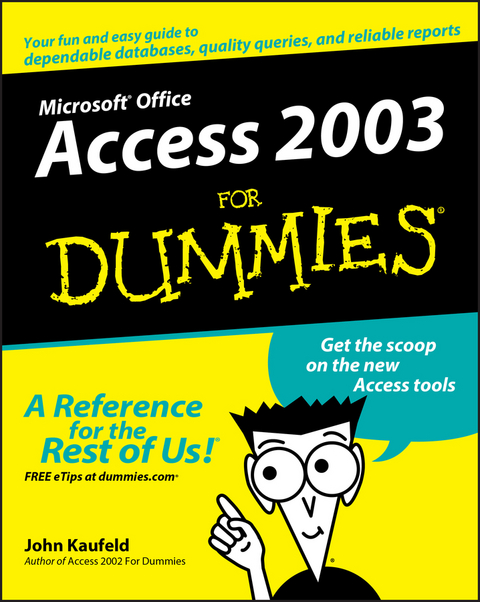Access 2003 For Dummies (eBook)
384 Seiten
Wiley (Verlag)
978-1-118-05325-6 (ISBN)
John Kaufeld has written all previous editions of Access For Dummies as well as several other books. John also operates shippertools.com, an online shipping assistant.
Introduction 1
Part I: Which Came First, the Data or the Base? 7
Chapter 1: The 37-Minute Overview 9
Chapter 2: Finding Your Way Around like a Native 23
Chapter 3: Calling the Online St. Bernard and Other Forms of Help 35
Part II: Truly Tempting Tables 41
Chapter 4: Designing and Building a Home for Your Data 43
Chapter 5: Relationships, Keys, and Indexes (and Why You Really Do Care) 67
Chapter 6: New Data, Old Data, and Data in Need of Repair 77
Chapter 7: Making Your Table Think with Formats, Masks, and Validations 87
Chapter 8: Making Your Datasheets Dance 103
Chapter 9: Table Remodeling Tips for the Do-It-Yourselfer 117
Part III: Finding the Ultimate Answer to Almost Everything 127
Chapter 10: Quick Searches: Find, Filter, and Sort 129
Chapter 11: Pose a Simple Query, Get 10,000 Answers 143
Chapter 12: Searching a Slew of Tables 157
Chapter 13: Lions AND Tigers OR Bears? Oh My! 167
Chapter 14: Teaching Queries to Think and Count 175
Chapter 15: Calculating Your Way to Fame and Fortune 187
Chapter 16: Automated Editing for Big Changes 199
Part IV: Turning Your Table into a Book 209
Chapter 17: AutoReport: Like the Model-T, It's Clunky but It Runs 211
Chapter 18: Wizardly Help with Labels, Charts, and Multilevel Reports 223
Chapter 19: It's Amazing What a Little Formatting Can Do 239
Chapter 20: Headers and Footers for Groups, Pages, and Even (Egad) Entire Reports 257
Part V: Wizards, Forms, and Other Mystical Stuff 273
Chapter 21: Spinning Your Data onto the Web 275
Chapter 22: Making Forms that Look Cool and Work Great 285
Chapter 23: If Love Is Universal, Why Can't I Export to It? 299
Chapter 24: The Analyzer: Your Data's Dr. Freud, Dr. Watson, and Dr. Jekyll 307
Chapter 25: Talking to Your Computer 315
Part VI: The Part of Tens 325
Chapter 26: Ten Timesaving Keyboard Shortcuts 327
Chapter 27: Ten Common Crises and How to Survive Them 331
Chapter 28: Ten Tips from Database Nerds 337
Index 343
| Erscheint lt. Verlag | 25.2.2011 |
|---|---|
| Sprache | englisch |
| Themenwelt | Mathematik / Informatik ► Informatik ► Datenbanken |
| Informatik ► Office Programme ► Access | |
| Informatik ► Office Programme ► Outlook | |
| Schlagworte | ACCESS 2003 • Computer-Ratgeber • End-User Computing • Microsoft Access |
| ISBN-10 | 1-118-05325-7 / 1118053257 |
| ISBN-13 | 978-1-118-05325-6 / 9781118053256 |
| Haben Sie eine Frage zum Produkt? |
Größe: 20,4 MB
Kopierschutz: Adobe-DRM
Adobe-DRM ist ein Kopierschutz, der das eBook vor Mißbrauch schützen soll. Dabei wird das eBook bereits beim Download auf Ihre persönliche Adobe-ID autorisiert. Lesen können Sie das eBook dann nur auf den Geräten, welche ebenfalls auf Ihre Adobe-ID registriert sind.
Details zum Adobe-DRM
Dateiformat: EPUB (Electronic Publication)
EPUB ist ein offener Standard für eBooks und eignet sich besonders zur Darstellung von Belletristik und Sachbüchern. Der Fließtext wird dynamisch an die Display- und Schriftgröße angepasst. Auch für mobile Lesegeräte ist EPUB daher gut geeignet.
Systemvoraussetzungen:
PC/Mac: Mit einem PC oder Mac können Sie dieses eBook lesen. Sie benötigen eine
eReader: Dieses eBook kann mit (fast) allen eBook-Readern gelesen werden. Mit dem amazon-Kindle ist es aber nicht kompatibel.
Smartphone/Tablet: Egal ob Apple oder Android, dieses eBook können Sie lesen. Sie benötigen eine
Geräteliste und zusätzliche Hinweise
Buying eBooks from abroad
For tax law reasons we can sell eBooks just within Germany and Switzerland. Regrettably we cannot fulfill eBook-orders from other countries.
aus dem Bereich