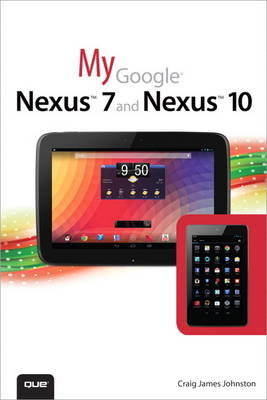
My Google Nexus 7 and Nexus 10 (eBook)
320 Seiten
Pearson Education (Verlag)
978-0-13-325652-9 (ISBN)
The market for tablets is exploding. While the iPad has been far and away the leading tablet so far, the brand new Google Nexus 7 and Nexus 10 are perhaps the first Android-based tablets to have a shot at making a big dent in the iPad's market share. The Nexus 7 was the first tablet to use Android 4.1 (code named Jelly Bean), which has gotten rave reviews from the trade press. The initial release of tablets sold out right away, and Google has struggled to keep up with the demand. My Google Nexus 7 and Nexus 10 is the best guide to help new owners of a Nexus tablet learn and master their device. All the essential features of a Nexus tablet are covered, including: Web Browsing on the pre-installed Google Chrome browser, a first for Android devicesUsing the Google Nexus as a collaboration toolUsing the Google Nexus as an organization toolUsing the Google Nexus as a portable media player and purchasing media from the Google Play storeTime saving tips for enhancing one's daily lifeUsing the Nexus as a turn by turn navigation tool (GPS)Using the Google Nexus in an enterprise settingAnd much more...
My Google Nexus(TM) 7 and Nexus(TM) 10 Step-by-stepinstructions and corresponding step number callouts on photos showing you exactly what to do Helpwhen you run into problems or limitations of your Google Nexus tablet or its apps, and you need to figure out what to do Tips and Notesto help you get the most out of your Google Nexus tablet and its apps Full-color, step-by-step tasks walk you through getting and keeping your Google Nexus tablet working just the way you want.Learn how to: * Get started fast* Navigate the Android 4.2 (Jelly Bean) operating system* Retrieve, play, and manage music, video, podcasts, and audiobooks* Use the Nexus tablet as a portal to movies and TV content* Buy books and subscribe to magazines* Surf the Web quickly with the built-in Chrome browser* Use Google Wallet to pay at the checkout counter* Simplify your life with the Calendar and Contacts* Learn about Google Now and how to use it* Find any destination with Maps and Navigation apps* Discover, choose, install, and work with new Android apps* Customize your tablet to reflect your personal style, habits, and preferences* Keep your Google Nexus tablet up to date, reliable, and running smoothly CATEGORY: Tablets COVERS: Google Nexus 7 and Nexus 10USER LEVEL: Beginning-Intermediate
| Erscheint lt. Verlag | 17.1.2013 |
|---|---|
| Sprache | englisch |
| Themenwelt | Informatik ► Weitere Themen ► Smartphones / Tablets |
| ISBN-10 | 0-13-325652-9 / 0133256529 |
| ISBN-13 | 978-0-13-325652-9 / 9780133256529 |
| Haben Sie eine Frage zum Produkt? |
Kopierschutz: Adobe-DRM
Adobe-DRM ist ein Kopierschutz, der das eBook vor Mißbrauch schützen soll. Dabei wird das eBook bereits beim Download auf Ihre persönliche Adobe-ID autorisiert. Lesen können Sie das eBook dann nur auf den Geräten, welche ebenfalls auf Ihre Adobe-ID registriert sind.
Details zum Adobe-DRM
Dateiformat: EPUB (Electronic Publication)
EPUB ist ein offener Standard für eBooks und eignet sich besonders zur Darstellung von Belletristik und Sachbüchern. Der Fließtext wird dynamisch an die Display- und Schriftgröße angepasst. Auch für mobile Lesegeräte ist EPUB daher gut geeignet.
Systemvoraussetzungen:
PC/Mac: Mit einem PC oder Mac können Sie dieses eBook lesen. Sie benötigen eine
eReader: Dieses eBook kann mit (fast) allen eBook-Readern gelesen werden. Mit dem amazon-Kindle ist es aber nicht kompatibel.
Smartphone/Tablet: Egal ob Apple oder Android, dieses eBook können Sie lesen. Sie benötigen eine
Geräteliste und zusätzliche Hinweise
Buying eBooks from abroad
For tax law reasons we can sell eBooks just within Germany and Switzerland. Regrettably we cannot fulfill eBook-orders from other countries.
aus dem Bereich


