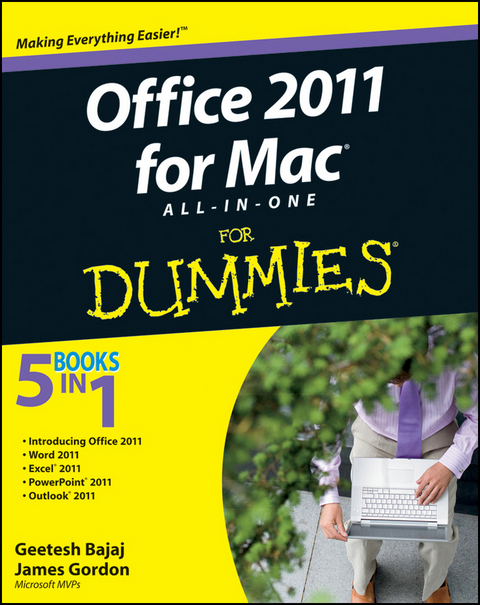Office 2011 for Mac All-in-One For Dummies (eBook)
840 Seiten
Wiley (Verlag)
978-1-118-02843-8 (ISBN)
Geetesh Bajaj is a Microsoft PowerPoint MVP. His business iscreating professional presentations and templates, and he managesthe PowerPoint sites indezine.com and ppted.com. James Gordon is a Microsoft MVP for Macintosh, creator ofthe InsertPicture add-in for Mac PowerPoint, and an Officetrainer.
Introduction.
Book I: Introducing Office 2011.
Chapter 1: Going Over the Preliminaries.
Chapter 2: Interfacing with Office.
Chapter 3: Traversing the Toolbox.
Chapter 4: Working with Files.
Chapter 5: Getting SmartArt.
Chapter 6: Selecting and Formatting.
Chapter 7: Formatting Pictures.
Chapter 8: Inserting Media.
Chapter 9: Fancy Text Boxes.
Chapter 10: Common Tools That Make Life Easier.
Chapter 11: Making Great Tables.
Chapter 12: Using VBA.
Book II: Word 2011.
Chapter 1: Exploring Word's Interface.
Chapter 2: An Open and Shut Case.
Chapter 3: Formatting and Typography.
Chapter 4: Working with Document Layout.
Chapter 5: Collaborating on and Proofi ng Documents.
Chapter 6: Making Great Tables and Charts.
Chapter 7: Saving Time in Word.
Chapter 8: Advanced Word Stuff.
Chapter 9: Printing for Posterity.
Chapter 10: Managing a Mail Merge.
Book III: Excel 2011.
Chapter 1: Working Every Day in Excel.
Chapter 2: Opening and Saving Files in Excel.
Chapter 3: Getting into Cells and Worksheets.
Chapter 4: Formatting and Conditional Formatting.
Chapter 5: Making, Formatting, and Filtering a Table.
Chapter 6: Making Charts.
Chapter 7: Controlling Excel.
Chapter 8: Delving Deeper into Data.
Chapter 9: Sharing and Collaborating.
Chapter 10: Making Forms in Excel.
Chapter 11: Printing in Excel.
Book IV: PowerPoint 2011.
Chapter 1: Profi ling PowerPoint's Interface.
Chapter 2: Opening and Saving a Presentation.
Chapter 3: Feeling at Home on the Ribbon.
Chapter 4: Adding Audio and Movies.
Chapter 5: Designing Masters, Slide Layouts, and Themes.
Chapter 6: Applying Animation.
Chapter 7: Delivering Your Presentation.
Chapter 8: Printing, Sharing, and Coauthoring Presentations.
Book V: Outlook 2011.
Chapter 1: Upgrading to Microsoft Outlook.
Chapter 2: Using Common Outlook Tools.
Chapter 3: Mastering Mail.
Chapter 4: Crafting Your Calendar.
Chapter 5: Keeping Up with Contacts.
Chapter 6: Keeping Track of Your Day.
Index.
| Erscheint lt. Verlag | 10.2.2011 |
|---|---|
| Sprache | englisch |
| Themenwelt | Informatik ► Betriebssysteme / Server ► Macintosh / Mac OS X |
| Informatik ► Office Programme ► Office | |
| Informatik ► Office Programme ► Outlook | |
| Schlagworte | Computer-Ratgeber • End-User Computing • Office 2011 • Office Productivity-Microsoft (General & Office suite) • Office-Software Microsoft |
| ISBN-10 | 1-118-02843-0 / 1118028430 |
| ISBN-13 | 978-1-118-02843-8 / 9781118028438 |
| Haben Sie eine Frage zum Produkt? |
Kopierschutz: Adobe-DRM
Adobe-DRM ist ein Kopierschutz, der das eBook vor Mißbrauch schützen soll. Dabei wird das eBook bereits beim Download auf Ihre persönliche Adobe-ID autorisiert. Lesen können Sie das eBook dann nur auf den Geräten, welche ebenfalls auf Ihre Adobe-ID registriert sind.
Details zum Adobe-DRM
Dateiformat: PDF (Portable Document Format)
Mit einem festen Seitenlayout eignet sich die PDF besonders für Fachbücher mit Spalten, Tabellen und Abbildungen. Eine PDF kann auf fast allen Geräten angezeigt werden, ist aber für kleine Displays (Smartphone, eReader) nur eingeschränkt geeignet.
Systemvoraussetzungen:
PC/Mac: Mit einem PC oder Mac können Sie dieses eBook lesen. Sie benötigen eine
eReader: Dieses eBook kann mit (fast) allen eBook-Readern gelesen werden. Mit dem amazon-Kindle ist es aber nicht kompatibel.
Smartphone/Tablet: Egal ob Apple oder Android, dieses eBook können Sie lesen. Sie benötigen eine
Geräteliste und zusätzliche Hinweise
Buying eBooks from abroad
For tax law reasons we can sell eBooks just within Germany and Switzerland. Regrettably we cannot fulfill eBook-orders from other countries.
aus dem Bereich