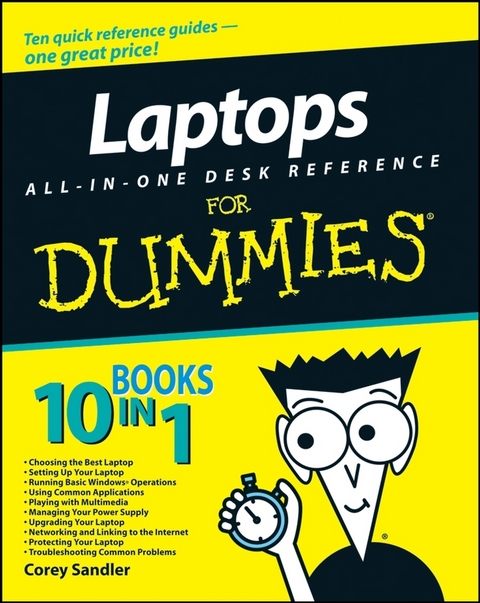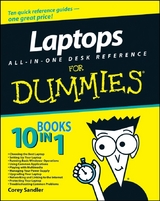Laptops All-in-One Desk Reference For Dummies (eBook)
840 Seiten
John Wiley & Sons (Verlag)
978-0-470-38399-5 (ISBN)
second edition
* Eight minibooks comprising nearly 850 pages give laptop owners
the detailed information and advice they need to make the most of
their computers
* Offers focused content for new and intermediate laptop users,
covering laptop basics and beyond, from synchronizing information
with a desktop PC and coordinating e-mail between two computers to
accessing the Internet or a desktop computer remotely
* Minibooks include laptop basics, software for laptops,
accessories to go, traveling with a laptop, security, networking a
laptop, sources of power, and upgrading a laptop
* Sales of laptops continue to outpace sales of desktop PCs, with
retail laptop sales up 24 percent in the 2006 holiday season
Corey Sandler was the first executive editor of PC Magazine. He has written more than 160 books, including Upgrading & Fixing Laptops For Dummies and Laptops For Dummies Quick Reference.
Introduction.
Book I: Choosing the Best Laptop.
Chapter 1: Knowing What You Want, Getting What You Need.
Chapter 2: Touring a Modern Laptop.
Chapter 3: Microprocessors, Memory, and Operating Systems.
Chapter 4: Doing It Yourself versus Calling in the Cavalry.
Book II: Setting Up Your Laptop.
Chapter 1: Installing or Upgrading an Operating System.
Chapter 2: Painting Flames on the Operating System:
Customizing.
Chapter 3: Transferring Settings, E-mail, and Documents.
Chapter 4: Managing Files, Folders, Extensions.
Book III: Running Basic Windows Operations.
Chapter 1: Opening Windows.
Chapter 2: Using Built-in Windows Applications and Gadgets.
Chapter 3: Windows Maintenance Utilities.
Chapter 4: Honk, Honk! Windows Backup and Restore Utilities.
Book IV: Using Common Applications.
Chapter 1: Writing Documents.
Chapter 2: Crunching Data with Spreadsheets.
Chapter 3: Presenting Yourself with PowerPoint
Professionalism.
Chapter 4: Checking Your Calendar.
Book V: Playing with Multimedia.
Chapter 1: Walking Through Windows Media Playe.
Chapter 2: Feeling the Music, Seeing the Stream.
Chapter 3: Hamming It Up for the Webcam.
Chapter 4: Gaming with a Laptop.
Book VI: Managing Your Power Supply.
Chapter 1: Using Your Power for Good Purposes.
Chapter 2: Replacing or Upgrading Your Power Source.
Chapter 3: Power-Management Utilities.
Book VII: Upgrading Your Laptop.
Chapter 1: Adding RAM.
Chapter 2: Adding or Replacing a Drive: Internal, External, CD,
or DVD.
Chapter 3: Changing Your Input and Output Options.
Chapter 4: Going External with Printer, Network, and Special
Peripherals.
Book VIII: Networking and Linking to the Internet.
Chapter 1: Networking with Other Machines.
Chapter 2: Managing a Windows Network.
Chapter 3: Going Wireless.
Chapter 4: Spinning the Web.
Chapter 5: Exchanging E-mail, IMs, and Newsgroups.
Chapter 6: Communicating with VoIP.
Book IX: Protecting Your Laptop.
Chapter 1: Traveling with a Laptop.
Chapter 2: Guarding Against Intruders.
Book X: Troubleshooting Common Problems.
Chapter 1: Sweating the Hard(ware) Stuff.
Chapter 2: Knowing When Good Software Goes Bad.
Index.
"...this title consists of eight mini-books giving laptop owners the detailed information and advice they need..." (Publishing News, Fri 14th March 2008)
| Erscheint lt. Verlag | 4.8.2008 |
|---|---|
| Sprache | englisch |
| Themenwelt | Informatik ► Weitere Themen ► Hardware |
| Schlagworte | Computer Hardware/PC • Computer-Ratgeber • End-User Computing • Hardware / PC • Laptop |
| ISBN-10 | 0-470-38399-2 / 0470383992 |
| ISBN-13 | 978-0-470-38399-5 / 9780470383995 |
| Haben Sie eine Frage zum Produkt? |
Größe: 16,5 MB
Kopierschutz: Adobe-DRM
Adobe-DRM ist ein Kopierschutz, der das eBook vor Mißbrauch schützen soll. Dabei wird das eBook bereits beim Download auf Ihre persönliche Adobe-ID autorisiert. Lesen können Sie das eBook dann nur auf den Geräten, welche ebenfalls auf Ihre Adobe-ID registriert sind.
Details zum Adobe-DRM
Dateiformat: PDF (Portable Document Format)
Mit einem festen Seitenlayout eignet sich die PDF besonders für Fachbücher mit Spalten, Tabellen und Abbildungen. Eine PDF kann auf fast allen Geräten angezeigt werden, ist aber für kleine Displays (Smartphone, eReader) nur eingeschränkt geeignet.
Systemvoraussetzungen:
PC/Mac: Mit einem PC oder Mac können Sie dieses eBook lesen. Sie benötigen eine
eReader: Dieses eBook kann mit (fast) allen eBook-Readern gelesen werden. Mit dem amazon-Kindle ist es aber nicht kompatibel.
Smartphone/Tablet: Egal ob Apple oder Android, dieses eBook können Sie lesen. Sie benötigen eine
Geräteliste und zusätzliche Hinweise
Buying eBooks from abroad
For tax law reasons we can sell eBooks just within Germany and Switzerland. Regrettably we cannot fulfill eBook-orders from other countries.
aus dem Bereich