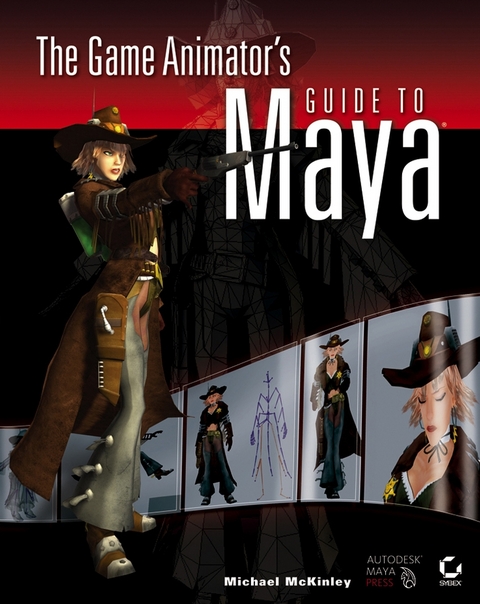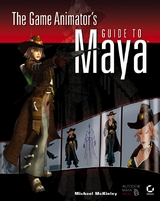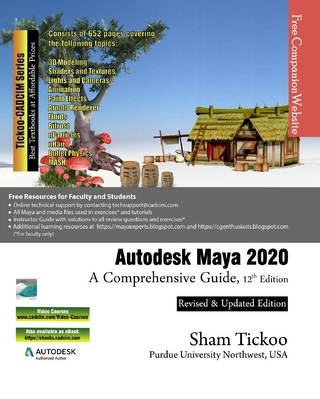The Game Animator's Guide to Maya (eBook)
244 Seiten
John Wiley & Sons (Verlag)
978-0-470-09959-9 (ISBN)
Michael McKinley is a 3D Artist at Buzz Monkey Software and author of The Game Artist's Guide to Maya. His game projects have spanned a variety of platforms, from high-end PC games to console titles for the PlayStation 2 and Xbox to handheld games for the PlayStation Portable. Prior to Buzz Monkey, he taught Maya courses at Collins College in Tempe, Arizona.
Introduction.Chapter 1 Careers in the Game Industry.Developers and Publishers.Artist Jobs in the Industry.Junior Artist.3D Artist.Concept Artist.Character/Environment Artist.FX Artist.Technical Artist.Senior Artist.Lead Artist.Art Director.Demo Reels.Art Tests.The Game Development Pipeline.Chapter 2 Animation.Animation Concepts.Timing.Emphasis.Secondary Motion.Anticipation.Follow-Through.Overlapping Action.Arcing Motion.Squash and Stretch.Settling and Resting.Straight-Ahead Animation.Pose-to-Pose Animation.3D Animation Terminology.Keyframes.Interpolation.Rigging.Binding.Articulation.Forward and Inverse Kinematics.Vertex Animation.Blend Shapes.Animation Cycles.Set Driven Key.Rigging Tools and Commands.Joint Tool.IK Handle Tool.IK Spline Handle Tool.Paint Skin Weights Tool.Clusters.Mirror Joint.Smooth Bind.Detach Skin.Go to Bind Pose.Animation Tools and Commands.Setting Keyframes.Set Driven Key.Blend Shapes.Graph Editor.Dope Sheet.Trax Editor.Animation User Interface.Time Slider.Range Slider.Playback Controls.Upcoming Lessons.Chapter 3 Project: Calamity Jane.Assignment Breakdown.Tutorial: Blend Shapes.Creating Blend Shape Targets.Assigning Blend Shapes.Setting Up Set Driven Key.Tutorial: Rigging Calamity Jane.Creating Leg and Feet Joints.Setting Up the Arm Skeleton.Mirroring Joints.Creating Specialized Joints.Setting Animation Controls.Binding the Skeleton.Painting Skin Weights.Tutorial: Walk Cycle.Establishing Arm Movement.Ensuring Smooth Cycling.Incorporating Secondary Animation.Tutorial: Action Sequence.Setting Pistol Constraints.Continuing the Animation.Chapter 4 Project: Dire Wolf.Assignment Breakdown.Tutorial: Rigging the Dire Wolf.Hind Legs.Front Legs.Remaining Joints.Animation Controls.Binding to the Skeleton.Painting Skin Weights.Tutorial: Run Cycle.Spine.Legs.Finishing Touches.Secondary Animation.Chapter 5 Project: Giant Kraken.Assignment Breakdown.Tutorial: Rigging the Giant Kraken.Continuing the Skeleton.Applying Animation Controls.Binding to the Skeleton.Painting the Weights.Tutorial: Idle Cycle.Beginning the Animation.Smoothing the Cycle's Repeat.Creating the Head Movement.Tutorial: Attack Animation.Finishing the Sequence.Tutorial: Death Animation.Chapter 6 Project: Storm Tank.Assignment Breakdown.Tutorial: Rigging the Storm Tank.Parenting to the Skeleton.Creating Animation Controls.Tutorial: Walk Cycle.Setting Back Leg Movement.Creating Middle Leg Movement.Creating Body Movement.Establishing Gun Bounce.Tutorial: Action Sequence.Creating Body Movement.Making Recoil Brace Animation.Continuing the Sequence.Chapter 7 Lip-Synching.Acting in Video Games.Using Audio in Maya.Tutorial: Lip-Synching.Phoneme Shapes.Matching the Mouth.Tutorial: Conversation Animation.Creating Eye Movement.Adding the Details.Animating the Body.Arming the Animation.Adding Secondary Animation.Chapter 8 Other Animation Projects.Assignments Breakdown.Tutorial: Taking Flight.Tutorial: Oozing Blob.Oozing Down the Street.Getting Mean.Stretching Out 225Tutorial: Getting Ready to Drive.Final Thoughts.Glossary.Index.
| Erscheint lt. Verlag | 19.7.2006 |
|---|---|
| Sprache | englisch |
| Themenwelt | Informatik ► Grafik / Design ► Maya |
| Schlagworte | Computer-Ratgeber • End-User Computing • Graphics & Design software (Non-Microsoft) • Graphik- u. Designsoftware (auÃer Microsoft) • Graphik- u. Designsoftware (außer Microsoft) • MAYA (Programm) |
| ISBN-10 | 0-470-09959-3 / 0470099593 |
| ISBN-13 | 978-0-470-09959-9 / 9780470099599 |
| Haben Sie eine Frage zum Produkt? |
Kopierschutz: Adobe-DRM
Adobe-DRM ist ein Kopierschutz, der das eBook vor Mißbrauch schützen soll. Dabei wird das eBook bereits beim Download auf Ihre persönliche Adobe-ID autorisiert. Lesen können Sie das eBook dann nur auf den Geräten, welche ebenfalls auf Ihre Adobe-ID registriert sind.
Details zum Adobe-DRM
Dateiformat: PDF (Portable Document Format)
Mit einem festen Seitenlayout eignet sich die PDF besonders für Fachbücher mit Spalten, Tabellen und Abbildungen. Eine PDF kann auf fast allen Geräten angezeigt werden, ist aber für kleine Displays (Smartphone, eReader) nur eingeschränkt geeignet.
Systemvoraussetzungen:
PC/Mac: Mit einem PC oder Mac können Sie dieses eBook lesen. Sie benötigen eine
eReader: Dieses eBook kann mit (fast) allen eBook-Readern gelesen werden. Mit dem amazon-Kindle ist es aber nicht kompatibel.
Smartphone/Tablet: Egal ob Apple oder Android, dieses eBook können Sie lesen. Sie benötigen eine
Geräteliste und zusätzliche Hinweise
Buying eBooks from abroad
For tax law reasons we can sell eBooks just within Germany and Switzerland. Regrettably we cannot fulfill eBook-orders from other countries.
aus dem Bereich