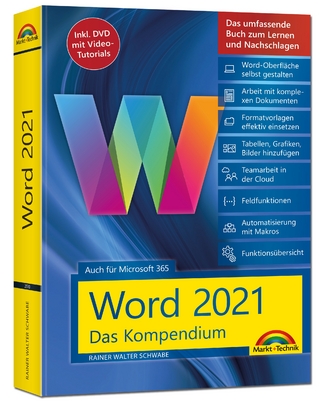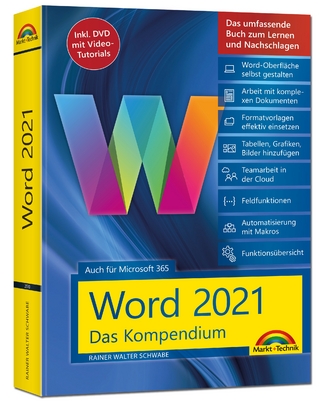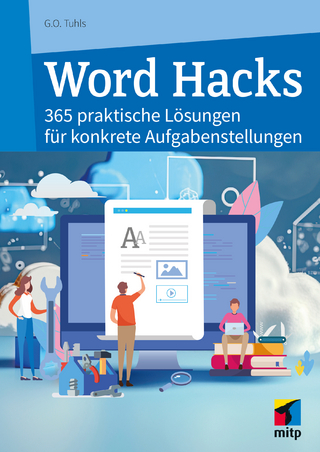Word 2000 Essentials Advanced
Prentice-Hall (Verlag)
978-1-58076-305-9 (ISBN)
- Titel ist leider vergriffen;
keine Neuauflage - Artikel merken
For courses in Microsoft Office Professional for Window and Word for Windows.
Essentials courseware is anchored in the practical and professional needs of all types of students. The series has been completely revamped as the result of extensive usability testing conducted by students with multiple levels of computer knowledge.
The Essentials series is conceived as a “learning system” that combines graphics, instructions, experience, reinforcement, and problem solving. It consists of modular lessons that are built around a series of numbered, step-by-step procedures that are clear, concise, and easy to review. Explanatory material is interwoven before each lesson and between the steps.
Additional features, tips, pitfalls, and other related information are provided at exactly the right place. They are easily recognizable elements that stand out from the main flow of the tutorial. Icons are designed to match the Microsoft Office theme.
The end-of-chapter exercises have been carefully graded from the routine Checking Concepts and Terms to tasks in the Discovery Zone that gently prod students into extending what they've learned into areas beyond the explicit scope of the lessons proper.
Project 1: Collaborating on Documents
Lesson 1: Inserting Comments. Lesson 2: Viewing and Printing Comments. Lesson 3: Editing and Deleting Comments. Lesson 4: Tracking Changes. Lesson 5: Accepting and Rejecting Changes. Lesson 6: Comparing Documents. Lesson 7: Saving Different Versions of a Document. Lesson 8: Protecting Documents.
Project 2: Formatting Longer Documents.
Lesson 1: Inserting Bookmarks. Lesson 2: Creating a Hyperlink Within a Document. Lesson 3: Creating a Hyperlink to a Different Document. Lesson 4: Creating a Graphic Hyperlink. Lesson 5: Editing a Hyperlink. Lesson 6: Creating an Index. Lesson 7: Creating a Table of Contents.
Project 3: Automating Your Work.
Lesson 1: Creating New Template from Word Template. Lesson 2: Creating a Template from Word Document. Lesson 3: Editing a Template. Lesson 4: Recording a Macro. Lesson 5: Running a Macro. Lesson 6: Editing a Macro. Lesson 7: Adding a Macro Button to a Toolbar.
Project 4: Creating Basic Forms.
Lesson 1: Creating a Form Template. Lesson 2: Inserting Text Form Fields. Lesson 3: Inserting Form Fields in a Table. Lesson 4: Setting Text Form Field Options for Dates. Lesson 5: Setting Drop-Down & Check Box Fields. Lesson 6: Performing Calculations in a Form. Lesson 7: Using an Onscreen Form.
Project5: Using Advanced Merge Features.
Lesson 1: Filtering Records for a Merge. Lesson 2: Changing Filter Conditions. Lesson 3: Creating a Main Document for a List. Lesson 4: Customizing a Main Document: Word Fields. Lesson 5: Using Access Files as Data Sources. Lesson 6: Using Excel Files as Data Sources.
Project 6: Creating Charts.
Lesson 1: Using Microsoft Graph 2000 Chart. Lesson 2: Creating a Chart from a Word Table. Lesson 3: Using Chart Options. Lesson 4: Formatting Chart Elements. Lesson 5: Editing a Chart. Lesson 6: Selecting a Chart Type. Lesson 7: Using Excel Data for a Word Chart.
Project 7: Using Drawing Tools.
Lesson 1: Customizing WordArt. Lesson 2: Using Drop Caps. Lesson 3: Drawing Closed Objects. Lesson 4: Drawing Lines. Lesson 5: Including Text in a Drawing. Lesson 6: Positioning Objects. Lesson 7: Formatting Objects. Lesson 8: Grouping and Layering Objects.
Project 8: Creating Web Pages.
Lesson 1: Using the Web Page Wizard. Lesson 2: Creating a Web Page from Existing Document. Lesson 3: Choosing a Theme. Lesson 4: Formatting Text. Lesson 5: Inserting Bullets. Lesson 6: Inserting Graphics and Tables. Lesson 7: Creating Hyperlinks. Lesson 8: Viewing the Document in a Browser.
Glossary.
Task Guide.
Index.
| Erscheint lt. Verlag | 26.11.1999 |
|---|---|
| Verlagsort | Harlow |
| Sprache | englisch |
| Maße | 210 x 270 mm |
| Gewicht | 557 g |
| Themenwelt | Informatik ► Office Programme ► Word |
| ISBN-10 | 1-58076-305-7 / 1580763057 |
| ISBN-13 | 978-1-58076-305-9 / 9781580763059 |
| Zustand | Neuware |
| Haben Sie eine Frage zum Produkt? |
aus dem Bereich