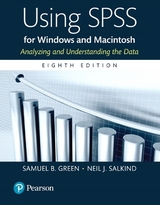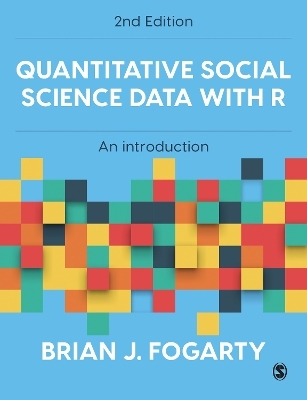Using SPSS for Windows and Macintosh
Pearson (Verlag)
978-0-205-95860-3 (ISBN)
- Titel erscheint in neuer Auflage
- Artikel merken
The development of easy-to-use statistical software like SPSS has changed the way statistics is being taught and learned. Even with these advancements, however, students sometimes still find statistics a tough nut to crack. Using SPSS for Windows and Macintosh, 7/e, guides students through basic SPSS techniques using step-by-step descriptions and explaining in detail how to avoid common pitfalls in the study of statistics.
This title is available in a variety of formats – digital and print. Pearson offers its titles on the devices students love through CourseSmart, Amazon, and more
Neil J. Salkind is a professor emeritus of educational psychology at the University of Kansas where he taught for 35 years. He received his degree from the University of Maryland's Institute for Child Study and has published numerous journal articles and books, among them being Using SPSS with Sam Green (Prentice Hall), Exploring Research (Prentice Hall) and Statistics for People Who (Think They) Hate Statistics (Sage). He is active in the Society for Research in Child Development where he edited the journal Child Development Abstracts & Bibliography, and the American Psychological Association. He lives in Lawrence, KS.
In this Section:
1. Brief Table of Contents
2. Full Table of Contents
1. Brief Table of Contents
Part I Introducing SPSS
Unit 1: Getting Started with SPSS
Unit 2: Creating and Working with Data Files
Unit 3: Working with Data
Unit 4A: Working with SPSS Charts and Output for Windows
Unit 4B: Working with SPSS Charts and Output for Macintosh
Part II Working with SPSS Procedures
Unit 5: Creating Variables and Computing Descriptive Statistics
Unit 6: t Test Procedures
Unit 7: Univariate and Multivariate
Unit 8: Correlation, Regression, and Discriminant Analysis Procedures
Unit 9: Scaling Procedures
Unit 10: Nonparametric Procedures
2. Full Table of Contents
Part I Introducing SPSS
Unit 1 Getting Started with SPSS
Lesson 1 Starting SPSS
Lesson 2 The SPSS Main Menus and Toolbar
Lesson 3 Using SPSS Help
Lesson 4 A Brief SPSS Tour
Unit 2 Creating and Working with Data Files
Lesson 5 Defining Variables
Lesson 6 Entering and Editing Data
Lesson 7 Inserting and Deleting Cases and Variables
Lesson 8 Selecting, Copying, Cutting, and Pasting Data
Lesson 9 Printing and Exiting an SPSS Data File
Lesson 10 Exporting and Importing SPSS Data
Lesson 11 Validating SPSS Data
Unit 3 Working with Data
Lesson 12 Finding Values, Variables, and Cases
Lesson 13 Recoding Data and Computing Values
Lesson 14 Sorting, Transposing, and Ranking Data
Lesson 15 Splitting and Merging Files
Unit 4A Working with SPSS Charts and Output for Windows
Lesson 16A Creating an SPSS Chart
Lesson 17A Enhancing SPSS Charts
Lesson 18A Using the Viewer and Pivot Tables
Unit 4B Working with SPSS Charts and Output for Macintosh
Lesson 16B Creating an SPSS Chart
Lesson 17B Enhancing SPSS Charts
Lesson 18B Using the Viewer and Pivot Tables
Part II Working with SPSS Procedures
Unit 5 Creating Variables and Computing Descriptive Statistics
Lesson 19 Creating Variables
Lesson 20 Univariate Descriptive Statistics for Qualitative Variables
Lesson 21 Univariate Descriptive Statistics for Quantitative Variables
Unit 6 t Test Procedures
Lesson 22 One-Sample t Test
Lesson 23 Paired-Samples t Test
Lesson 24 Independent-Samples t Test
Unit 7 Univariate and Multivariate
Analysis-of-Variance Techniques
Lesson 25 One-Way Analysis of Variance
Lesson 26 Two-Way Analysis of Variance
Lesson 27 One-Way Analysis of Covariance
Lesson 28 One-Way Multivariate Analysis of Variance
Lesson 29 One-Way Repeated-Measures Analysis of Variance
Lesson 30 Two-Way Repeated-Measures Analysis of Variance
Unit 8 Correlation, Regression, and Discriminant Analysis Procedures
Lesson 31 Pearson Product-Moment Correlation Coefficient
Lesson 32 Partial Correlations
Lesson 33 Bivariate Linear Regression
Lesson 34 Multiple Linear Regression
Lesson 35 Discriminant Analysis
Unit 9 Scaling Procedures
Lesson 36 Factor Analysis
Lesson 37 Internal Consistency Estimates of Reliability
Lesson 38 Item Analysis Using the Reliability Procedure
Unit 10 Nonparametric Procedures
Lesson 39 Binomial Test
Lesson 40 One-Sample Chi-Square Test
Lesson 41 Two-Way Contingency Table Analysis Using Crosstabs
Lesson 42 Two Independent-Samples Test: The Mann-Whitney U Test
Lesson 43 K Independent-Samples Tests: The Kruskal-Wallis and the Median Tests
Lesson 44 Two Related-Samples Tests: The McNemar, the Sign, and the Wilcoxon Tests
Lesson 45 K Related-Samples Tests: The Friedman and the Cochran Tests
| Erscheint lt. Verlag | 19.3.2014 |
|---|---|
| Sprache | englisch |
| Maße | 216 x 276 mm |
| Themenwelt | Mathematik / Informatik ► Mathematik ► Computerprogramme / Computeralgebra |
| Sozialwissenschaften ► Politik / Verwaltung | |
| Sozialwissenschaften ► Soziologie | |
| ISBN-10 | 0-205-95860-5 / 0205958605 |
| ISBN-13 | 978-0-205-95860-3 / 9780205958603 |
| Zustand | Neuware |
| Haben Sie eine Frage zum Produkt? |
aus dem Bereich