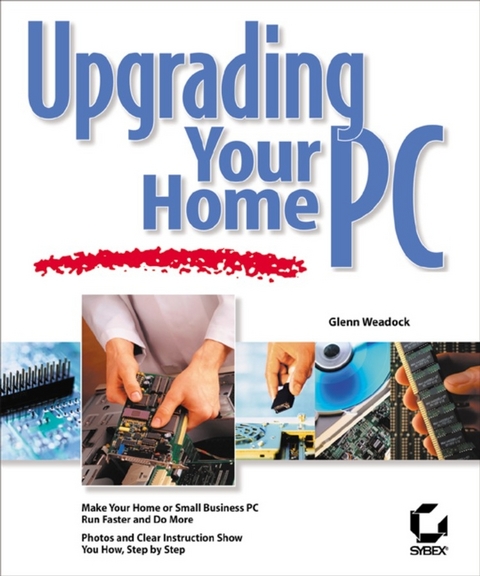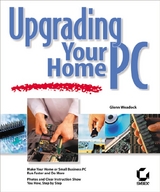Upgrading Your Home PC (eBook)
318 Seiten
John Wiley & Sons (Verlag)
978-0-7821-5314-9 (ISBN)
Glenn Weadock, MCSE, is President and founder of Independent Software Inc. a computer consulting and training firm based in the Denver, Colorado area. An experienced lecturer and trainer, Glenn has written over 20 books on computing, covering a wide range of topics including Windows 95, MCSE, the Windows Registry, small business networks and Microsoft PowerPoint.
Introduction.Chapter 1: Read Me First.Chapter 2: Memory.Chapter 3: Storage.Chapter 4: Communications.Chapter 5: Printers.Chapter 6: Displays.Chapter 7: Networking.Chapter 8: Power.Chapter 9: Of Mice and Multimedia.Chapter 10: BIOS and CPU.Chapter 11: Buses.Chapter 12: References and Resources.Index.
| Erscheint lt. Verlag | 26.7.2006 |
|---|---|
| Sprache | englisch |
| Themenwelt | Informatik ► Weitere Themen ► Hardware |
| Schlagworte | Computer Hardware/PC • Computer-Ratgeber • End-User Computing • Hardware / PC • Personalcomputer |
| ISBN-10 | 0-7821-5314-3 / 0782153143 |
| ISBN-13 | 978-0-7821-5314-9 / 9780782153149 |
| Haben Sie eine Frage zum Produkt? |
Kopierschutz: Adobe-DRM
Adobe-DRM ist ein Kopierschutz, der das eBook vor Mißbrauch schützen soll. Dabei wird das eBook bereits beim Download auf Ihre persönliche Adobe-ID autorisiert. Lesen können Sie das eBook dann nur auf den Geräten, welche ebenfalls auf Ihre Adobe-ID registriert sind.
Details zum Adobe-DRM
Dateiformat: PDF (Portable Document Format)
Mit einem festen Seitenlayout eignet sich die PDF besonders für Fachbücher mit Spalten, Tabellen und Abbildungen. Eine PDF kann auf fast allen Geräten angezeigt werden, ist aber für kleine Displays (Smartphone, eReader) nur eingeschränkt geeignet.
Systemvoraussetzungen:
PC/Mac: Mit einem PC oder Mac können Sie dieses eBook lesen. Sie benötigen eine
eReader: Dieses eBook kann mit (fast) allen eBook-Readern gelesen werden. Mit dem amazon-Kindle ist es aber nicht kompatibel.
Smartphone/Tablet: Egal ob Apple oder Android, dieses eBook können Sie lesen. Sie benötigen eine
Geräteliste und zusätzliche Hinweise
Buying eBooks from abroad
For tax law reasons we can sell eBooks just within Germany and Switzerland. Regrettably we cannot fulfill eBook-orders from other countries.
aus dem Bereich