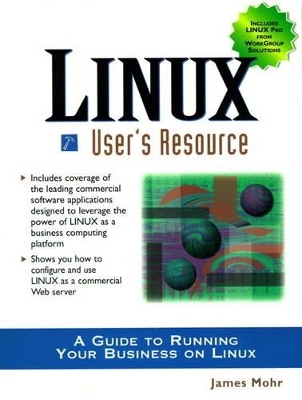
LINUX User's Resource
Prentice Hall
978-0-13-842378-0 (ISBN)
- Titel ist leider vergriffen;
keine Neuauflage - Artikel merken
84237-7 "Consider air. Consider listening to the radio. Consider beers bought by a friend. LINUX combines aspects of all three." David Bonn, Seattle Software LINUX means freedom for business systems. Businesses are discovering that LINUX can bring them powerful, flexible, customizable computing at a fraction of the cost of other UNIXA (R) operating systems. In this in-depth book, Jim Mohr shows how you can use LINUX as your primary operating system at work and at home. LINUX can run on a mere 2 Mb of RAM, yet it is powerful enough to be the operating system behind over 10 percent of WorldWide Web servers. It allows multi-tasking for multiple users, and can run on a network or alone. Best of all, you get direct access to all the source code, so you can tweak it to meet your precise operating needs-and to grow and change with your organization. LINUX User's Resource is not about telling you which buttons to push. Rather, it provides a full introduction to the function and interactions at the heart of the LINUX system. Topics include: *The operating system and its environment. *LINUX shells and utilities. *System installation, administration, monitoring, and upgrading.*
Problem solving for business applications. Because LINUX is ideal for Internet entrepreneurs, special focus is given to: *Networking with LINUX. *Building an Internet server. *Doing business on the WorldWide Web. LINUX User's Resource gives you all you need to get your business up and running with LINUX.
Acknowledgments.
What this Book is About.
1. Introduction to Operating Systems.
What Is an Operating System? Processes. Files and Directories. Operating System Layers. Moving On.
2. The Linux Basics.
What Linux is All About.
A Guided Tour. What Linux Is Made Of. What Linux Does. What Goes with Linux.
Reading All About It: Linux Documentation. What's Next.
3. Shells and Basic Utilities.
Talking to Linux: The Shell.
The Search Path. Shell Variables. Regular Expressions and Metacharacters. Quotes. Pipes and Redirection. Interpreting the Command. Different Kinds of Shells. Command Line Editing. Command Line Completion. Functions. Job Control. Aliases. A Few More Constructs. The C-Shell.
Commonly Used Utilities.
Looking for Files. Looking Through Files.
Basic Shell Scripting.
Odds and Ends.
4. Editing Files.
Interactively Editing Files with vi.
Basics. Basic Editing and Movement Commands. More vi Magic. Configuring vi.
Interactively Editing Files with emacs.
Starting emacs. Basic Movement. Editing Text. Searching and Replacing Text. Customizing emacs.
Noninteractively Editing Files with sed. Programming with awk. Putting Things Together. Perl: The Language of the Web.
5. Basic System Administration.
Starting and Stopping the System.
The Boot Process. Run Levels. Stopping the System.
Users and User Accounts. User Accounts.
Logging into the System. Terminals. Cron. User Communication.
Printers and Interfaces.
Advanced Formatting Options. The printcap File. Remote Printing. The Next Step.
6. The Operating System and Its Environment.
The Kernel: The Heartbeat of Linux.
Processes. The Life Cycle of Processes. Process Scheduling. Interrupts, Exceptions, and Traps. Signals. System Calls. Paging and Swapping. Processes in Action.
Rebuilding Your Kernel.
Installing Your Kernel.
Devices and Device Nodes.
Major and Minor Numbers. File Systems and Files. Disk Layout.
7. The X-Windows System.
Configuring the X-Windows Server. The Basics of X. Displaying Clients. Resources. Colors. Fonts. The Window Manager. The Pager. What Else?
8. The Computer Itself
Basic Input/Output Services and the System Bus. The Expansion Bus.
Industry Standard Architecture (ISA). Micro-Channel Architecture (MCA). Extended Industry Standard Architecture (EISA). VESA Local Bus (VLB). Peripheral Component Interconnect (PCI).
The Small Computer Systems Interface (SCSI).
Termination.
Memory.
RAM. Cache Memory. Parity.
The Central Processing Unit.
Intel Processors. Alpha Processors.
Hard Disks. Floppy Drives. Tape Drives. CD-ROMS. Serial Ports. Parallel Ports. Video Cards and Monitors. Modems. Printers. Mice. Uninterruptable Power Supplies.
9. Talking to Other Machines.
TCP/IP.
Network Services. Network Standards. IP Addressing. Subnet Masks. Routing and IP Gateways. DNS: Finding Other Machines. Configuring the Domain Name System (DNS). Debugging the Name Server. Your Own IP Address.
NFS.
The Flow of Things. When Things Go Wrong. Automount.
SAMBA. Serial Network Protocols.
Serial Line Internet Protocol (SLIP). Point-to-Point Protocol (PPP). Testing the Configuration. Automating the Login. Starting the Server. Setting up a PPP Server.
Accessing the Web. Firewalls.
Securing the Server. Securing the Internal Network.
Network Technologies.
Ethernet. Token-Ring Network. ATM. ISDN.
10. Installing and Upgrading.
Preparing for the Installation.
Hardware Requirements. Repartitioning. Installation Problems. Preparing for the Worst.
Upgrading an Existing System. Adding Hardware.
Preparation. CPU. RAM. SCSI Devices. Hard Disks. Other SCSI Devices. Serial Terminals. EIDE Drives. CD-ROMs.
A Treasure Chest of Choices.
Caldera Open Linux (COL). Craftworks Linux. Deutsche Linux Distribution (DLD). Linux PRO. RedHat. Slackware.
11. System Monitoring.
Finding Out About Your System.
Hardware and the Kernel. Terminals. Hard Disks and File Systems. User Files. Network Files.
What the System Is Doing Now.
Users. Processes. Files and File Systems. Checking Other Things.
12. Problem Solving.
Solving Problems Yourself.
Preparation. Checking the Sanity of Your System. Problem Solving. Crash Recovery.
Getting Help.
Calling Support. Consultants. Other Sources.
13. Linux in Your Business.
Supporting Your Users.
Configuring the System. Accessing Information.
13.2 Security.
Real Threats. Real World Examples.
What You Can Do about the Danger.
Watching Your System. The Official Word.
User Software.
Desktops. Office Suites. Development Software. Back-up Software. Text and Publishing. Databases. Wabi.
14. Building an Internet Server.
Connecting to the Internet.
Web Services. Web Service Providers.
Building the Server.
Browsing the Web. Configuring the Web. Anonymous ftp.
Building Your Pages.
HTML: The Language of the Web. Connecting Your Pages. Tips and Techniques. The Next Step.
Java.
15. Business on the Internet.
Why Do Companies Do Business on the Internet?
Corporate Identity and Your Web Site. The “World Wide” Web.
First Things First.
Plan. Forming Your Team. Establish Ownership. Wait Until You Are Ready.
Developing Your Web Site.
Accessing the Information. Engage the Visitor.
Content: Service to Your Customer.
Information. Marketing. Customer Service and Technical Support. Discussion Lists/Forums. The Frequently Asked Questions List. Public Relations. Sales.
Measuring Your Success. Attracting Attention. Things to Consider.
Legal Issues. Intellectual Property.
Odds and Ends.
Appendix A. Glossary.
Appendix B. Suggested Reading.
Index.
| Erscheint lt. Verlag | 26.8.1997 |
|---|---|
| Verlagsort | Upper Saddle River |
| Sprache | englisch |
| Maße | 180 x 235 mm |
| Gewicht | 1612 g |
| Themenwelt | Informatik ► Betriebssysteme / Server ► Unix / Linux |
| Mathematik / Informatik ► Informatik ► Datenbanken | |
| ISBN-10 | 0-13-842378-4 / 0138423784 |
| ISBN-13 | 978-0-13-842378-0 / 9780138423780 |
| Zustand | Neuware |
| Haben Sie eine Frage zum Produkt? |