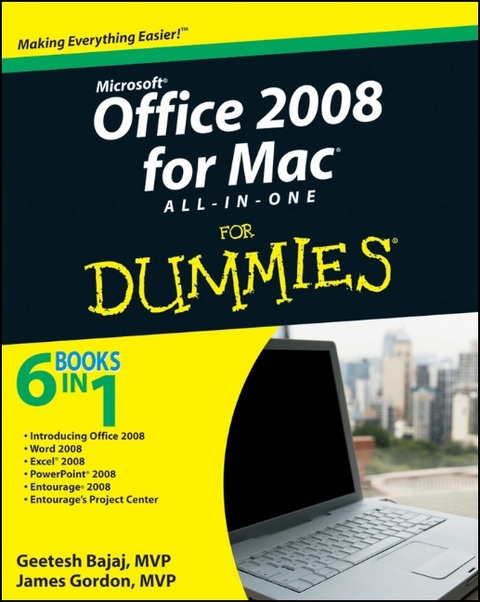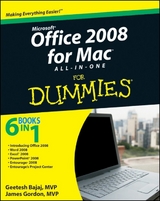Office 2008 for Mac All-in-One For Dummies (eBook)
840 Seiten
John Wiley & Sons (Verlag)
978-0-470-55402-9 (ISBN)
the Mac!
So you finally got a Mac, but you're not looking forward
to figuring out how Office works in a different environment? No
worries! All you need is Microsoft Office 2008 For Mac
All-in-One For Dummies to learn the fundamentals of Office
2008. With six books in one, it shows you how to use every
Office 2008 for Mac application, so you can start getting things
done right away.
Written by Microsoft MVPs, Microsoft Office 2008 For Mac
All-in-One For Dummies provides a user-friendly guide on how to
master all the programs: Excel, Word, PowerPoint, and Entourage.
This book explores ways to:
* Use the new galleries to find features, formats, wizards,
templates, and recently used files
* Create your own templates on Excel and open Web pages in HTML
format
* Take advantage of PowerPoint by adding animation to your
slides, inserting music from your iTunes library, and fine-tuning
the timing
* Organize your schedule on My Day, handle contacts and e-mail,
and manage a database--all through Entourage
* Manage projects of all sizes on the Project Center
* Use all the applications together, and to their full
potential
With this all-in-one reference, you'll become an expert on
sharing files with Windows users, integrating Office 2008 with
iLife and other Mac applications, and working with Office and Web
2.0, as well as other common business tasks. This book makes it
that easy!
Geetesh Bajaj is a PowerPoint MVP and heads an online presentation site at www.indezine.com that provides templates and advice for PowerPoint users. James Gordon is a Microsoft MVP for Macintosh. He created the InsertPicture add-in for PowerPoint and provides training on various Office topics.
Introduction.
Book I: Introducing Office 2008.
Chapter 1: Oscillating in the Offi ce 2008 World.
Chapter 2: Project Gallery -- The Natural Starting
Point.
Chapter 3: Menus and Toolbars.
Chapter 4: Busting Out Your Toolbox.
Chapter 5: Graphing, Drawing, and Making Art.
Chapter 6: Common Tools That Make Your Life Easier.
Chapter 7: Getting Help!
Book II: Word 2008.
Chapter 1: Getting to Know Word's Interface.
Chapter 2: An Open and Shut Case.
Chapter 3: Working with Text, Words, and Paragraphs.
Chapter 4: Reviewing and Proofi ng with Word.
Chapter 5: Making Great Tables and Charts.
Chapter 6: Saving Time in Word.
Chapter 7: Advanced Word Stuff.
Chapter 8: Printing for Posterity.
Book III: Excel 2008.
Chapter 1: Working Every Day in Excel.
Chapter 2: Operating Inside the Workbook.
Chapter 3: Formatting and Collaborating in Excel.
Chapter 4: Controlling Excel.
Chapter 5: Heavenly Charting.
Chapter 6: Becoming Versatile with Excel.
Chapter 7: Being Intelligent with Data.
Chapter 8: Printing from Excel.
Book IV: PowerPoint 2008.
Chapter 1: Revealing PowerPoint.
Chapter 2: Open Sesame and Shut Sesame.
Chapter 3: Working with the Whole Show.
Chapter 4: Mastering the Masters.
Chapter 5: Proofi ng the Presentation.
Chapter 6: Adding Text, Pictures, Tables, and Charts.
Chapter 7: Applying Animation.
Chapter 8: Presenting Sounds and Movies.
Chapter 9: Printing and Sharing Presentations.
Book V: Entourage 2008.
Chapter 1: Introducing Entourage: Seven Applications in One.
Chapter 2: Welcome to the Setup Assistant.
Chapter 3: Mastering Mail.
Chapter 4: Your Mail Rules and Newsgroups.
Chapter 5: Personalizing Your PIM.
Chapter 6: Crafting Your Calendar.
Chapter 7: Keeping Track of Your Day.
Book VI: Entourage's Project Center.
Chapter 1: Creating New Projects.
Chapter 2: Overviewing and Sharing Projects.
Chapter 3: Keeping on Schedule.
Chapter 4: Managing More Project Details.
Index.
| Erscheint lt. Verlag | 29.10.2009 |
|---|---|
| Sprache | englisch |
| Themenwelt | Informatik ► Office Programme ► Office |
| Informatik ► Office Programme ► Outlook | |
| Schlagworte | Computer-Ratgeber • End-User Computing • Macintosh • Office 2008 • Office Productivity-Microsoft (General & Office suite) • Office-Software Microsoft |
| ISBN-10 | 0-470-55402-9 / 0470554029 |
| ISBN-13 | 978-0-470-55402-9 / 9780470554029 |
| Haben Sie eine Frage zum Produkt? |
Größe: 32,5 MB
Kopierschutz: Adobe-DRM
Adobe-DRM ist ein Kopierschutz, der das eBook vor Mißbrauch schützen soll. Dabei wird das eBook bereits beim Download auf Ihre persönliche Adobe-ID autorisiert. Lesen können Sie das eBook dann nur auf den Geräten, welche ebenfalls auf Ihre Adobe-ID registriert sind.
Details zum Adobe-DRM
Dateiformat: PDF (Portable Document Format)
Mit einem festen Seitenlayout eignet sich die PDF besonders für Fachbücher mit Spalten, Tabellen und Abbildungen. Eine PDF kann auf fast allen Geräten angezeigt werden, ist aber für kleine Displays (Smartphone, eReader) nur eingeschränkt geeignet.
Systemvoraussetzungen:
PC/Mac: Mit einem PC oder Mac können Sie dieses eBook lesen. Sie benötigen eine
eReader: Dieses eBook kann mit (fast) allen eBook-Readern gelesen werden. Mit dem amazon-Kindle ist es aber nicht kompatibel.
Smartphone/Tablet: Egal ob Apple oder Android, dieses eBook können Sie lesen. Sie benötigen eine
Geräteliste und zusätzliche Hinweise
Buying eBooks from abroad
For tax law reasons we can sell eBooks just within Germany and Switzerland. Regrettably we cannot fulfill eBook-orders from other countries.
aus dem Bereich