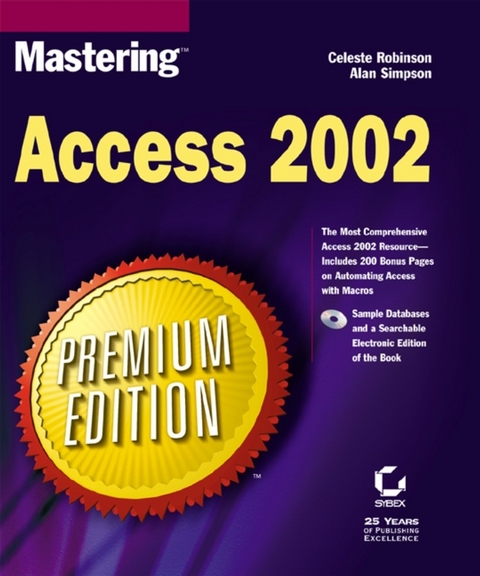Mastering Access 2002, Premium Edition (eBook)
1178 Seiten
John Wiley & Sons (Verlag)
978-0-7821-5304-0 (ISBN)
Celeste Robinson has worked as a systems engineer, smallbusiness consultant, technical trainer, and database developer in acomputing career that spans more than 20 years. She has co-authored(with Alan Simpson) Mastering Access 97, MasteringWordPerfect Office 2000, and Mastering Access 2000, allfrom Sybex.Alan Simpson is a software consultant, best-sellingauthor, and teacher, who has been active in the computer industryfor over two decades. His books include dozens of popularly,critically, and technically acclaimed titles.
Introduction.PART I: AN OVERVIEW OF ACCESS.Chapter 1: Getting Started and Getting Around.Chapter 2: Understanding Databases.Chapter 3: Access in an Evening.Chapter 4: About Access, Office, Windows, and the Internet.PART II: CREATING A DATABASE PROJECT.Chapter 5: Creating a Database.Chapter 6: Creating Access Tables.Chapter 7: Linking, Importing, and Exporting Data.Chapter 8: Adding, Editing, and Viewing Data.Chapter 9: Sorting, Searching, Filtering, and Printing.Chapter 10: Querying Your Tables.Chapter 11: Creating Forms with Form Wizards.Chapter 12: Creating Reports with Report Wizards.Chapter 13: Creating Custom Forms and Reports.Chapter 14: Creating Data Access Pages.Chapter 15: Creating Charts and PivotTables.PART III: DATABASE TUNING AND ADMINISTRATION.Chapter 16: Personalizing Access.Chapter 17: Speeding Up Your Database.Chapter 18: Administering Your Database.Chapter 19: Networking and Security.PART IV: BUILDING A CUSTOM APPLICATION.Chapter 20: Creating a Custom Application.Chapter 21: Using Macros to Create Custom Actions.Chapter 22: Creating Custom Switchboards.Chapter 23: Creating Custom Dialog Boxes.Chapter 24: Creating Custom Toolbars.Chapter 25: Creating Custom Menus.PART V: REFINING A CUSTOM APPLICATION.Chapter 26: Introducing Visual Basic.Chapter 27: Creating Custom Error Messages.Chapter 28: Interacting with Other Programs.Chapter 29: Pulling It All Together.Chapter 30: Working with Projects.PART VI: MACRO PROGRAMMING FROM INDUSTRY EXPERT SUSANNNOVALIS.Chapter 31: Macro Basics.Chapter 32: Dealing with Errors in Macros.Chapter 33: Navigation with Macros.Chapter 34: Data Maintenance with Macros.Chapter 35: Working with Groups of Records Using Macros.PART VII: APPENDICES.Appendix A: Checking Your Hardware.Appendix B: About the CD-ROM.Appendix C: Installing and Using Fulfill 2002.Index.
| Erscheint lt. Verlag | 26.7.2006 |
|---|---|
| Sprache | englisch |
| Themenwelt | Mathematik / Informatik ► Informatik ► Datenbanken |
| Informatik ► Office Programme ► Access | |
| Schlagworte | Access 2002 • Computer-Ratgeber • End-User Computing • Microsoft Access |
| ISBN-10 | 0-7821-5304-6 / 0782153046 |
| ISBN-13 | 978-0-7821-5304-0 / 9780782153040 |
| Haben Sie eine Frage zum Produkt? |
Kopierschutz: Adobe-DRM
Adobe-DRM ist ein Kopierschutz, der das eBook vor Mißbrauch schützen soll. Dabei wird das eBook bereits beim Download auf Ihre persönliche Adobe-ID autorisiert. Lesen können Sie das eBook dann nur auf den Geräten, welche ebenfalls auf Ihre Adobe-ID registriert sind.
Details zum Adobe-DRM
Dateiformat: PDF (Portable Document Format)
Mit einem festen Seitenlayout eignet sich die PDF besonders für Fachbücher mit Spalten, Tabellen und Abbildungen. Eine PDF kann auf fast allen Geräten angezeigt werden, ist aber für kleine Displays (Smartphone, eReader) nur eingeschränkt geeignet.
Systemvoraussetzungen:
PC/Mac: Mit einem PC oder Mac können Sie dieses eBook lesen. Sie benötigen eine
eReader: Dieses eBook kann mit (fast) allen eBook-Readern gelesen werden. Mit dem amazon-Kindle ist es aber nicht kompatibel.
Smartphone/Tablet: Egal ob Apple oder Android, dieses eBook können Sie lesen. Sie benötigen eine
Geräteliste und zusätzliche Hinweise
Buying eBooks from abroad
For tax law reasons we can sell eBooks just within Germany and Switzerland. Regrettably we cannot fulfill eBook-orders from other countries.
aus dem Bereich