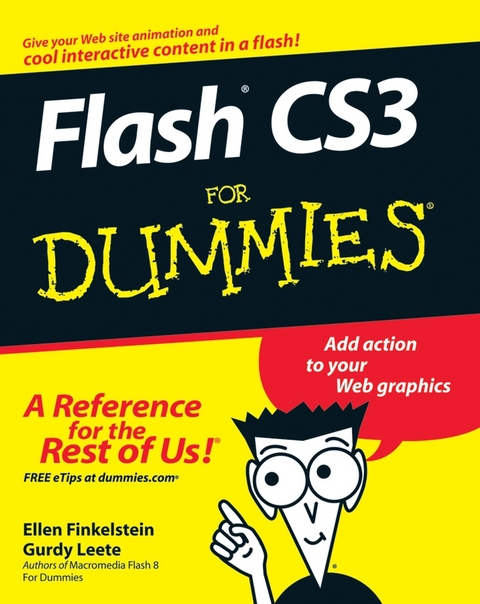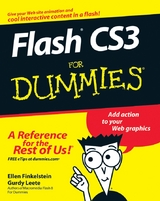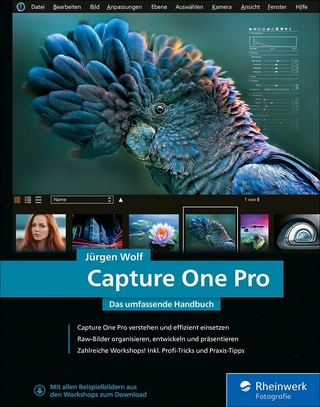Flash CS3 For Dummies (eBook)
408 Seiten
John Wiley & Sons (Verlag)
978-0-470-17880-5 (ISBN)
Start with simple animation, or create whole pages in
Flash
The newest version of Flash offers all sorts of cool options for
designing Web sites that stand out from the crowd, and this handy
guide makes it easy. Enhance your site with animated graphics,
boxes, or buttons; morph shapes; create text with exotically
changing colors; add sound or video; and watch visitors flock to
your site!
Ellen Finkelstein has written numerous bestselling computer books on AutoCAD, PowerPoint, and Flash. She also writes articles on these programs for Web sites, e-zines, and magazines. The seven editions of her AutoCAD Bible have sold more than 80,000 copies in the United States and abroad. As an Adjunct Instructor of Management she teaches e-Business and Human Resource Management courses. She writes at home so that she can take the bread out of the oven on time. Gurdy Leete has been working as a computer animator, computer animation software engineer, and teacher of computer animation since 1981. He has been teaching Flash and other computer animation programs for 15 years at Maharishi University of Management, where he is an Assistant Professor of Art. You can see his art on the Web at href="http://www.infinityeverywhere.net/">www.infinityeverywhere.net.
Introduction.
Part I: A Blast of Flash.
Chapter 1: Getting Acquainted with Flash CS3.
Chapter 2: Your Basic Flash.
Part II: 1,000 Pictures and 1,000 Words.
Chapter 3: Getting Graphic.
Chapter 4: You Are the Object Editor.
Chapter 5: What's Your Type?
Chapter 6: Layering It On.
Part III: Getting Symbolic.
Chapter 7: Heavy Symbolism.
Chapter 8: Pushing Buttons.
Part IV: Total Flash-o-Rama.
Chapter 9: Getting Animated.
Chapter 10: Getting Interactive.
Chapter 11: Extravagant Audio, High-Velocity Video.
Part V: The Movie and the Web.
Chapter 12: Putting It All Together.
Chapter 13: Publishing Your Flash Files.
Part VI: The Part of Tens.
Chapter 14: Ten Frequently Asked Questions.
Chapter 15: Ten Best Flash Resources.
Chapter 16: Ten Flash Designers to Watch.
Part VII: Appendixes.
Appendix A: Installing Flash and Setting Your Preferences.
Appendix B: The Property Inspector and the Panels.
Appendix C: What's on the Companion Web Site.
Index.
| Erscheint lt. Verlag | 13.8.2007 |
|---|---|
| Sprache | englisch |
| Themenwelt | Mathematik / Informatik ► Informatik ► Grafik / Design |
| Technik ► Architektur | |
| Schlagworte | Architecture • Architektur • Design, Drawing & Presentation • Entwurf, Zeichnung u. Präsentation • Entwurf, Zeichnung u. Präsentation • Flash (Programm) |
| ISBN-10 | 0-470-17880-9 / 0470178809 |
| ISBN-13 | 978-0-470-17880-5 / 9780470178805 |
| Haben Sie eine Frage zum Produkt? |
Größe: 9,9 MB
Kopierschutz: Adobe-DRM
Adobe-DRM ist ein Kopierschutz, der das eBook vor Mißbrauch schützen soll. Dabei wird das eBook bereits beim Download auf Ihre persönliche Adobe-ID autorisiert. Lesen können Sie das eBook dann nur auf den Geräten, welche ebenfalls auf Ihre Adobe-ID registriert sind.
Details zum Adobe-DRM
Dateiformat: PDF (Portable Document Format)
Mit einem festen Seitenlayout eignet sich die PDF besonders für Fachbücher mit Spalten, Tabellen und Abbildungen. Eine PDF kann auf fast allen Geräten angezeigt werden, ist aber für kleine Displays (Smartphone, eReader) nur eingeschränkt geeignet.
Systemvoraussetzungen:
PC/Mac: Mit einem PC oder Mac können Sie dieses eBook lesen. Sie benötigen eine
eReader: Dieses eBook kann mit (fast) allen eBook-Readern gelesen werden. Mit dem amazon-Kindle ist es aber nicht kompatibel.
Smartphone/Tablet: Egal ob Apple oder Android, dieses eBook können Sie lesen. Sie benötigen eine
Geräteliste und zusätzliche Hinweise
Buying eBooks from abroad
For tax law reasons we can sell eBooks just within Germany and Switzerland. Regrettably we cannot fulfill eBook-orders from other countries.
aus dem Bereich