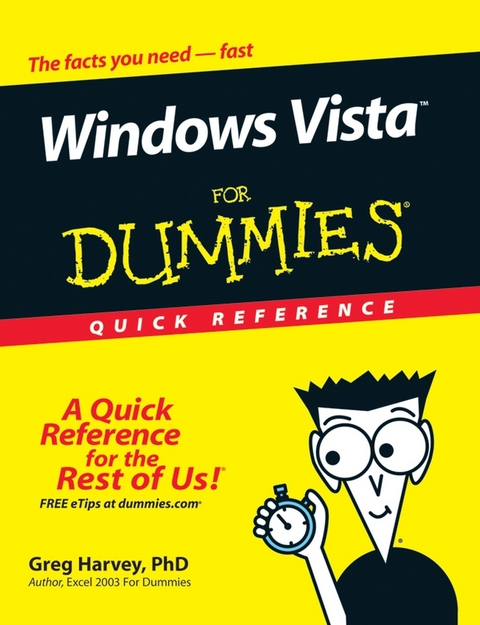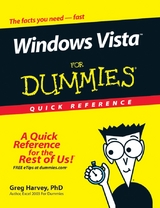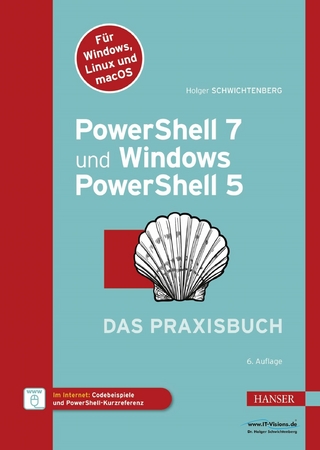Windows Vista For Dummies Quick Reference (eBook)
220 Seiten
John Wiley & Sons (Verlag)
978-0-470-09789-2 (ISBN)
handy, A-to-Z reference to quickly find answers regarding the
exciting new release of Windows Vista
* Includes helpful information on the new features of Vista, such
as the task-based interface, sidebar, gadgets, new "Aero"
interface, 3D-look option, heightened security, new search
capabilities, and much more
* Covers navigating the desktop, launching programs, adding
programs, removing programs, creating files, copying files and
folders, and deleting files and folders
* Accessible organization of topics also shows readers how to
create shortcuts, connect to the Internet, search the Web, add
favorites, use the new file management system, and more
Greg Harvey, the author of a slew of For Dummies books running the gamut from Excel For Dummies to The Origins of Tolkien's Middle-earth For Dummies, has had a long career of teaching business people the use of IBM PC, Windows, and Macintosh software application programs. From 1983 to 1988, he conducted hands-on computer software training for corporate business users with a variety of training companies (including his own, PC Teach). From 1988 to 1992, he taught university classes in Lotus 1-2-3 and Introduction to Database Management Technology (using dBASE) in the Department of Information Systems at Golden Gate University in San Francisco. In mid-1993, Greg started a new multimedia publishing venture, Mind over Media, Inc. As a multimedia developer and computer book author, he hopes to enliven his future online computer books by making them into true interactive learning experiences that will vastly enrich and improve the training of users of all skill levels. In 2006, he received his PhD in Comparative Philosophy and Religion with a concentration on Asian Studies from the California Institute of Integral Studies in San Francisco, California. When he isn't busy writing, Dr. Greg works as a patient care and bereavement volunteer with the Hospice of Marin in Larkspur, California and Hospice by the Bay in San Francisco, California and a home and hospital volunteer with the Center for Attitudinal Healing in Sausalito, California.
Part 1: The Vista User Experience.
Part 2: Computer Management.
Part 3: Networking.
Part 4: Communications.
Part 5: System Maintenance.
Part 6: Security.
Part 7: Entertainment.
Glossary: Tech Talk.
Index.
| Erscheint lt. Verlag | 19.6.2007 |
|---|---|
| Sprache | englisch |
| Themenwelt | Informatik ► Betriebssysteme / Server ► Windows |
| Informatik ► Weitere Themen ► Hardware | |
| Schlagworte | Betriebssysteme / Microsoft Windows • Computer-Ratgeber • End-User Computing • Operating Systems / Microsoft Windows • Windows Vista |
| ISBN-10 | 0-470-09789-2 / 0470097892 |
| ISBN-13 | 978-0-470-09789-2 / 9780470097892 |
| Haben Sie eine Frage zum Produkt? |
Größe: 11,7 MB
Kopierschutz: Adobe-DRM
Adobe-DRM ist ein Kopierschutz, der das eBook vor Mißbrauch schützen soll. Dabei wird das eBook bereits beim Download auf Ihre persönliche Adobe-ID autorisiert. Lesen können Sie das eBook dann nur auf den Geräten, welche ebenfalls auf Ihre Adobe-ID registriert sind.
Details zum Adobe-DRM
Dateiformat: PDF (Portable Document Format)
Mit einem festen Seitenlayout eignet sich die PDF besonders für Fachbücher mit Spalten, Tabellen und Abbildungen. Eine PDF kann auf fast allen Geräten angezeigt werden, ist aber für kleine Displays (Smartphone, eReader) nur eingeschränkt geeignet.
Systemvoraussetzungen:
PC/Mac: Mit einem PC oder Mac können Sie dieses eBook lesen. Sie benötigen eine
eReader: Dieses eBook kann mit (fast) allen eBook-Readern gelesen werden. Mit dem amazon-Kindle ist es aber nicht kompatibel.
Smartphone/Tablet: Egal ob Apple oder Android, dieses eBook können Sie lesen. Sie benötigen eine
Geräteliste und zusätzliche Hinweise
Buying eBooks from abroad
For tax law reasons we can sell eBooks just within Germany and Switzerland. Regrettably we cannot fulfill eBook-orders from other countries.
aus dem Bereich