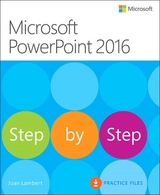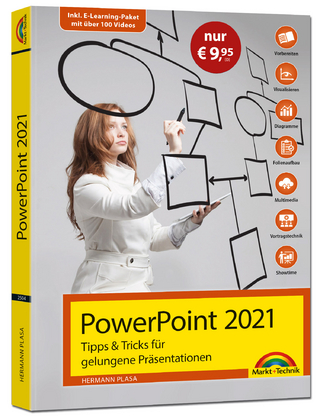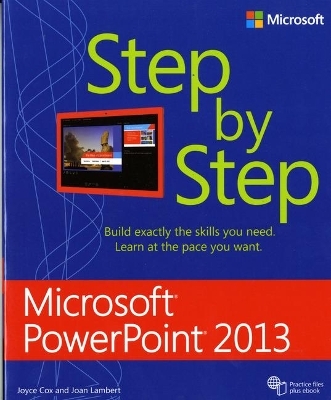
Microsoft PowerPoint 2013 Step by Step
Microsoft Press,U.S. (Verlag)
9780735669109 (ISBN)
- Titel erscheint in neuer Auflage
- Artikel merken
Experience learning made easy—and quickly teach yourself how to create compelling presentations with PowerPoint 2013. With Step by Step, you set the pace—building and practicing the skills you need, just when you them! Includes downloadable practice files and a companion eBook.
Work with PowerPoint on your PC or touch-enabled device
Design, organize, and polish your slides
Create professional-looking charts and graphics
Engage your audience with animation, audio, and video
Customize themes and templates
Prepare for your presentation
Joan Lambert has worked closely with Microsoft technologies since 1986 and in the training and certification industry since 1997. As President and CEO of Online Training Solutions, Inc. (OTSI), Joan guides the translation of technical information and requirements into useful, relevant, and measurable resources for people who are seeking certification of their computer skills or who simply want to get things done efficiently. Joan is the author or coauthor of more than three dozen books about Windows and Office (for the Windows, Mac, and iPad platforms) and three generations of Microsoft Office Specialist certification study guides. Joan is a Microsoft Certified Professional, Microsoft Office Specialist Master (for Office 2013, Office 2010, and Office 2007), Microsoft Certified Technology Specialist (for Windows and Windows Server), Microsoft Certified Technology Associate (for Windows), Microsoft Dynamics Specialist, and Microsoft Certified Trainer. Joyce Cox has 20+ years’ experience developing training materials on technical subjects for non-technical audiences, including dozens of books about Office and Windows.
Introduction
Basic presentations
Chapter 1: Explore Microsoft PowerPoint 2013
Chapter 2: Create presentations
Chapter 3: Work with slides
Chapter 4: Work with slide text
Chapter 5: Add simple visual enhancements
Chapter 6: Review and deliver presentations
Presentation enhancements
Chapter 7: Present content in tables
Chapter 8: Fine-tune visual elements
Chapter 9: Add other enhancements
Chapter 10: Add animations, audio, and videos
Additional techniques
Chapter 11: Share and review presentations
Chapter 12: Create custom presentation elements
Chapter 13: Prepare for delivery
Chapter 14: Work in PowerPoint more efficiently
Glossary
Keyboard shortcuts
About the authors
| Reihe/Serie | Step by Step |
|---|---|
| Verlagsort | Redmond |
| Sprache | englisch |
| Maße | 189 x 229 mm |
| Gewicht | 770 g |
| Themenwelt | Informatik ► Office Programme ► Powerpoint |
| ISBN-13 | 9780735669109 / 9780735669109 |
| Zustand | Neuware |
| Informationen gemäß Produktsicherheitsverordnung (GPSR) | |
| Haben Sie eine Frage zum Produkt? |
aus dem Bereich