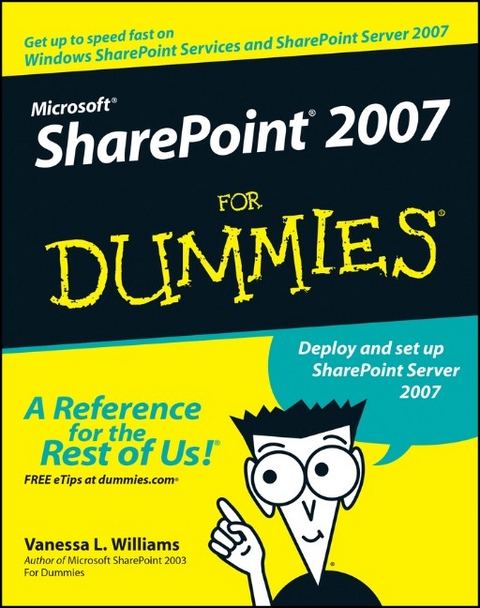Microsoft SharePoint 2007 For Dummies (eBook)
384 Seiten
John Wiley & Sons (Verlag)
978-0-470-16787-8 (ISBN)
market, and the new release, which features enhanced integration
with Office 2007, is sure to give SharePoint a boost
* Offers clear instructions and soup-to-nuts coverage of this
complex product, focusing instead on practical solutions to
real-world SharePoint challenges
* Features tips, tricks, and techniques for administrators who
need to install and configure a SharePoint portal as well as
ordinary users who need to populate and maintain the portal and use
it for collaborative projects
* Topics covered include setting up a SharePoint portal, matching
SharePoint to business needs, managing portal content, branding,
collaborating on SharePoint sites, using a portal to improve
employee relations and marketing, putting expense reports and other
interactive forms on a portal, and monitoring and backing up
SharePoint
Vanessa Williams is an author and consultant specializing in SharePoint technologies. She helps organizations, technology professionals, and end users find meaningful uses for technologies, such as SharePoint, Office 2007, Visual Studio, and the .NET Framework. Vanessa grew up in Indianapolis, where she graduated from the Kelley School of Business at Indiana University with a Bachelor of Science degree in Business Management and Computer Information Systems. She still lives in Indy, about three miles south of downtown in the wonderful Garfield Park South neighborhood. In her spare time, Vanessa likes to read books about sociology, religion, spirituality, and current affairs. She enjoys hiking, traveling, and spending time with her family, including her two dogs Rosie and Buffy. She also enjoys staying current on enterprise technologies and consumer electronics. Vanessa loves to talk about SharePoint. You can contact her via her Web site at www.sharepointgrrl.com.
Introduction.
Part I: Setting Up SharePoint.
Chapter 1: Getting to Know SharePoint.
Chapter 2: Installing SharePoint.
Chapter 3: Creating the Site Hierarchy.
Part II: Exploring SharePoint's Building
Blocks.
Chapter 4: Introducing Sites and Site Content.
Chapter 5: Navigating SharePoint.
Chapter 6: Granting Access to SharePoint.
Chapter 7: Managing Data with SharePoint.
Chapter 8: Managing Business Processes with SharePoint.
Part III: Improving Information Worker Collaboration and
Productivity.
Chapter 9: Using SharePoint for Collaboration.
Chapter 10: Communicating with SharePoint.
Chapter 11: Using Portal Sites.
Chapter 12: Configuring Profiles and My Sites.
Chapter 13: Personalizing Sites.
Chapter 14: Searching the Enterprise.
Part IV: Enterprise Applications for SharePoint.
Chapter 15: Exploring Document and Records Management.
Chapter 16: Publishing Web Content.
Chapter 17: Providing Access to Business Intelligence.
Part V: Administering SharePoint.
Chapter 18: Administering and Monitoring SharePoint.
Chapter 19: Backing Up the Server.
Part VI: The Part of Tens.
Chapter 20: Ten SharePoint Resources Worth Checking Out.
Chapter 21: Ten Positive Outcomes from Implementing
SharePoint.
Index.
| Erscheint lt. Verlag | 25.9.2007 |
|---|---|
| Sprache | englisch |
| Themenwelt | Mathematik / Informatik ► Informatik ► Netzwerke |
| Informatik ► Office Programme ► Outlook | |
| Schlagworte | Computer-Ratgeber • End-User Computing • Microsoft Other Software • Microsoft Sonstige Software • SharePoint |
| ISBN-10 | 0-470-16787-4 / 0470167874 |
| ISBN-13 | 978-0-470-16787-8 / 9780470167878 |
| Haben Sie eine Frage zum Produkt? |
Größe: 8,5 MB
Kopierschutz: Adobe-DRM
Adobe-DRM ist ein Kopierschutz, der das eBook vor Mißbrauch schützen soll. Dabei wird das eBook bereits beim Download auf Ihre persönliche Adobe-ID autorisiert. Lesen können Sie das eBook dann nur auf den Geräten, welche ebenfalls auf Ihre Adobe-ID registriert sind.
Details zum Adobe-DRM
Dateiformat: PDF (Portable Document Format)
Mit einem festen Seitenlayout eignet sich die PDF besonders für Fachbücher mit Spalten, Tabellen und Abbildungen. Eine PDF kann auf fast allen Geräten angezeigt werden, ist aber für kleine Displays (Smartphone, eReader) nur eingeschränkt geeignet.
Systemvoraussetzungen:
PC/Mac: Mit einem PC oder Mac können Sie dieses eBook lesen. Sie benötigen eine
eReader: Dieses eBook kann mit (fast) allen eBook-Readern gelesen werden. Mit dem amazon-Kindle ist es aber nicht kompatibel.
Smartphone/Tablet: Egal ob Apple oder Android, dieses eBook können Sie lesen. Sie benötigen eine
Geräteliste und zusätzliche Hinweise
Buying eBooks from abroad
For tax law reasons we can sell eBooks just within Germany and Switzerland. Regrettably we cannot fulfill eBook-orders from other countries.
aus dem Bereich