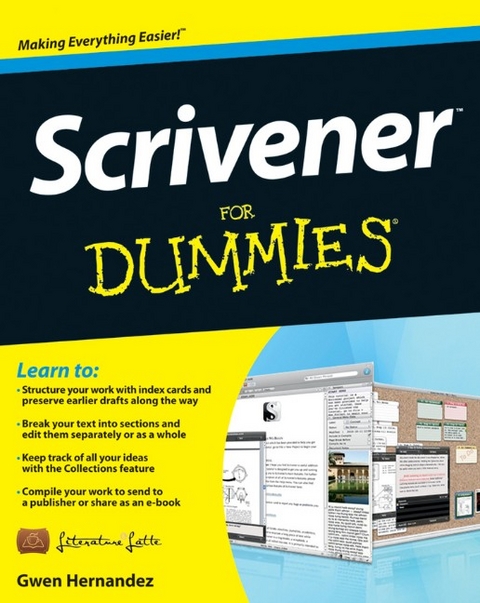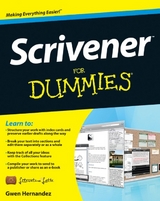Scrivener For Dummies (eBook)
384 Seiten
John Wiley & Sons (Verlag)
978-1-118-31245-2 (ISBN)
easier.
Whether you're a planner, a seat-of-the-pants writer, or
something in between, Scrivener provides tools for every stage
of the writing process. Scrivener For
Dummies walks you step-by-step through this popular
writing software's best features. This friendly For
Dummies guide starts with the basics, but
even experienced scriveners will benefit from the helpful tips
for getting more from their favourite writing software.
* Walks you through customizing project templates for your
project needs
* Offers useful advice on compiling your project for print and
e-book formats
* Helps you set up project and document targets and minimize
distractions to keep you on track and on deadline
* Explains how to storyboard with the corkboard, create
collections, and understand their value
* Shows you how to use automated backups to protect your hard
work along the way
From idea inception to manuscript submission, Scrivener
for Dummies makes it easier than ever to
plan, write, organize, and revise your masterpiece in
Scrivener.
Gwen Hernandez conducts online training courses in Scrivener. An aspiring romance author, she has worked as a programmer, a business school instructor, and a manufacturing engineer.
Introduction 1
Part I: Getting to Know Scrivener 7
Chapter 1: Getting Started in Scrivener 9
Chapter 2: Organizing Your Work with the Binder 21
Part II: Meeting the Inspector 43
Chapter 3: Working with the Synopsis 45
Chapter 4: Tracking Scene Elements with Metadata 51
Chapter 5: Working with Document Support Panes 67
Part III: Starting to Write 93
Chapter 6: Introducing the Editor: Where the Magic Happens 95
Chapter 7: Getting Rid of Distractions with Composition Mode 119
Chapter 8: Planning Your Project with the Corkboard 129
Chapter 9: Getting a High-Level View of Your Project with the Outliner 145
Chapter 10: Marking Up Your Text with Inline Annotations and Comments 159
Chapter 11: Citing Your Sources with Footnotes 171
Part IV: Getting Your Manuscript Out There 183
Chapter 12: Setting Up the Compile Options 185
Chapter 13: Exporting Your Project with Compile 227
Part V: Customizing Your Scrivener Experience 245
Chapter 14: Setting Word Count Goals and Checking Progress 247
Chapter 15: Saving Time with Custom Layouts and Project Templates 261
Chapter 16: Creating Useful Forms with Document Templates 277
Part VI: Getting the Most Out of Scrivener 285
Chapter 17: Searching High and Low 287
Chapter 18: Creating Collections for Quick Access to Related Files 305
Chapter 19: Saving Versions of Your Files with Snapshots 319
Chapter 20: Tracking Your Revisions 333
Chapter 21: Protecting Your Work with Automatic and Manual Backups 341
Part VII: The Part of Tens 349
Chapter 22: Ten Awesome Features That Didn't Fit Anywhere Else 351
Chapter 23: Ten Ways to Get More Help 359
Index 363
| Erscheint lt. Verlag | 30.7.2012 |
|---|---|
| Sprache | englisch |
| Themenwelt | Informatik ► Office Programme ► Outlook |
| Schlagworte | Computer-Ratgeber • End-User Computing • Textverarbeitung • Textverarbeitung (auÃer Microsoft) • Textverarbeitung (außer Microsoft) • Word Processors (Non-Microsoft) |
| ISBN-10 | 1-118-31245-7 / 1118312457 |
| ISBN-13 | 978-1-118-31245-2 / 9781118312452 |
| Informationen gemäß Produktsicherheitsverordnung (GPSR) | |
| Haben Sie eine Frage zum Produkt? |
Kopierschutz: Adobe-DRM
Adobe-DRM ist ein Kopierschutz, der das eBook vor Mißbrauch schützen soll. Dabei wird das eBook bereits beim Download auf Ihre persönliche Adobe-ID autorisiert. Lesen können Sie das eBook dann nur auf den Geräten, welche ebenfalls auf Ihre Adobe-ID registriert sind.
Details zum Adobe-DRM
Dateiformat: PDF (Portable Document Format)
Mit einem festen Seitenlayout eignet sich die PDF besonders für Fachbücher mit Spalten, Tabellen und Abbildungen. Eine PDF kann auf fast allen Geräten angezeigt werden, ist aber für kleine Displays (Smartphone, eReader) nur eingeschränkt geeignet.
Systemvoraussetzungen:
PC/Mac: Mit einem PC oder Mac können Sie dieses eBook lesen. Sie benötigen eine
eReader: Dieses eBook kann mit (fast) allen eBook-Readern gelesen werden. Mit dem amazon-Kindle ist es aber nicht kompatibel.
Smartphone/Tablet: Egal ob Apple oder Android, dieses eBook können Sie lesen. Sie benötigen eine
Geräteliste und zusätzliche Hinweise
Buying eBooks from abroad
For tax law reasons we can sell eBooks just within Germany and Switzerland. Regrettably we cannot fulfill eBook-orders from other countries.
aus dem Bereich