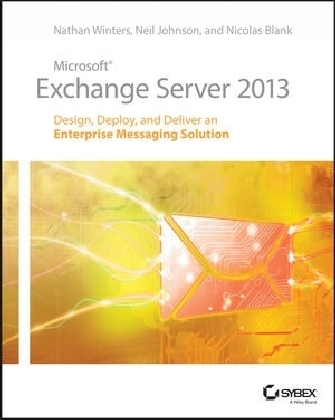
Microsoft Exchange Server 2013
John Wiley & Sons Inc (Verlag)
978-1-118-54190-6 (ISBN)
- Titel ist leider vergriffen;
keine Neuauflage - Artikel merken
* Focuses on the Exchange ecosystem rather than just the features and functions of the Exchange product * Focuses on scenarios facing real customers and explains how problems can be solved and requirements met * Zooms in on both on-premises deployments as well as Exchange Online cloud deployments with Office 365 * Helps you thoroughly master the new version with step-by-step instruction on how to install, configure, and manage this multifaceted collaboration system Whether you're upgrading from Exchange Server 2010 or earlier, installing for the first time, or migrating from another system, this step-by-step guide provides the hands-on instruction, practical application, and real-world advice you need.
Nathan Winters is an Exchange Technical Specialist at Microsoft UK. He has worked with many of the UK's largest companies across all sectors, helping them understand the value of their messaging platform and deploy Microsoft Exchange and Lync Server. Before joining Microsoft, he founded the Microsoft Messaging and Mobility User Group UK. He is a four-time MVP for Exchange Server and a regular speaker at major industry conferences in both the U.S. and UK. Neil Johnson is a Senior Consultant with Microsoft Consulting Services in the UK. He has over 16 years of experience in enterprise design and architecture, and is the author of the Exchange Client Network Bandwidth Calculator and the Jetstress Field Guide. Neil can often be found presenting at external events such as TechEd or Microsoft internal product events. Nicolas Blank has more than 15 years of experience with various versions of Exchange, and is the founder of and Messaging Architect at NBConsult. A recipient of the MVP award for Exchange since 2007, Nicolas is a Microsoft Certified Master in Exchange and presents regularly at conferences in the U.S., Europe, and Africa.
Introduction xix Chapter 1 Business, Functional, and Technical Requirements 1 Building the Foundation for Requirements 1 Establishing Project Roles 2 Getting Started with the Exchange Design 2 Requirements as Part of a Larger Framework 3 Understanding the Types of Requirements 4 Business Requirements 4 Technical Requirements 6 Constraints 7 Assumptions 8 Requirements Elicitation 8 Summary 9 Chapter 2 Exchange Design Fundamentals 11 Introducing Design Documents 11 From Requirements to Design 11 No Single Way to Implement Exchange 12 How Much Detail Is Enough? 12 Section Guide 12 Section Index 13 Executive Summary 13 Business Requirements 14 Summary of Vision and Scope 14 Functional Specification 14 Architecture Summary 14 Compliance 15 External Publishing 15 Migration or Legacy Integration Requirements 15 Interoperation with Third-Party Applications 16 High-Availability Strategy and Requirements 16 Transport Design 17 Client Access Design 18 Mailbox Design 18 VM Requirements 19 Bandwidth Requirements 20 Exchange Solution Sizing 20 Moving Forward 24 A Living Document 24 How Do You Know When to Finish Designing? 24 Overengineering 25 Keep It Simple 25 Future Proofing 25 The Microsoft Way 25 Chapter 3 Exchange Architectural Concepts 27 The Evolution of Exchange 2013 27 Exchange 2000/2003 28 Exchange 2007 30 Exchange 2010 34 Exchange 2013 39 Discontinued Features 42 Exchange 2013 Editions 42 Transport 42 Management 44 Role Separation 45 High Availability 54 Exchange Online Integration 57 Summary 57 Chapter 4 Defining a Highly Available Messaging Solution 59 Defining Availability 59 Defining Availability Components 60 Defining the Cost of Downtime 62 Planning for Failure 63 Defi ning Terms for Availability 65 Service-Level Agreements 65 RPO and RTO 65 Defi ning High Availability and Disaster Recovery 66 Achieving High Availability 67 Building an Available Messaging System 69 Transport 69 Namespace Planning 69 Exchange Hybrid Deployment 72 Database Availability Group Planning 73 Summary 78 Chapter 5 Designing a Successful Exchange Storage Solution 79 A Brief History of Exchange Storage 79 Exchange 40 55 79 Exchange 2000 2003 80 Exchange 2007 80 Exchange 2010 81 Storage Changes in Exchange 2013 82 Issue 1: Storage Capacity Increasing 82 Issue 2: Mechanical Disk IOPS Performance Not Increasing 83 Issue 3: JBOD Solutions Require Operational Maturity 85 Issue 4: Mailbox Capacity Requirements Increasing 86 Issue 5: Everything Needs to Be Cheaper 86 Storage Improvements in Exchange Server 2013 87 Automatic Database Reseed 88 Multiple Databases for Each JBOD Disk Spindle 88 Designing a Successful Exchange Storage Solution 90 Requirements Gathering 90 Making Sense of the Exchange Mailbox Server Role Requirements Calculator 93 Selecting the Right Storage Hardware 95 Storage Validation Using Jetstress 96 Summary 98 Chapter 6 Management 101 Trends in Management of Platforms 101 Role-Based Access Control 102 RBAC Overview 103 Understanding the Components of the RBAC Permissions Model 104 Planning Your Management Strategy 105 Understanding Built-in Management Roles, Role Groups, and Role Association 107 Role Assignments 111 Under the Hood 112 Creating New Roles 113 Creating New Management Scopes 114 Creating and Managing Role Groups 115 Creating New Role Assignments 115 Understanding Role Assignment Policies 117 Applying Business Logic Using Unscoped Top-Level Roles 119 Reporting Effective Permissions and Cmdlet Usage 121 Understanding Split Permissions 123 Using EAC to Manage RBAC 125 Administration 127 The Exchange Management Tools 131 What s New in EAC? 132 Securing Access to EAC 134 Hybrid Deployments and EAC 135 PowerShell and Exchange Management Shell 135 Summary 136 Chapter 7 Exchange 2013 Hybrid Coexistence with Office 365 137 What Is Exchange Hybrid? 137 High-Level Infrastructure Overview 137 Why Consider Exchange Hybrid? 140 Benefits of Exchange Online 140 Trade-offs of Exchange Online 141 Design Considerations 143 Solution Requirements 143 Solution Design 144 Proof of Concept 145 Deployment Planning and Preparation 145 Common Deployment Hurdles 150 Summary 156 Chapter 8 Designing a Secure Exchange Solution 159 Why and What to Secure? 159 What Does Security Mean? 159 How Real Is the Threat Today? 160 What Is Necessary to Secure? 161 Handling Security Conversations 162 The Challenges 162 Trustworthy Computing 164 Designing a Secure Exchange Solution 170 Protecting against Malware and Spam 170 Protecting against Unauthorized Network Access 177 Protecting against Unauthorized Data Access 183 Security of Data in Transit 184 Security of Data at Rest 186 Security of Data in Long-Term Storage 193 Auditing and Reporting 193 Summary 197 Chapter 9 Compliance 199 Overview of Messaging Compliance 199 Regulations 200 Designing Your Policies 203 Discussions with the Legal Department 203 Typical Requirements 203 Compliance Policy 205 Compliance Solutions 206 Exchange Functionality 206 Exchange 2013 Compliance Scenarios 209 Communication 229 Summary 229 Chapter 10 Collaborating with Exchange 231 What Is Collaboration? 231 Basic Collaboration with Email 232 The Client Experience 232 Helping Users Learn to Collaborate 233 The Address Book: a Place to Find and Get to Know People 234 Shared Mailboxes 235 Creating and Managing Shared Mailboxes 236 Automatic Mailbox Mapping 237 Accessing Shared Mailboxes from Mobile Devices 237 Resource Mailboxes 238 Implementing Resource Mailboxes 238 Public Folders 240 Structure of Modern Public Folders 241 Distribution Groups 242 Site Mailboxes 245 Implementing Site Mailboxes 247 SharePoint 2013 Prerequisites 247 Configuring the SharePoint Server 248 Preparing the Exchange 2013 Server 255 Creating and Configuring a Connection from SharePoint to Exchange 256 Configuring the Connection from Exchange to SharePoint 259 Summary 259 Chapter 11 Extending Exchange 261 Accessing Exchange Programmatically 261 Where Do I Start? 262 Taking EWS for a Test Drive without Writing Any Code 263 How Do You Connect Your Code to Exchange? 263 Where Do You Run Your Code? 263 Considerations for the Cloud 263 Choosing the Right API for Exchange Development in Exchange 2013 264 Other Exchange APIs 268 Exchange Web Services in Exchange 2013 268 EWS Managed API 269 Web Services Description Language Proxy Objects 269 Raw SOAP 269 Connection and Authentication 270 Accessing Mailbox Data 274 Searching for Items 278 In-Place eDiscovery in Exchange 2013 279 Creating Items Using Exchange Web Services 283 Other EWS features 286 Migrating a CDO 12 VBS Script to a PowerShell EWS Managed API Script 290 Connecting to the Target Exchange Mailbox 290 Establishing a Connection to the Mailbox s Contacts Folder 290 Filtering the Contents of the Contacts Folder for Those That Contain a Photo 291 Downloading the Contact Photo Attachment 291 Mail Apps for Outlook and the Outlook Web App 292 How Mail Apps Work 293 JavaScript API for Office 294 Permission Levels in Mail Apps 294 Using Exchange Web Services within Mail Apps 295 Getting Started with a Mail App 296 Installing a Mail App 296 Best Practices When Writing EWS Code 296 Exchange, the Microsoft Stack, and Other Third-Party Products 297 Summary 297 Chapter 12 Exchange Clients 299 Types of Exchange Client 299 Messaging Application Programming Interface (MAPI/RPC) 300 Exchange Web Services 300 POP/IMAP 301 Web Browsers 302 Exchange ActiveSync 303 Collaboration Data Objects 304 Why Does Client Choice Matter? 305 User Experience 305 Supportability 306 Regulatory Compliance 309 Organization Security Compliance 309 Performing a Client Inventory 310 Messaging API (MAPI/RPC) 310 Web Clients (EWS, EAS, and OWA) 311 POP3 and IMAP4 312 Scripting 313 Design Considerations 313 Supportability 313 Security 314 Client Performance 315 Network Usage 317 Exchange 2013 User Throttling 318 Summary 319 Chapter 13 Planning Your Deployment 321 Exchange 2013 Information Resources 321 Required Documentation 321 Preparing Active Directory 322 Extending the Schema 322 Creating or Updating the Exchange Organization 323 Preparing or Updating Active Directory Domains 323 Designing a Rollout Process 323 Installing into an Existing Organization 324 SMTP Considerations for Existing Organizations 325 Certifi cate Considerations 325 Choosing a Load Balancer 326 Making the Choice 326 Deploying Operating System-Based Antivirus Programs 327 Firewalls and Exchange 327 Publishing Exchange to the Internet 328 Preparing Clients 328 Preproduction Load Testing 329 User Acceptance Testing 329 Summary 330 Chapter 14 Migrating to Exchange 2013 331 Inter-Org Migrations 331 Outlook Client Reconfiguration 331 Availability Data Sharing 332 Global Address List Synchronization 332 Public Folder Data Synchronization 333 Mail Flow 333 Mailbox Permissions 334 Mobile Device Reconfiguration 334 External URL Publishing 335 Exchange Application Integration 335 Offline Address Book 336 Distribution Groups 336 Intra-Org Migrations 336 Outlook Client Reconfi guration 337 Availability Data Sharing 337 Global Address List Synchronization 337 Public Folder Data Synchronization 337 Mail Flow and Mailbox Permissions 337 Mobile Device Reconfiguration 338 External URL Publishing 338 Exchange Application Integration 338 Offline Address Book 338 Distribution Groups 338 Moving Mailboxes 338 Mailbox Replication Service 339 Preparing for Inter-Org Mailbox Moves 340 Storage Capacity 342 Content Indexing 343 Modern Public Folder Data Migration 343 Intra-Org Migration to Exchange Server 2013 345 Foreign Systems 346 Lotus Notes 346 Novell GroupWise 347 Other IMAP 347 Legacy Exchange Migrations 348 Version-to-Version Upgrade 348 Double-Hop Inter-Org Migration 349 Migrating to Office 365 349 Migrating to Exchange Server 2010 349 Common Migration Problems 349 Failure to Get Business Support 350 Insufficient Planning 350 Incorrect End-User Expectations 351 Seamless vs Velocity 351 Application Integration 352 Compliance 353 Migration Improvements in Exchange 2013 353 Batch Moves 353 Migration Endpoints 353 Summary 354 Chapter 15 Operating and Monitoring Exchange Server 2013 355 Monitoring 356 Alerting 357 Reporting 358 Types of System Availability 358 Trending 358 Inventory 365 Monitoring Enhancements in Exchange 2013 367 Managed Availability 367 Workload Management 369 Summary 371 Index 373
| Erscheint lt. Verlag | 9.8.2013 |
|---|---|
| Verlagsort | New York |
| Sprache | englisch |
| Maße | 184 x 232 mm |
| Gewicht | 600 g |
| Themenwelt | Informatik ► Betriebssysteme / Server ► Exchange / SharePoint |
| Mathematik / Informatik ► Informatik ► Netzwerke | |
| Informatik ► Office Programme ► Outlook | |
| Informatik ► Weitere Themen ► Hardware | |
| ISBN-10 | 1-118-54190-1 / 1118541901 |
| ISBN-13 | 978-1-118-54190-6 / 9781118541906 |
| Zustand | Neuware |
| Informationen gemäß Produktsicherheitsverordnung (GPSR) | |
| Haben Sie eine Frage zum Produkt? |
aus dem Bereich
