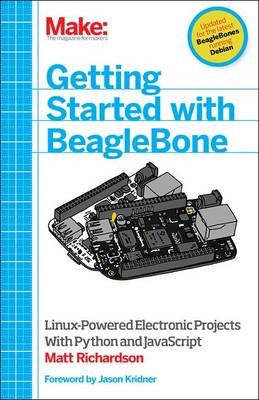
Getting Started with BeagleBone
Maker Media (Verlag)
978-1-4493-4537-2 (ISBN)
Many people think of Linux as a computer operating system, running on users' desktops and powering servers. But Linux can also be found inside many consumer electronics devices. Whether they're the brains of a cell phone, cable box, or exercise bike, embedded Linux systems blur the distinction between computer and device.
Many makers love microcontroller platforms such as Arduino, but as the complexity increases in their projects, they need more power for applications, such as computer vision. The BeagleBone is an embedded Linux board for makers. It's got built-in networking, many inputs and outputs, and a fast processor to handle demanding tasks. This book introduces you to both the original BeagleBone and the new BeagleBone Black and gets you started with projects that take advantage of the board's processing power and its ability to interface with the outside world.
Matt Richardson is a Brooklyn-based creative technologist and video producer. He's a contributor to MAKE magazine and Makezine.com. Matt is also the owner of Awesome Button Studios, a technology consultancy. Highlights from his work include the Descriptive Camera, a camera which outputs a text description of a scene instead of a photo. He also created The Enough Already, a DIY celebrity-silencing device. Matt's work has garnered attention from The New York Times, Wired, New York Magazine and has also been featured at The Nevada Museum of Art and at the Santorini Bienniele. He is currently a Master's candidate at New York University's Interactive Telecommunications Program.
Chapter 1 Embedded Linux for Makers
Why Use BeagleBone?
Intended Audience
Feedback
Chapter 2 The Basics and Getting Set Up
Tour of the Board
What You Need
The Operating System
Connecting to Your BeagleBone
Chapter 3 Getting Around with Linux
The Command Line
Filesystem
Setup
Shutting Down
Chapter 4 First Steps with Digital Electronics
Connect an LED
Output
Input
Project: Networked Outlet Timer
Chapter 5 Python Pin Control
Installing Adafruit’s BeagleBone IO Python Library
Blinking an LED with Python
Reading a Button with Python
Reading an Analog Input
Analog Output (PWM)
Taking it Further
Chapter 6 Putting Python Projects Online
Sending an Email Alert
Web Interface
Data Logging with Xively
Taking it Further
Chapter 7 Bonescript
The Cloud9 IDE
Beginning BoneScript
Running JavaScript Files from the Command Line
Setting JavaScript Files to Run Automatically
BoneScript Reference
Chapter 8 Using the Desktop Environment
Accessing the Desktop
Getting to the Terminal
Navigating the Filesystem
Editing Text
Executing Scripts
Switching Workspaces
Connecting to the Desktop Remotely with VNC
Chapter 9 Taking It Further
Getting Help
Getting Inspired
Sharing Projects
Having Fun
Appendix Installing a Fresh Ångström Image
On OS X
On Windows
On Linux
Flashing the eMMC
Appendix Setting up System Services
Creating a Service File
Enabling and Starting the Service
Disabling and Stopping the Service
Checking the Status of a Service
Setting Time and Date as a System Service
Appendix Quick Reference: GPIO
GPIO with the Filesystem
GPIO with Python
GPIO with Node.js
GPIO Pins
Colophon
| Erscheint lt. Verlag | 19.11.2013 |
|---|---|
| Zusatzinfo | black & white illustrations |
| Verlagsort | Sebastopol |
| Sprache | englisch |
| Maße | 178 x 233 mm |
| Gewicht | 174 g |
| Einbandart | kartoniert |
| Themenwelt | Informatik ► Betriebssysteme / Server ► Unix / Linux |
| Informatik ► Programmiersprachen / -werkzeuge ► Python | |
| Informatik ► Web / Internet ► JavaScript | |
| Informatik ► Weitere Themen ► Hardware | |
| ISBN-10 | 1-4493-4537-9 / 1449345379 |
| ISBN-13 | 978-1-4493-4537-2 / 9781449345372 |
| Zustand | Neuware |
| Informationen gemäß Produktsicherheitsverordnung (GPSR) | |
| Haben Sie eine Frage zum Produkt? |
aus dem Bereich


