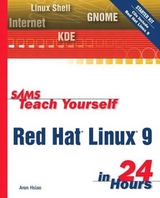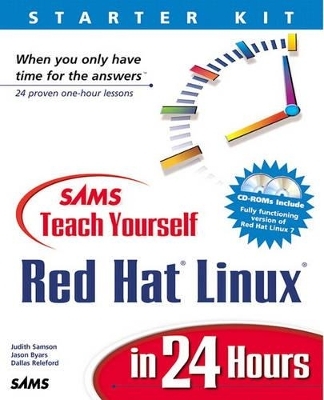
Sams Teach Yourself Red Hat Linux in 24 Hours
Sams Publishing
978-0-672-31845-0 (ISBN)
- Titel erscheint in neuer Auflage
- Artikel merken
Sams Teach Yourself Red Hat Linux in 24 Hours provides new users a tutorial approach to learning how to use Linux -- and it provides readers who are already familiar with Linux insights into the features of the latest version of Red Hat Linux -- the most popular distribution among Linux users in the United States and overseas. The book covers all the most important topics for the reader who wants to get Red Hat Linux up and running and productive as quickly as possible. Written by Judith Samson, the principal of a Linux consulting company, the book assumes no prior knowledge of either Linux or the Red Hat distribution. Everything is explained using simple terms in a careful, step-by-step manner. The book's CD includes a complete Red Hat Linux starter kit, including the most recent version of the Red Hat distribution.
Judith Samson is a writer and the principal of the Linux consulting company SamsonSource. She regularly contributes to TechRepublic and other publications, as well as the GNOME Documentation project. Judith is also pursuing graduate studies in mathematics and artificial intelligence at Eastern Michigan University.
Introduction.
I. INSTALLING AND LEARNING ABOUT YOUR SYSTEM.
Hour 1. Getting Started with Red Hat Linux 7.0
What Is an Operating System? The Free Software and Open Source Movements. A Brief History of Red Hat. What Is a Linux Distribution? Summary. Workshop.
Q&A. Quiz. Quiz Answers. Exercises. Exercise Answers.
Hour 2. Installing Red Hat Linux 7.0.
Getting More Information. Red Hat Linux 7.0 Hardware Support.
Creating Space for Linux. Preparing to Install.
Installing RedHat 7.0: It's Automatic! Answering Questions About Your Hardware During Installation.
Your Keyboard and Mouse.
Running the System Installer. Partitioning the Hard Drive.
Creating the Linux Partitions. Formatting the Partitions. LILO Configuration.
Creating the Root and User Accounts.
Selecting Security Tools. Installing the Software Packages.
Task: Configuring.
Congratulations!
Summary. Workshop.
Q&A. Quiz. Quiz Answers. Exercises. Exercise Answers.
Hour 3. Linux Basics.
The Paradigm Shift. Starting.
A Quick and Dirty Explanation of the Boot Sequence.
Logging.
Why You Should Not Log in As Root.
The Unix Command.
Some Basic Unix Commands. Getting Your Bearings with the pwd Command. Listing Directory Contents with the ls Command. Changing Directories with the cd Command. Copying Files with the cp Command. Reading Output with the cat and more Commands and Using Ctrl+C. Deleting Files with the rm Command.
Getting Help with the man and info Pages. Task: Look Up Information on a Topic. Shutting Down. Summary. Workshop.
Q&A. Quiz. Quiz Answers. Exercises. Exercise Answers.
Hour 4. Exploring the Red Hat Linux Filesystem.
The Linux Filesystem. The Red Hat Linux Directory Structure.
A Word About Swap Space.
Moving Around the Filesystem. Task: Using the .. Directory. Task: Using the . Directory. Creating Links.
Hard Links. Symbolic Links.
Understanding Permissions. Summary. Workshop.
Q&A. Quiz. Quiz Answers. Exercises. Exercise Answers.
Hour 5. Using the Visual Editor (VIM).
Creating and Editing Files with VIM.
VIM Modes.
Moving Around in a File. Adding Text to Your File. Deleting Text. Undoing Mistakes. Task: Replace Text. Finding Text in VIM. Task: Save Changes and Exit the Visual Editor. Getting Help. Summary. Workshop.
Q&A. Quiz. Quiz Answers. Exercises. Exercise Answers.
Hour 6. XFree86-The Linux Window System.
Discover What the X Window System Can Do for You. Installing. Choosing a Monitor. Task: Configuring Your Monitor. Task: Troubleshooting Xconfigurator. Configuring XFree86. Task: Upgrading X Free86 Window System.
What the XF86Config File Contains. How Xconfigurator Works.
Understanding the XF86Config File. Virtual Consoles and Terminal Windows. The Virtual Desktop. Task: Adding an Applet to Your Panel.
Using Virtual Desktops. Switching Desktops.
Customizing the Look of X Using Window Manager. Summary. Workshop.
Q&A. Quiz. Quiz Answers. Exercises.
II. USING RED HAT LINUX 7.0.
Hour 7. Using the GNOME Desktop Environment.
Introducing GNOME. Getting GNOME.
Starting GNOME.
Getting to Know the GNOME Environment.
The Desktop.
Task: Creating Icons.
The Main Menu.
Task: Adding a New Program to the Favorites Menu. The GNOME Panel.
Adding Panel Applets. Adding a Launcher to the Panel. Organizing Launchers and Applets into Drawers.
Working with Window Managers.
Multiple Workspaces.
Task: Adding More Workspaces in Sawfish. Using Switchdesk to Switch to KDE. Session Management and Logging Out of GNOME. Learning More. Summary. Workshop.
Q&A. Quiz. Quiz Answers. Exercises. Exercise Answers.
Hour 8. Setting Up a Printer and Other Devices.
Understanding Devices and Device Drivers.
Characteristics of Devices. Red Hat Filesystem Structure.
Task: Using GMC File Manager. How Linux Works with Printers.
Will My Printer Work with Linux? Details about Using Printers with Linux. Setting Up and Configuring a Printer.
Task: Using the Printtool Utility. Mounting and Unmounting. Task: Formatting Disks. Configuring a Zip Drive. Configuring a CD-ROM Drive. Summary. Workshop.
Q&A. Quiz. Quiz Answers. Exercise.
Hour 9. Connecting to the Internet Part 1.
Quick and Dirty Networking Concepts.
Quick and Dirty TCP/IP Concepts.
How Modems Work.
Not Every Modem Works with Linux.
The Serial Port.
The Serial Port Number. I/O and IRQ Addresses.
Configuring Your Modem.
Setting the Serial Port Number. Using Setserial. Create the /dev/modem Symlink.
Using PPP. Gathering Information About Your ISP. Editing the Configuration Files. Task: Entering DNS Servers Using linuxconf.
Adding Basic Security to Your System.
Connecting to the Internet Using wvdial. Task: Run wvdialconf.
Editing /etc/wvdial.conf. Running wvdial. Solving Problems.
Task: Connecting to the Internet Using the Red Hat PPP Dialer. Summary. Workshop.
Q&A. Quiz. Quiz Answers. Exercises. Exercise Answers.
Hour 10. Using the Internet.
Connecting to the World Wide Web.
Netscape Navigator. Lynx. Mozilla.
Sending and Receiving Email.
The Mail Message. Fetchmail. MIME Types. Mail User Agents.
Setting Up News. Downloading Files with FTP. Task: Use gFTP to Upload and Download Files. Chatting for Fun and Profit on IRC. Task: Log in to an IRC Server Using X-Chat. Task: Join a Channel.
Getting Help.
Summary. Workshop.
Q&A. Quiz. Quiz Answers. Exercises. Exercise Answers.
Hour 11. Linux Applications.
Where to Find Applications.
http://www.freshmeat.net. http://rpmfind.net. http://metalab.unc.edu. http://www.redhat.com. Using wget to Download Applications.
The RPM Package.
The RPM Package Filename.
Task: Installing an RPM Package.
Useful RPM Switches and Options. Querying RPM Packages.
Solving Dependency Errors.
Removing Software.
Summary. Workshop.
Q&A. Quiz. Quiz Answers. Exercises. Exercise Answers.
Hour 12. Linux Productivity Applications.
Setting Up the Total Linux Desktop.
Free Applications Versus Proprietary Applications. Corel WordPerfect Office. Applixware. StarOffice.
GNOME and KOffice.
AbiWord. Dia. GNOME-PIM: The Personal Information Manager. Gnumeric. A Quick Word on KOffice.
GIMP. Summary. Workshop.
Q&A. Quiz. Quiz Answers. Exercise.
Hour 13. Fun and Games.
Finding and Installing Games.
GNOME Games. KDE Games.
Finding More X Games. Networked and Commercial Games. Setting Up a MUD Client. Task: Playing with Others by Installing kmud.
Playing Commercial Games.
Linux Amusements. Summary. Workshop.
Q&A. Quiz. Quiz Answers. Exercises.
III. LINUX FOUNDATIONS.
Hour 14. The Linux 2.4 Kernel.
Introduction to the Kernel.
Getting Basic Information about the Kernel.
How Processes Work. Hardware Device Drivers. Memory Management. Getting Information from the Kernel. The /proc Filesystem.
Process Information in /proc. Hardware Information in /proc.
Configuring the Kernel. Summary. Workshop.
Q&A. Quiz. Quiz Answers. Exercise.
Hour 15. Working with Shells.
Understanding Shells. Task: Using the Shell. Creating Script Files for the Linux Shell. Task: Creating a Simple Script File. All About bash.
Exploring Conditional and Looping Statements.
Another Shell Called ksh. Learning About the tcsh Shell.
Features of tcsh.
Other Shells. Summary. Workshop.
Q&A. Quiz. Quiz Answers. Exercise.
Hour 16. Administering the System
Booting Linux. Filesystem Administration.
Mounting Filesystems. Editing Filesystems. Creating and Editing New Filesystems.
Task: Using the fsconf Utility to Make Changes to Your Filesystem
Repairing Filesystems.
Managing User Accounts.
Creating a User Account.
Task: Starting linuxconf from the Command Prompt.
Using linuxconf to Manage User Accounts. Using linuxconf to Set Up a New User Account.
Task: Setting Up a User Account Using linuxconf. Task: Modifying a User Account. Task: Changing the User's Password.
How to Change the Root Password.
Viewing the System Logs. Making Backups. Using Cron to Automate Recurring Tasks. Rescuing the System. Summary. Workshop.
Q&A. Quiz. Quiz Answers. Exercises.
Hour 17. Using linuxconf and Graphical Administration Tools.
Starting linuxconf. Administration with linuxconf. Task: Managing Accounts with linuxconf. KDE Administration Tools. GNOME Administration Tools. Other X Tools You Can't Do Without. Summary. Workshop.
Q&A. Quiz. Quiz Answers. Exercises.
Hour 18. Setting Up a Simple Network.
Setting Up Your Own Simple Network.
Types of Networks Types of Cabling Used in Networks. Network Cards and Hubs. Planning the Network.
Task: Preparing to Install a Network Card. Task: Installing a Network Card in Your Computer.
Setting Up Your Network Hardware.
Task: Configuring Your Card Using linuxconf. Virtual Private Networks (VPNs).
Setting Up a Virtual Private Network.
IP Masquerading. Setting Up a Firewall. Summary. Workshop.
Q&A. Quiz. Quiz Answers. Exercise.
IV. ADVANCED TOPICS.
Hour 19. Integrating Linux and Windows.
Task: Preparing to Build Linux over Legacy Systems. To Partition or Not to Partition. Installing and Configuring VMware. Installing and Configuring WINE. Using Samba. Task: Configuring a Small Home Network Using Samba. Summary. Workshop.
Q&A. Quiz. Quiz Answers. Exercises.
Hour 20. What Every User Should Know About Security.
Why Worry About Security? Taking Security Measures. Using Shadow Passwords. Task: Viewing the Authentication Configuration Dialog. Restricting Network Access. Task: Starting ntsysv. Using the Secure Shell. Using the Secure Remote Password. How to Tell If You've Been Violated. What to Do After a Break-In. Summary. Workshop.
Q&A. Quiz. Quiz Answers. Exercises.
Hour 21. Automating Tasks with Shell Scripting.
How Shell Scripts Work. Writing Shell Scripts. gawk. Tcl and Tk. Perl. Python. Summary. Workshop.
Q&A. Quiz. Quiz Answers. Exercises.
Hour 22. Troubleshooting and Getting Help.
The Smart User's Guide to Troubleshooting.
The Linux Documentation Project. Mailing Lists. Man and Info Pages and Source Code Comments.
Reporting Bugs to Bugzilla. Reporting Bugs Using Bug Buddy.
Features and Requirements of Bug Buddy.
Task: Submit a Bug Report with Bug Buddy.
Other Books on Linux.
Summary. Workshop.
Q&A. Quiz. Quiz Answers. Exercises. Exercise Answers.
Hour 23. Compiling and Installing Applications from Source Code.
A Tarball Is Not a Ball of Black Goo. The Tools of the Trade. The Installation Process. Untar the Tarballs. Configure the Makefile. Compile and Install. Clean Up. Uninstalling the Application. Summary. Workshop.
Q&A. Quiz. Quiz Answers. Exercises.
Hour 24. Introduction to Linux Programming.
What Learning to Program in Linux Can Do for You. Understanding the Open-Source Development Model. Linux Application Development with GTK+. Creating a Simple Application. Task: Creating an Application with a Widget.
Compiling Complex Programs.
C. C++. Other Programming Languages. Summary. Workshop.
Q&A. Quiz. Quiz Answers. Exercises.
Index.
| Erscheint lt. Verlag | 20.12.2000 |
|---|---|
| Verlagsort | Indianapolis |
| Sprache | englisch |
| Maße | 189 x 232 mm |
| Gewicht | 780 g |
| Themenwelt | Informatik ► Betriebssysteme / Server ► Unix / Linux |
| ISBN-10 | 0-672-31845-8 / 0672318458 |
| ISBN-13 | 978-0-672-31845-0 / 9780672318450 |
| Zustand | Neuware |
| Haben Sie eine Frage zum Produkt? |