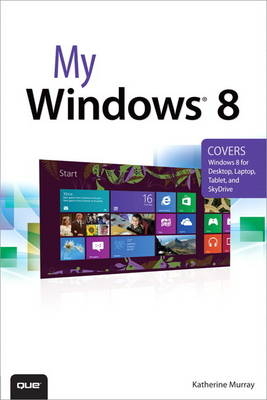
My Windows 8
Que Corporation,U.S. (Verlag)
978-0-7897-4948-2 (ISBN)
- Titel erscheint in neuer Auflage
- Artikel merken
Help when you run into Windows 8 problems or limitations.
Tips and Notes to help you get the most from Windows 8.
Full-color, step-by-step tasks walk you through getting and keeping Windows 8 working just the way you want. Learn how to
Quickly master Windows 8’s fluid, colorful interface--and leave yesterday’s Windows behind!
Get super-productive fast with the latest touch and mouse techniques
Tweak your Start screen to get easy access to tasks you do every day
Get up-to-this-instant information with Live Tiles
Browse the web with the sleek, streamlined Internet Explorer 10
Use Windows 8’s great built-in apps and get more at the new Windows Store
Secure your computer with custom Lock screens, picture passwords, PIN logons, and location privacy
Copy, move, and share files through the revamped File Explorer
View, organize, and share all your photos on your PC, photo sites, and favorite social media accounts
Work with Windows 7 programs through the Windows 8 desktop
Keep your files safely backed up and Windows 8 safely updated
Improve computer performance with Windows 8’s updated system tools
Stream media and share files easily with your PCs, your Xbox 360, tablets, and phones
After writing about technology for 25 years, Katherine Murray believes there’s never been a better time to be a tech enthusiast. With the advent of Windows 8, technology is more connected and more integrated with our daily lives than ever before. She’s worked with every version of Microsoft Windows released, marveling with the masses at Windows 3.1, swearing at Windows ME, enjoying Windows XP, and threatening to throw her computer off the roof, thanks to Windows Vista. Windows 7 was her favorite version of the operating system, followed in a close second place by Windows XP. But now with Windows 8, she feels Microsoft is in sync with the times, offering a fast, fluid, and secure option for connecting with others, enjoying media, saving to the cloud, and integrating our work across multiple devices. She started writing about technology 25 years ago and still enjoys it, specializing in Microsoft Office technologies and the fascinating ways in which we stay in touch with each other through cloud technology, blogging, social media, and more. You’ll find Katherine’s blog, BlogOffice, at www.murrayblogoffice.blogspot.com. In addition to writing books, she writes regularly for CNET’s TechRepublic and Windows Secrets.
About the Author ix
Dedication x
Acknowledgments x
We Want to Hear from You! xi
Reader Services xi
Introduction 1
Versions of Windows 8 2
Highlights of Windows 8 3
What You’ll Find in This Book 5
Let’s Begin 7
Chapter 1: Wow, Windows 8! 9
Exploring Windows 8 10
Touring the Start Screen 10
Using Touch in Windows 8 13
Getting Around with the Mouse and Keyboard 18
Using the Mouse 18
Using the (Real) Keyboard 22
Shutting Down or Putting Windows 8 to Sleep 27
Finding the Help You Need 29
Chapter 2: Preparing Your Windows 8 PC and Devices 35
Adding Devices in Windows 8 36
Connecting to Wireless Networks 43
Managing Your PC Power 46
Transferring Files 49
Refreshing Your PC or Reinstalling Windows 8 53
Chapter 3: Beginning with the Start Screen 59
Exploring the Start Screen 60
Understanding Windows 8 Charms 64
Changing the Way Tiles Look and Behave 66
Moving, Grouping, and Removing Apps 71
Searching in Windows 8 75
Chapter 4: Working with the Windows 8 Desktop 81
Moving Between the Desktop and the Start Screen 82
Getting Ready to Work with Programs 83
Tailoring the Taskbar 87
Working with Windows on the Windows Desktop 89
Window Basics 89
Chapter 5: Personalizing Windows 8 97
Personalizing Your Lock Screen 97
Adding Badges 103
Adjusting the Look of Windows 8 103
Changing Your Windows 8 Desktop 107
Tweaking Your Touch Experience 110
Adjusting the Mouse 111
Choosing Your Language 114
Chapter 6: Securing Your Windows 8 Computer 117
Customizing Your Login 118
Working with the Action Center 129
Using Windows Defender 134
Turning on Your Windows Firewall 136
Working with User Accounts 139
Maintaining Your Privacy 143
Chapter 7: Exploring Windows 8 Apps 147
Getting Started with Apps 148
Finding and Starting Apps 151
Working with Apps 154
Exploring a Program “Window” 155
Checking Out a Windows 8 App 156
Closing Apps 160
Getting New Apps from the Windows Store 162
Starting and Stopping a Program from the Desktop 165
Repairing and Uninstalling Programs 167
Chapter 8: Managing Files with File Explorer 173
Getting Started with File Explorer 174
Starting File Explorer 174
Exploring the Explorer Screen 175
Using the Ribbon 178
Working with Windows 8 Libraries 181
Managing Your Files and Folders 188
Copying, Moving, and Sharing Files and Folders 194
Chapter 9: Always Online with Internet Explorer 10 203
Introducing Internet Explorer 10 203
Starting Internet Explorer 205
A Look Around the Internet Explorer Window(s) 206
Browsing and Searching the Web--the Windows 8 Way 209
Navigating the Web 211
Searching for Information 216
Working with Tabs 220
Securing Your Browsing Experience 223
Chapter 10: Connect and Communicate with Windows 8 227
Getting Social with the People App 228
Staying in Touch Through Email 238
Checking Out the Mail Window 240
Keeping Your Dates Straight with the Calendar App 243
Messaging: When You Need Instant Contact 247
Chapter 11: Get Entertained with Windows 8 Photos, Music, Movies, and Xbox 253
Let There Be Photos! 253
Grooving to Your Tunes 260
Watching and Sharing Video in Windows 8 269
Games in Windows 8 273
Chapter 12: Connect with Other Computers, Devices, and the Cloud 279
Setting Up a Home Network 279
Gathering Your Equipment 280
Getting Started with a HomeGroup 283
Using Your HomeGroup 286
Saving Your Files to SkyDrive 289
Chapter 13: Windows 8 Care, Feeding, and Troubleshooting 293
Getting Windows 8 Updates 293
Backing Up and Restoring Your Files 298
Using System Tools 302
Compatibility with Windows 8 305
Appendix A: Windows 8 App Gallery 309
Appreciating Your Apps 310
Checking Out the Bing Apps 312
Finance App 313
Weather App 313
Maps App 314
News App 315
Sports App 316
Travel App 317
The Windows Store Revisited 319
Getting App Info 322
Installing Apps 324
The Windows 8 App Gallery 330
Allrecipes 330
ChaCha 331
Dictionary.com 332
HowStuffWorks 333
OneNote MX Preview 334
Paint 4 Kids 335
StumbleUpon 336
Wikipedia 337
Index 339
| Erscheint lt. Verlag | 20.9.2012 |
|---|---|
| Sprache | englisch |
| Maße | 156 x 227 mm |
| Gewicht | 578 g |
| Themenwelt | Informatik ► Betriebssysteme / Server ► Windows |
| ISBN-10 | 0-7897-4948-3 / 0789749483 |
| ISBN-13 | 978-0-7897-4948-2 / 9780789749482 |
| Zustand | Neuware |
| Haben Sie eine Frage zum Produkt? |
aus dem Bereich



