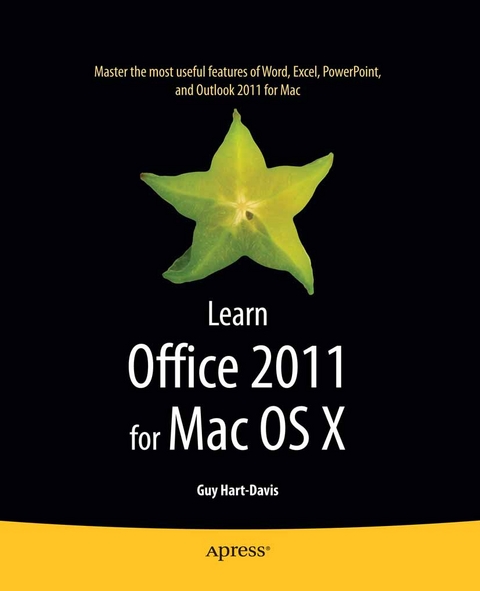Learn Office 2011 for Mac OS X (eBook)
XXV, 824 Seiten
Apress (Verlag)
978-1-4302-3334-3 (ISBN)
Learn Office 2011 for Mac OS X
This book provides the best combination of accessible and focused coverage of the Office 2011 applications. Rather than cover every seldom-used feature, the book covers real-world usage, putting emphasis on practical tasks and troubleshooting common problems, such as sharing documents with Windows users and older versions of Office.
Guy Hart-Davis is the author of more than 50 computer books, including How to Do Everything with Microsoft Excel 2007 and How to Do Everything with Microsoft Word 2007.
Office for Mac remains the leading productivity suite for Mac, with Apple's iWork and the free OpenOffice.org trailing far behind. Now, it's been updated with a cleaner interface and more compatibility with Exchange and SharePoint. Learn Office 2011 for Mac OS X offers a practical, hands-on approach to using Office 2011 applications to create and edit documents and get work done efficiently. You'll learn how to customize Office, design, create, and share documents, manipulate data in a spreadsheet, and create lively presentations. You'll also discover how to organize your email, contacts, and tasks with the new Outlook for Mac. Conveying information quickly and concisely, the book brings you from beginner or intermediate to an experienced and confident user. This book provides the best combination of accessible and focused coverage of the Office 2011 applications. Rather than cover every seldom-used feature, the book covers real-world usage, putting emphasis on practical tasks and troubleshooting common problems, such as sharing documents with Windows users and older versions of Office.
Guy Hart-Davis is the author of more than 50 computer books, including How to Do Everything with Microsoft Excel 2007 and How to Do Everything with Microsoft Word 2007.
Getting Up to Speed with the Office Applications
Learning Common Tools Across the Office Suite
Working with Text
Using Pictures and Shapes in Your Documents
Customizing Office to Suit You
Entering Text and Using Views
Adding Style: Formatting Your Documents
Creating Complex Documents and Layouts
Creating Business Documents with Mail Merge
Revising and Reviewing Documents
Printing, Securing, and Sharing Documents
Creating Workbooks and Entering Data
Formatting Your Worksheets
Creating Powerful and Persuasive Charts
Crunching Numbers with Formulas and Functions
Creating Simple Databases and Solving Business Problems
Manipulating Data with PivotTables
Starting to Build a Presentation in PowerPoint
Creating Clear and Compelling Slides
Adding Life and Interest to a Presentation
Delivering a Presentation Live or Online
Using E-mail Effectively
Keeping Your Contacts in Order
Managing Your Calendar
Working with Tasks and Notes
| Erscheint lt. Verlag | 18.8.2011 |
|---|---|
| Zusatzinfo | XXV, 824 p. |
| Verlagsort | Berkeley |
| Sprache | englisch |
| Themenwelt | Informatik ► Betriebssysteme / Server ► Macintosh / Mac OS X |
| Informatik ► Office Programme ► Office | |
| Informatik ► Programmiersprachen / -werkzeuge ► Mac / Cocoa Programmierung | |
| Schlagworte | Database • Exchange • Outlook • PowerPoint • spreadsheet |
| ISBN-10 | 1-4302-3334-6 / 1430233346 |
| ISBN-13 | 978-1-4302-3334-3 / 9781430233343 |
| Haben Sie eine Frage zum Produkt? |
Größe: 35,8 MB
DRM: Digitales Wasserzeichen
Dieses eBook enthält ein digitales Wasserzeichen und ist damit für Sie personalisiert. Bei einer missbräuchlichen Weitergabe des eBooks an Dritte ist eine Rückverfolgung an die Quelle möglich.
Dateiformat: PDF (Portable Document Format)
Mit einem festen Seitenlayout eignet sich die PDF besonders für Fachbücher mit Spalten, Tabellen und Abbildungen. Eine PDF kann auf fast allen Geräten angezeigt werden, ist aber für kleine Displays (Smartphone, eReader) nur eingeschränkt geeignet.
Systemvoraussetzungen:
PC/Mac: Mit einem PC oder Mac können Sie dieses eBook lesen. Sie benötigen dafür einen PDF-Viewer - z.B. den Adobe Reader oder Adobe Digital Editions.
eReader: Dieses eBook kann mit (fast) allen eBook-Readern gelesen werden. Mit dem amazon-Kindle ist es aber nicht kompatibel.
Smartphone/Tablet: Egal ob Apple oder Android, dieses eBook können Sie lesen. Sie benötigen dafür einen PDF-Viewer - z.B. die kostenlose Adobe Digital Editions-App.
Buying eBooks from abroad
For tax law reasons we can sell eBooks just within Germany and Switzerland. Regrettably we cannot fulfill eBook-orders from other countries.
aus dem Bereich