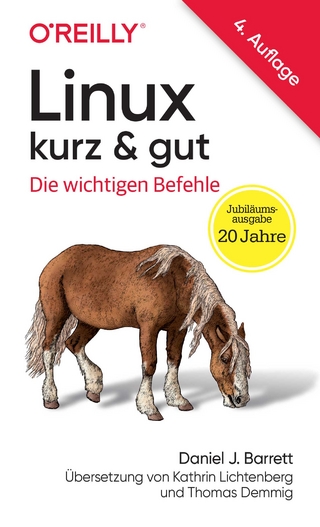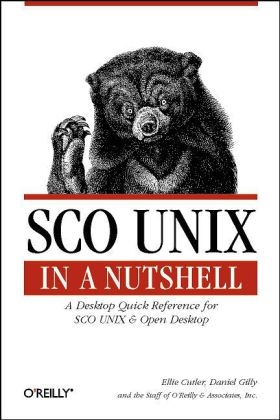
SCO UNIX In A Nutshell
O'Reilly Media (Verlag)
978-1-56592-037-8 (ISBN)
The desktop reference to SCO UNIX and Open Desktop(R), this version of UNIX in a Nutshell shows you what's under the hood of your SCO system. It isn't a scaled-down quick reference of common commands, but a complete reference containing all user, programming, administration, and networking commands. Contents include: All commands and options Shell syntax for the Bourne, Korn, C, and SCO shells Pattern matching with vi, ex, sed, and awk commands Compiler and debugging commands for software development Networking with email, TCP/IP, NFS, and UUCP System administration commands and the SCO sysadmsh shell This edition of UNIX in a Nutshell is the most comprehensive SCO quick reference on the market, a must for any SCO user. You'll want to keep SCO UNIX in a Nutshell close by as you use your computer: it'll become a handy, indispensable reference for working with your SCO system.
Ellie Cutler has worked at O'Reilly & Associates since 1990 as a web developer, writer, and indexer. She was an editor with ORA's pilot online project, the Global Network Navigator, and now runs the O'Reilly web site. Prior to landing at ORA, she worked as a musician, teacher, dog groomer, warehouse manager, tractor-trailer driver, technical writer, and at the Burlington Free Press (Vermont's largest newspaper!). A professional musician, Ellie received her Bachelor of Music degree in voice and violin from Utah State University in 1974, and has performed under conductors including Ozawa, Bernstein, Rostropovich, and Robert Shaw at Symphony Hall, Carnegie Hall, Tanglewood, and Lincoln Center. She lives in Sebastopol, CA with assorted partners: human, canine, and feline.
Preface Introduction What's in the Quick Ref Scope of This Book Audience For More Information on SCO UNIX Usenet Newsgroups Mailing Lists CompuServe Supplements and Support Conventions Acknowledgments Part I: Open Desktop Section 1--The Open Desktop Entering and Exiting the Desktop Logging In Logging Out Navigating the Desktop Accessories Icon Calculator Clock DOS Edit Find Help Load Mail Paint Print UNIX Controls Icon Administration Color Lock Mouse Preferences Session Applications Icon Help Icon Help Menus The Help Library Context-specific Help Files and Directories Part II: User Commands Section 2--Overview of User Commands Common Commands Communication Comparisons DOS Commands File Management Miscellaneous NFS and NIS Commands Printing Searching Storage/Backup System Status TCP/IP Commands Text Processing UUCP Commands Section 3--SCO UNIX User Commands Alphabetical Summary of Commands Part III: Shells Section 4--The UNIX Shell: An Overview Introduction to the Shell Purpose of the Shell Interactive Use Customization of Your UNIX Session Programming Shell Flavors Common Features Differing Features Section 5--The Bourne Shell and Korn Shell Overview of Features Syntax Special Files Filename Metacharacters Quoting ommand Forms Redirection Forms Coprocesses Variables Variable Substitution Built-in Shell Variables Other Shell Variables Arrays Arithmetic Expressions Operators Examples Command History Line-edit Mode The fc Command Built-in Commands (Bourne and Korn Shell) Job Control Invoking the Shell Restricted Shells Section 6--The C Shell Overview of Features Syntax Special (device) Files Filename Metacharacters Quoting Command Forms Redirection Forms Variables Variable Substitution Variable Modifiers Predefined Shell Variables Example .cshrc File Environment Variables Expressions Operators Examples Command History Command Substitution Command Substitution Examples Word Substitution Word Substitution Examples History Modifiers History Modifier Examples Built-in C-shell Commands Invoking the Shell Section 7--The SCO Shell SCO Shell Basics Starting and Stopping the Shell SCO Shell Screen Using Menus Quick Reference Keys Running Commands From the SCO Shell Main Menu Options File Management With the Manager Menu Running Applications From the Application Menu Printing From the Print Menu Running Utilities From the Utility Menu Configuring the Environment From the Options Menu Keystroke Commands Cursor Movement Commands Insertion and Deletion Commands Other Commands SCO Shell Menu Map Part IV: Text Editing Section 8--Pattern Matching Filenames Versus Patterns Metacharacters, Listed by UNIX Program Metacharacters Examples of Searching Examples of Searching and Replacing Section 9--The Vi Editor Review of Vi Operations Command-line Syntax Command Mode Insert Mode Syntax of Vi Commands Status-line Commands Movement Commands Edit Commands Saving and Exiting Accessing Multiple Files Interacting with UNIX Macros Miscellaneous Commands Alphabetical List of Keys Setting Up Vi The :set Command Options Used by :set Example .exrc File Section 10--The Ex Editor Syntax of Ex Commands Options Addresses Address Symbols Alphabetical Summary of Ex Commands Section 11--The Sed Editor Command-line Syntax Conceptual Overview Syntax of Sed Commands Pattern Addressing Group Summary of Sed Commands Alphabetical Summary of Sed Commands Section 12--The Awk Scripting Language Conceptual Overview Command-line Syntax Patterns and Procedures Patterns Procedures Simple Pattern-Procedure Examples Awk System Variables Operators Variables and Array Assignments Group Listing of Awk Commands Alphabetical Summary of Commands Part V: Software Development Section 13--Programming Overview Common Commands Creating Programs Debugging Programs Maintaining Programs Section 14--Software Development Commands Alphabetical Summary of Commands Part VI: System and Network Administration Section 15--System Administration Overview Common Commands Archiving Daemons Hardware Installation Managing Filesystems Miscellaneous Printing Security and System Integrity Starting and Stopping the System sysadmsh System Activity and Process Management Users Networking Overview TCP/IP Administration Commands NFS and NIS Administration Commands UUCP Administration Commands MMDF Commands Overview of TCP/IP IP Addresses Gateways and Routing Name Service Configuring TCP/IP Troubleshooting TCP/IP Overview of NFS Overview of NIS Administering NIS RPC and XDR Automounter UUCP File Transfer Administering UUCP UUCP control files Atdialers Security with /etc/passwd MMDF Section 16--The sysadmsh Shell sysadmsh Basics Starting and Stopping sysadmsh The sysadmsh Screen Selecting Menu Items Forms Radio Buttons Scan Windows Help Function Keys Environment Variables Menu Options Menu Map Section 17--System Administration Commands Alphabetical Summary of Commands Index Figures 1-1 Open Desktop login box 1-2 The SCO Open Desktop main screen 1-3 Help menu 1-4 Context-specific help screen 1-5 Deleting a file 7-1 The SCO shell screen 7-2 The SCO shell Help screen 15-1 Layers in the TCP/IP Protocol Architecture 15-2 IP Address Structure
| Erscheint lt. Verlag | 9.10.1996 |
|---|---|
| Verlagsort | Sebastopol |
| Sprache | englisch |
| Einbandart | kartoniert |
| Themenwelt | Informatik ► Betriebssysteme / Server ► Unix / Linux |
| ISBN-10 | 1-56592-037-6 / 1565920376 |
| ISBN-13 | 978-1-56592-037-8 / 9781565920378 |
| Zustand | Neuware |
| Informationen gemäß Produktsicherheitsverordnung (GPSR) | |
| Haben Sie eine Frage zum Produkt? |
aus dem Bereich