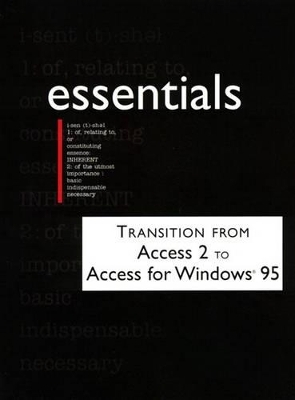
Transition from Access 3 to Access for Windows 95 Essentials
Pearson Education Limited
978-1-58076-069-0 (ISBN)
- Titel ist leider vergriffen;
keine Neuauflage - Artikel merken
Essentials are hands-on tutorials with a project orientation designed to give students a thorough knowledge of software applications in 8-12 contact hours. Most Essentials are four color with oversized screen shots so students can follow along. Essentials are available for most Windows 3.1 and Windows 95 applications.
Project 1: Getting Up and Running with Access 95
Launching and Exiting Access. Using the New Open Dialog Box to Find and Manage Files. New Features of the Database Window. Using the New Help Features. Using the Expanded Database Wizard. Using Drag-and -Drop to Create Shortcuts.
Project 2: Working with New Table Features
Formatting a Datasheet. Using the Lookup Data Type. Linking to a Table. Using the Table Analyzer Wizard to Store Data Efficiently. Optimizing Database Effectiveness with the Performance Analyzer. Using the Database Splitter Wizard.
Project 3: Using Queries and forms to Extract Data
Using Filter by Selection. Using Filter by Form. Using Query Properties to Set Top Value Percentage. Formatting the Query Results. Creating a Crosstab Query.
Project 4: Using New Features
Creating Forms from Two or More Related Tables. Using New Formatting Features. Changing Controls. Using Data Entry Aids.
Project 5: Using New Report Features and Printing Reports
Using the New Report Wizard to Create a Group and Total Report. Creating a Report Using Two or More Tables or Queries. Creating Labels. Previewing and Printing Reports.
Project 6: Allowing Others to Use a Database
Creating a Menu to Direct Others in the Use of Your Database. Using Ones Password to Protect the Database. Hide Objects in the Database Window. Selecting Which Database Objects to Share with Others.
| Erscheint lt. Verlag | 11.12.1998 |
|---|---|
| Verlagsort | Harlow |
| Sprache | englisch |
| Gewicht | 435 g |
| Themenwelt | Mathematik / Informatik ► Informatik ► Datenbanken |
| Informatik ► Office Programme ► Access | |
| ISBN-10 | 1-58076-069-4 / 1580760694 |
| ISBN-13 | 978-1-58076-069-0 / 9781580760690 |
| Zustand | Neuware |
| Haben Sie eine Frage zum Produkt? |