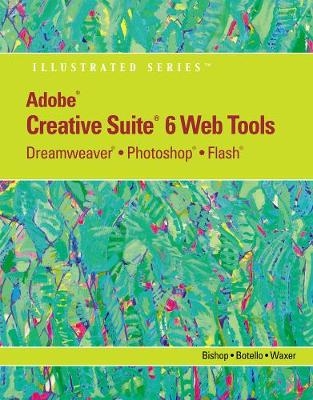
Adobe® CS6 Web Tools
Course Technology Inc (Verlag)
978-1-133-62974-0 (ISBN)
- Titel ist leider vergriffen;
keine Neuauflage - Artikel merken
Teaching your students has never been easier than with ADOBE CS6 WEB TOOLS: DREAMWEAVER, FLASH, AND PHOTOSHOP ILLUSTRATED. This reader-friendly book presents each skill on two facing pages, providing detailed instructions on the left-hand page and large, full-color screenshots on the right page. The visual format helps students intuitively grasp the concepts in the book and apply them to the classroom and workplace environment. Now, stay current with Adobe Dreamweaver, Photoshop, and Flash Creative Cloud coverage available online through CengageBrain.com.
The online Creative Cloud content updates are for the June 2013 release of Adobe Creative Cloud.
Sherry Bishop is Instructor Emerita of Digital Media at North Arkansas College, where she received three endowed chairs in technology and an Outstanding Instructor award. An expert in interactive media, she authored and co-authored more than twenty books, and frequently presents at conferences and workshops around the country. The Text and Academic Authors Association awarded her book, Adobe Dreamweaver CS5 Revealed, the Textbook Excellence Award for College Computer Science/Engineering in 2011. Ms. Bishop has earned Adobe Certified Associate credentials in both Web and Visual Communication. Chris Botello began his career in New York City as the associate print production manager for Premiere magazine. He designed movie posters for Miramax Films and served as the art director for Microsoft’s launch of sidewalk.com/boston. As a professional graphic designer, Chris worked on first-run movie and television campaigns for NBC-Universal, Warner Bros. Studios, and numerous key art ad agencies in Los Angeles. He is the author of the Revealed Series books on Adobe Illustrator and Adobe InDesign, and he is the co-author of YouTube for Dummies. Since 2010, Chris has dedicated his career to teaching and working with kids. Chris lives in Los Angeles, where he teaches computer graphics at Sierra Canyon School. He uses his own books as the text for his classes. In addition to writing popular textbooks on Microsoft® and Adobe®, Barbara Waxer teaches Copyright and Digital Media at Santa Fe Community College. Her text INTERNET SURF AND TURF: THE ESSENTIAL GUIDE TO COPYRIGHT, FAIR USE AND FINDING MEDIA won the 2006 Texty Award, presented by the Text and Academic Authors Association, as well as the New England Book Show Award in the College Category.
**Notes for Adobe Dreamweaver, Photoshop, and Flash Users documents cover the differences between Adobe CS6 and Adobe CC. Available as a free resource to download from CengageBrain: http://www.cengage.com/cgi-wadsworth/course_products_wp.pl?fid=M20b&product_isbn_issn=9781133629740&token=.
Introduction: Getting Started with Adobe Bridge.
Dreamweaver A: Getting Started with Adobe Dreamweaver CS6.
Dreamweaver B: Creating a Website.
Dreamweaver C: Developing a Web Page.
Dreamweaver D: Working with Text and Cascading Style Sheets.
Dreamweaver E: Using and Managing Images.
Dreamweaver F: Creating Links and Menu Bars.
Dreamweaver G: Using CSS and Tables to Position Content.
Dreamweaver H: Adding Media and Interactivity.
Dreamweaver I: Collecting Data with Forms.
Dreamweaver J: Presenting and Publishing a Website.
Photoshop A: Getting Started with Photoshop CS6.
Photoshop B: Selecting Pixels.
Photoshop C: Working with Layers.
Photoshop D: Improving Images with Adjustment Layers.
Flash A: Getting Started with Adobe Flash Professional.
Flash B: Creating Graphics and Text.
Flash C: Using Symbols and the Library Panel.
Flash D: Creating Animation.
Flash E: Optimizing and Publishing a Project.
Integration: Integrating Flash with Other Programs.
Data Files Grid.
Glossary.
Index.
| Erscheint lt. Verlag | 22.10.2012 |
|---|---|
| Verlagsort | Boston, MA |
| Sprache | englisch |
| Maße | 210 x 25 mm |
| Gewicht | 1338 g |
| Themenwelt | Informatik ► Grafik / Design ► Digitale Bildverarbeitung |
| Informatik ► Web / Internet ► Web Design / Usability | |
| Technik | |
| ISBN-10 | 1-133-62974-1 / 1133629741 |
| ISBN-13 | 978-1-133-62974-0 / 9781133629740 |
| Zustand | Neuware |
| Informationen gemäß Produktsicherheitsverordnung (GPSR) | |
| Haben Sie eine Frage zum Produkt? |
aus dem Bereich


