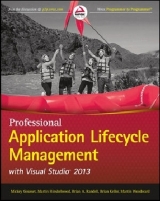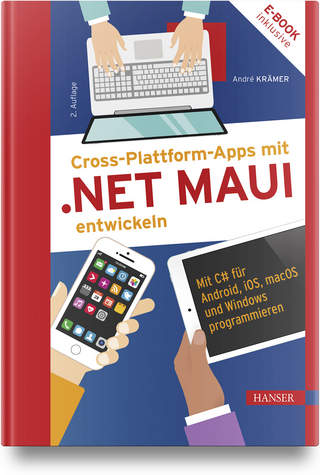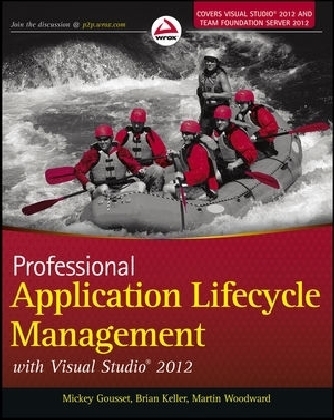
Professional Application Lifecycle Management with Visual Studio 2012
Wrox Press (Verlag)
978-1-118-31408-1 (ISBN)
- Titel ist leider vergriffen;
keine Neuauflage - Artikel merken
Coverage includes: INTRODUCTION TO APPLICATION INTRODUCTION TO TEAM FOUNDATION SERVER TEAM FOUNDATION VERSION CONTROL TEAM FOUNDATION BUILD COMMON TEAM FOUNDATION SERVER INTRODUCTION TO BUILDING STORYBOARDING CAPTURING STAKEHOLDER FEEDBACK AGILE PLANNING AND TRACKING INTRODUCTION TO SOFTWARE ARCHITECTURE TOP-DOWN DESIGN WITH USE CASE ANALYZING APPLICATIONS USING USING LAYER DIAGRAMS TO MODEL INTRODUCTION TO SOFTWARE DEVELOPMENT UNIT TESTING CODE ANALYSIS, CODE METRICS PROFILING AND PERFORMANCE DEBUGGING WITH INTELLITRACE INTRODUCTION TO SOFTWARE TESTING MANUAL TESTING CODED USER INTERFACE TESTING WEB PERFORMANCE AND LOAD TESTING LAB MANAGEMENT Professional Application Lifecycle Management with Visual Studio 2012 offers a thoroughly revised and updated edition of the leading reference book on ALM.
Mickey Gousset is a principal consultant for Infront Consulting Group, a Microsoft ALM MVP, and coauthor of several ALM books. Brian Keller is a senior technical evangelist for Microsoft, the coauthor of several books, and has presented at conferences all over the world. Martin Woodward is a senior program manager for Visual Studio Team Foundation Server at Microsoft. He has coauthored several ALM books, presents on the topic at conferences around the world and is a former Visual Studio ALM MVP of the Year. Wrox Professional guides are planned and written by working programmers to meet the real-world needs of programmers, developers, and IT professionals. Focused and relevant, they address the issues technology professionals face every day. They provide examples, practical solutions, and expert education in new technologies, all designed to help programmers do a better job.
INTRODUCTION xxi CHAPTER 1: INTRODUCTION TO APPLICATION LIFECYCLE MANAGEMENT WITH VISUAL STUDIO 2012 1 Application Lifecycle Management 2 Visual Studio 2012 Product Lineup 3 Application Lifecycle Management Challenges 4 Enter Visual Studio 2012 5 Application Lifecycle Management in Action 6 Requirements 6 System Design and Modeling 7 Code Generation 7 Testing 7 Feedback 7 Operations 8 Putting It into Context 8 Summary 8 PART I: TEAM FOUNDATION SERVER CHAPTER 2: INTRODUCTION TO TEAM FOUNDATION SERVER 11 What Is Team Foundation Server? 12 Acquiring Team Foundation Server 13 Hosted Team Foundation Server 13 On-Premises Installation 15 Team Foundation Server Core Concepts 15 Team Foundation Server 16 Team Project Collection 16 Team Project 17 Team 19 Process Templates 20 Work Item Tracking 22 Version Control 23 Team Build 26 Accessing Team Foundation Server 26 Accessing Team Foundation Server from Visual Studio 27 Accessing Team Foundation Server through a Web Browser 28 Using Team Foundation Server in Microsoft Excel 29 Using Team Foundation Server in Microsoft Project 29 Command-Line Tools for Team Foundation Server 30 Accessing Team Foundation Server from Eclipse 30 Windows Explorer Integration with Team Foundation Server 31 Access to Team Foundation Server via other Third-Party Integrations 32 What's New in Team Foundation Server 2012 32 Version Control 32 Web Access 33 Team Explorer 34 Teams 34 Work Item Tracking 34 The Cloud 34 Adopting Team Foundation Server 35 Summary 36 CHAPTER 3: TEAM FOUNDATION VERSION CONTROL 37 Team Foundation Version Control and Visual SourceSafe (VSS) 2005 39 Setting Up Version Control 39 Using the Source Control Explorer 40 Setting Up Your Workspace 42 Getting Existing Code 42 Sharing Projects in Version Control 44 Check-In Pending Changes 46 Checking In an Item 47 Creating and Administering Check-In Policies 51 Viewing History 54 Labeling Files 55 Shelving 56 Workspaces 58 Server Workspaces 61 Local Workspaces 62 Command-Line Tools 63 Summary 63 CHAPTER 4: BRANCHING AND MERGING 65 Branching Demystifi ed 65 Branch 66 Merge 66 Confl ict 66 Branch Relationships 67 Baseless Merge 68 Forward/Reverse Integration 68 Common Branching Strategies 68 No Branching 69 Branch per Release 70 Code-Promotion Branching 71 Feature Branching 72 Implementing Branching Strategies 73 The Scenario 73 The Plan 74 Implementation 75 Dealing with Changesets 81 Tracking Change through Branches 91 Summary 92 CHAPTER 5: TEAM FOUNDATION BUILD 95 Team Foundation Build 96 What's New in Team Foundation Build 2012 97 Hosted Build Services 98 Drop to Version Control 98 Batched Gated Check-in 98 Changes to the Build Service Protocol 100 Updated Build Report 101 Team Foundation Build Architecture 101 Working with Builds 102 Team Explorer 102 Build Explorer 103 Build Details View 104 Creating a Build Defi nition 105 Queuing a Build 114 Build Notifi cations 115 Team Build Process 117 DefaultTemplate Process 117 Build Process Parameters 119 Summary 124 CHAPTER 6: COMMON TEAM FOUNDATION SERVER CUSTOMIZATIONS 125 Object Models 126 Client Object Model 127 Server Object Model 127 Build Process Object Model 127 Simple Object Model Example 127 Java SDK for TFS 129 Customizing Team Foundation Build 129 Creating Custom Build Process Templates 129 Creating Custom Build Workfl ow Activities 131 Customizing Team Foundation Version Control 132 Custom Check-in Policies 132 Team Foundation Server Event Service 133 Customizing Work Item Tracking 134 Modifying Work Item Type Defi nitions 134 Creating Custom Work Item Controls 134 Summary 135 PART II: BUILDING THE RIGHT SOFTWARE CHAPTER 7: INTRODUCTION TO BUILDING THE RIGHT SOFTWARE 139 Stakeholders 140 Storyboarding 142 Capturing Stakeholder Feedback 142 Work Item Only View 143 Third-Party Requirements Management Solutions 144 TeamSpec 145 TeamLook 145 inteGREAT 147 Summary 148 CHAPTER 8: STORYBOARDING 149 Why Storyboarding? 149 PowerPoint Storyboarding 151 Storyboard Shapes 152 Layouts 154 Screenshots 154 My Shapes 158 Animations 159 Hyperlinks 160 Storyboard Links 161 Summary 163 CHAPTER 9: CAPTURING STAKEHOLDER FEEDBACK 165 Requesting Feedback 166 Providing Feedback 168 Summary 171 PART III: PROJECT MANAGEMENT CHAPTER 10: INTRODUCTION TO PROJECT MANAGEMENT 175 Project Management Enhancements in Team Foundation Server 2012 176 Rich Work Item Relationships 176 Agile Planning Tools 177 Test Case Management 178 Feedback Management 179 Enhanced Reporting 179 SharePoint Server Dashboards 180 Work Items 180 Work Item Types 180 Areas and Iterations 182 Process Templates 185 MSF for Agile Software Development 186 MSF for CMMI Process Improvement 187 Visual Studio Scrum 191 Third-Party Process Templates 192 Custom Process Templates 193 Managing Work Items 193 Using Visual Studio 193 Using Microsoft Excel 198 Using Microsoft Project 200 Using Team Web Access 201 Project Server Integration 202 Summary 202 CHAPTER 11: AGILE PLANNING AND TRACKING 205 Defi ning a Team 206 Maintaining Product Backlogs 210 Planning Iterations 212 Tracking Work 215 Customization Options 218 Summary 218 CHAPTER 12: USING REPORTS, PORTALS, AND DASHBOARDS 221 Team Foundation Server Reporting 222 Working with Team Foundation Server Reports 224 Tools to Create Reports 225 Working with Microsoft Excel Reports 226 Working with RDL Reports 236 Summary 237 PART IV: ARCHITECTURE CHAPTER 13: INTRODUCTION TO SOFTWARE ARCHITECTURE 241 Designing Visually 241 Microsoft's Modeling Strategy 243 Understanding Model-Driven Development 243 Understanding Domain-Specifi c Languages 244 The "Code Understanding" Experience 245 The Architecture Tools in Visual Studio Ultimate 2012 245 Use Case Diagrams 246 Activity Diagrams 247 Sequence Diagrams 247 Component Diagrams 247 Class Diagrams 249 Layer Diagrams 249 Architecture Explorer 250 What's New with Architecture Tools in Visual Studio Ultimate 2012 251 Architecture Menu Options 251 Dependency Graph Enhancements 251 Visual Studio Visualization and Modeling SDK 252 Summary 252 CHAPTER 14: TOP-DOWN DESIGN WITH USE CASE, ACTIVITY, SEQUENCE, COMPONENT, AND CLASS DIAGRAMS 253 Use Case Diagrams 254 Creating a Use Case Diagram 254 Use Case Diagram Toolbox 257 Activity Diagrams 259 Creating an Activity Diagram 259 Activity Diagram Toolbox 262 Adding an Activity Diagram to a Use Case Diagram 263 Sequence Diagrams 264 Creating a Sequence Diagram 264 Sequence Diagram Toolbox 266 Component Diagrams 267 Creating a Component Diagram 268 Component Diagram Toolbox 272 Class Diagrams 274 Creating a Class Diagram 274 Class Diagram Toolbox 276 Generating Code from a UML Class Diagram 278 Summary 278 CHAPTER 15: ANALYZING APPLICATIONS USING ARCHITECTURE EXPLORER AND DEPENDENCY GRAPHS 281 Understanding the Code Base 282 Architecture Explorer Basics 283 Understanding the Architecture Explorer Window 284 Architecture Explorer Options 284 Navigating through Architecture Explorer 285 Exploring Options for Namespaces 287 Exploring Options for Classes 289 Exploring Options for Members 290 Dependency Graphs 291 Creating the First Dependency Graph 292 Creating a Dependency Graph without Architecture Explorer 294 Navigating through Your Dependency Graph 294 Dependency Graph Legend 297 Dependency Graph Toolbar 299 Dependency Graph Enhancements in Visual Studio 2012 300 Summary 302 CHAPTER 16: USING LAYER DIAGRAMS TO MODEL AND ENFORCE APPLICATION ARCHITECTURE 303 Creating a Layer Diagram 304 Defi ning Layers on a Layer Diagram 305 Creating a Layer for a Single Artifact 306 Adding Multiple Objects to a Layer Diagram 307 The Layer Explorer 307 Defi ning Dependencies 309 Validating the Layer Diagram 311 Layer Diagrams and the Build Process 313 Summary 313 PART V: SOFTWARE DEVELOPMENT CHAPTER 17: INTRODUCTION TO SOFTWARE DEVELOPMENT 317 What's New for Developers in Visual Studio 2012 318 Unit Testing 318 Improved Code Analysis 319 Code Metrics 319 Code Clone Analysis 320 Profi ler 320 Advanced Debugging with IntelliTrace 320 My Work 321 Suspend and Resume 321 Code Review 322 Summary 324 CHAPTER 18: UNIT TESTING 325 Unit Testing Concepts 326 Benefi ts of Unit Testing 326 Writing Eff ective Unit Tests 327 Third-Party Tools 328 Visual Studio Unit Testing 328 Creating Your First Unit Test 329 Managing and Running Unit Tests 331 Debugging Unit Tests 332 Programming with the Unit Test Framework 333 Initialization and Cleanup of Unit Tests 333 Using the Assert Methods 336 Using the CollectionAssert class 339 Using the StringAssert class 341 Expecting Exceptions 341 Defi ning Custom Unit Test Properties 342 TestContext Class 342 Introduction to Microsoft Fakes 343 Choosing between Stubs and Shims 344 Using Stubs 344 Using Shims 347 Test Adapters 348 Summary 350 CHAPTER 19: CODE ANALYSIS, CODE METRICS, AND CODE CLONE ANALYSIS 351 The Need for Analysis Tools 352 What's New for Code Analysis in Visual Studio 2012 352 Using Code Analysis 353 Built-in Code Analysis Rules 354 Code Analysis Rule Sets 355 Enabling Code Analysis 356 Executing Code Analysis 358 Working with Rule Violations 359 Using the Command-Line Analysis Tool 363 FxCopCmd Options 363 FxCopCmd Project Files 366 Build Process Code Analysis Integration 367 Creating Code Analysis Rules 367 Code Metrics 367 Code Clone Analysis 370 Finding Code Clones 370 Reviewing the Code Clone Analysis Results 371 How Code Clone Analysis Works 371 Excluding Items from Code Clone Analysis 372 Summary 372 CHAPTER 20: PROFILING AND PERFORMANCE 375 Introduction to Performance Analysis 376 Types of Profi lers 376 Visual Studio Profi ling 377 Using the Profi ler 377 Creating a Sample Application 377 Creating a Performance Session 379 Using the Performance Explorer 382 Configuring a Sampling Session 390 Configuring an Instrumentation Session 391 Configuring a .NET Memory Allocation Session 392 Configuring a Concurrency Profi ling Session 392 Executing a Performance Session 393 Managing Session Reports 393 Reading and Interpreting Session Reports 395 Command-Line Profi ling Utilities 404 Profi ling JavaScript 405 Just My Code 406 Common Profi ling Issues 406 Debugging Symbols 406 Instrumentation and Code Coverage 408 Summary 408 CHAPTER 21: DEBUGGING WITH INTELLITRACE 409 IntelliTrace Basics 410 IntelliTrace -- An Example 410 Navigating the IntelliTrace Events View 413 Collecting Method Call Information 413 Collecting Detailed Information 415 Saving Your IntelliTrace Session 417 IntelliTrace Options 421 IntelliTrace in Production 424 Installing the IntelliTrace Stand-Alone Collector 424 Configuring IntelliTrace PowerShell Commandlets 426 Collecting Execution Information 426 Summary 427 PART VI: TESTING CHAPTER 22: INTRODUCTION TO SOFTWARE TESTING 431 Role-Based Testing Tools 432 Types of Tests 432 Diagnostic Data Adapters 434 Microsoft Test Manager 436 Managing Automated Tests with Visual Studio 437 Test Project Types 437 Test Explorer 438 Code Coverage 440 Using Ordered Tests 441 Test Settings 443 Summary 444 CHAPTER 23: MANUAL TESTING 445 Microsoft Test Manager 446 Using Test Plans 446 Configuring Test Settings 449 Using Builds 450 Analyzing Impacted Tests 452 Defi ning Test Confi gurations 452 Plan Contents 453 Running Tests and Tracking Results 459 Using Test Runner 460 Supported Technologies for Action Recordings 464 Filing Bugs and Saving Test Results 465 Exploratory Testing 465 Running Automated Tests 470 Summary 471 CHAPTER 24: CODED USER INTERFACE TESTING 473 Creating Coded UI Tests Using the Coded UI Test Builder 474 Setting up the Sample Application 474 Create a Test Project 475 Coded UI Test Builder 476 Generated Code 480 Running Your Test 483 Creating a Data-Driven Test 483 Failing Tests 485 Taking Screenshots 486 UI Map Editor 486 Creating Coded UI Tests Using Action Recordings 488 Supported Technologies 492 Summary 492 CHAPTER 25: WEB PERFORMANCE AND LOAD TESTING 493 Web Performance Tests 494 Web Performance Tests versus Coded UI Tests 494 Creating a Sample Web Application 495 Creating Users for the Site 495 Creating and Configuring Web Tests 497 Recording a Web Performance Test 498 Configuring Web Performance Test Run Settings 500 Parameterizing the Web Server 501 Test Settings 502 Running a Web Performance Test 504 Observing Test Execution and Results 504 Editing a Web Performance Test 505 Data-Driven Web Performance Tests 509 Coded Web Performance Tests 512 Load Tests 514 Creating and Configuring Load Tests 515 Editing Load Tests 523 Executing Load Tests 527 Viewing and Interpreting Load Test Results 527 Distributed Load Tests 530 Installing Controllers and Agents 530 Configuring Controllers 531 Configuring Agents 532 Running a Distributed Load Test 532 Summary 533 CHAPTER 26: LAB MANAGEMENT 535 Lab Management Infrastructure 536 Golden Images 537 Agents 537 SCVMM Environments 538 Testing with Environments 545 Create New Test Settings 545 Run Manual Tests with an Environment 547 Automated Build-Deploy-Test with Environments 551 Standard Environments 555 Summary 556 INDEX 557
| Erscheint lt. Verlag | 19.9.2012 |
|---|---|
| Zusatzinfo | Illustrations |
| Sprache | englisch |
| Maße | 186 x 233 mm |
| Gewicht | 996 g |
| Einbandart | Paperback |
| Themenwelt | Informatik ► Programmiersprachen / -werkzeuge ► NET Programmierung |
| Mathematik / Informatik ► Informatik ► Software Entwicklung | |
| ISBN-10 | 1-118-31408-5 / 1118314085 |
| ISBN-13 | 978-1-118-31408-1 / 9781118314081 |
| Zustand | Neuware |
| Haben Sie eine Frage zum Produkt? |
aus dem Bereich