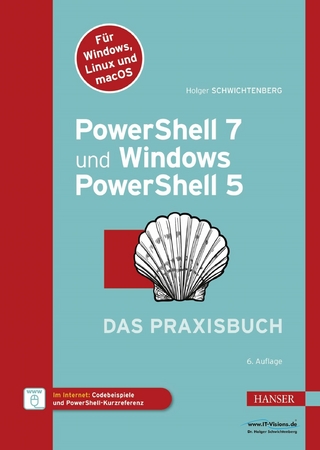Managing Microsoft's Remote Installation Services (eBook)
368 Seiten
Elsevier Science (Verlag)
978-0-08-046041-3 (ISBN)
The authors have been working with Remote Installation Services since its birth in 1999. We are really enthusiastic about working with it. From their experiences from very different customers with very different requirements to their Windows infrastructure environment, they have gained a tremendous deal of experience and in-depth knowledge with Remote Installation Services that other people can benefit from. This includes basic understanding, a lot of theory and best-practices, but also how you can stretch Remote Installation Services to really do what any system or network administrator would require. This information is essential for anyone wishing to implement Remote Installation Services and use the advanced features and tools it contains. There is much more than up grades, adding and deleting programs from a central administrator that can be done In addition it can save the cost adding a costly third party software package like Alteris to the enterprise network. This is the reason that the authors are now gathering all the experience and knowledge, and focusing on forming a single point of entry to everything you must know about Remote Installation Services in form of a book.
Note based on my (TRS) and reviewers comments the book will be over 320 pages as authors ad numerous consulting client examples and illustrations
UNIQUE FEATURE:
Book is excellent companion to Windows and Exchange series and WMI books by Lissoir: Authors are top quality IBM Consultants
?Gives Network and Systems Administrators real tools to manage up grades, program modifications and system and security related tools
?Presents a balance of theory and methods with best-practices the authors have developed in their consulting work
?Shows how an enterprise can save the cost adding a costly third party software package like Alteris to the enterprise network"
BRIEF DESCRIPTION OF CONTENT: The authors have been working with Remote Installation Services since its birth in 1999. We are really enthusiastic about working with it. From their experiences from very different customers with very different requirements to their Windows infrastructure environment, they have gained a tremendous deal of experience and in-depth knowledge with Remote Installation Services that other people can benefit from. This includes basic understanding, a lot of theory and best-practices, but also how you can stretch Remote Installation Services to really do what any system or network administrator would require. This information is essential for anyone wishing to implement Remote Installation Services and use the advanced features and tools it contains. There is much more than up grades, adding and deleting programs from a central administrator that can be done In addition it can save the cost adding a costly third party software package like Alteris to the enterprise network. This is the reason that the authors are now gathering all the experience and knowledge, and focusing on forming a single point of entry to everything you must know about Remote Installation Services in form of a book. Note based on my (TRS) and reviewers comments the book will be over 320 pages as authors ad numerous consulting client examples and illustrations UNIQUE FEATURE: Book is excellent companion to Windows and Exchange series and WMI books by Lissoir: Authors are top quality IBM Consultants*Gives Network and Systems Administrators real tools to manage up grades, program modifications and system and security related tools *Presents a balance of theory and methods with best-practices the authors have developed in their consulting work*Shows how an enterprise can save the cost adding a costly third party software package like Alteris to the enterprise network
front cover 1
copyright 5
table of contents 6
front matter 12
Foreword 12
Why this book? 12
Intended audience 14
Acknowledgments 16
body 18
1 Concepts of Deployment 18
1.1 Computer deployment 18
1.2 Deployment methods and technologies 20
1.2.1 Manual instalations and upgrades 21
1.2.2 Unattended instalations 22
1.2.3 The Sysprep method 23
1.2.4 Imaging 24
1.2.5 Remote Instalation Services 25
2 The Big Picture 30
2.1 Remote Installation Services Windows services 30
2.2 DHCP 31
2.3 PXE 31
2.4 BINLSVC 31
2.5 TFTP 32
2.6 SIF 32
2.7 OSC files 32
2.8 Summary 32
3 Installing Remote Installation Services Server 34
3.1 Remote Installation Services server requirements 35
3.1.1 Software and services requirements 35
3.1.2 Hardware requirements (single server specification) 36
3.1.3 Client computer hardware requirements 36
3.2 DHCP configuration 37
3.3 Installing Remote Installation Services 39
3.3.1 Install Remote Installation Services service 39
3.3.2 Configure Remote Installation Services 39
3.4 Other configuration options 47
3.5 Additional images 55
3.6 Unattended Remote Installation Services image installation 55
3.7 Verifying Remote Installation Services 57
3.8 Check the SIF and apply standard modifications 64
3.9 Summary 66
4 Client Installation 68
4.1 Overview 68
4.2 The flow in RIS installations 69
4.2.1 Open ports in the process 73
4.3 Client installation 73
4.4 Verifying the client installations 77
4.5 Verifying drivers 79
4.6 Common errors 80
4.7 Summary 82
5 Slipstreaming, RBFG, and Group Policy 84
5.1 Slipstreaming 84
5.2 Remote Boot Floppy Generator (RBFG) 87
5.2.1 How it works 87
5.2.2 How to create the RBFG disk 87
5.2.3 Network chipset supported by RIS boot disk 89
5.3 RIS Group Policy 91
5.4 Summary 94
6 The Setup Information File 96
6.1 SIF architecture and functionality 96
6.2 SIF directory 97
6.3 How the SIF works 97
6.4 SIF best practices 99
6.5 Editing default SIF keys and values 100
6.5.1 The Data section 100
6.5.2 The SetupData section 100
6.5.3 The Unattended section 100
6.5.4 The UserData section 101
6.5.5 The GuiUnattended section 102
6.5.6 The Display section 102
6.5.7 The Networking, Identification, and RemoteInstall sections 103
6.5.8 The OSChooser section 105
6.6 Optional sections 105
6.6.1 The Components section 105
6.6.2 The GUIRunOnce section 106
6.6.3 The RegionalSettings section 106
6.6.4 The TapiLocation section 106
6.7 Reference material 107
6.8 Summary 107
7 Setup Manager 108
7.1 Installing Setup Manager 108
7.2 Inside Setup Manager 110
7.3 Changes in the SIF 128
7.4 Summary 131
8 Using RIPrep 132
8.1 Overview 132
8.2 Prerequisites 134
8.3 Making an RIPrep image 134
8.4 Changing the SIF 147
8.5 Verifying the RIPrep image 150
8.6 Summary 154
9 Prestaging 156
9.1 How it works 157
9.2 How to find the GUID number 157
9.3 Setup prestaging 158
9.4 Enabled prestaging on the RIS server 160
9.5 Finding prestaged computers in the Active Directory 162
9.6 Summary 164
10 Move and Backup of RIS Servers 166
10.1 Move RIS images between volumes 166
10.2 Moving RIS images between servers 171
10.3 Moving RIS servers between domains 172
10.4 Backup and restore of RIS servers 173
10.5 Summary 181
11 Understanding and Identifying Devices and Drivers 182
11.1 Understanding driver inclusion 182
11.2 Drivers included with Microsoft Windows 183
11.3 What is OEM? 184
11.4 Including OEM drivers in the installation 184
11.5 Identifying devices and drivers 185
11.5.1 The trial-and-error method 185
11.5.2 The use-the-preload method 185
11.6 Identifying unknown devices using the registry 186
11.7 Driver file essentials 190
11.7.1 What’s in a driver? 191
11.7.2 Catalog files 191
11.8 Other files and folder structures 192
11.9 Setup.exe programs 192
11.10 Extracting drivers 192
11.11 Multiple device support 196
11.12 Summary 196
12 Creating and Understanding the $OEM$ Structure 198
12.1 $OEM$ subfolders and their functionality 200
12.1.1 /$OEM$/textmode 201
12.1.2 /$OEM$/$$ 201
12.1.3 /$OEM$/$1 201
12.1.4 /$OEM$/$[drive letter] 201
12.1.5 /$OEM$/$$/Help 202
12.1.6 /$OEM$/$$/System32 202
12.1.7 /$OEM$/$1/Sysprep 202
12.2 File and driver distribution example 202
12.3 Finalizing the distribution point 203
12.4 Converting short file names to long file names by using $$Rename.txt 204
12.5 The $1 folder structure best practices 206
12.5.1 The image logistical approach 206
12.5.2 The “one-image-fits-all” logistical approach 207
12.6 Summary 209
13 Driver Inclusion 210
13.1 Adding the driver files 210
13.2 Configuring the answer file to reflect your drivers 212
13.3 The driver matching process 214
13.4 Network adapters 214
13.5 Audio, video, and modem drivers 218
13.6 Chipset drivers and USB devices 218
13.7 How to use the txtsetup.oem file to integrate SCSI and RAID adapters 219
13.7.1 Explanation of the answer file sections 220
13.7.2 Configuring the RAID 223
13.8 Adding an OEM Hardware Abstraction Layer 224
13.9 Installing the HAL 224
13.10 Multiple mass-storage devices and/or HALs 226
13.11 Driver placement sequence 227
13.12 Summary 228
14 Deploying Files and Software 230
14.1 General 230
14.2 Silent installations 231
14.3 Using cmdlines 232
14.4 Using GuiRunOnce 237
14.5 Deploying and executing scripts 240
14.6 Deploying and using registry keys 240
14.7 Adding printers 241
14.7.1 Using rundll32 242
14.7.2 Using VBScript and WMI 244
14.8 Summary 246
15 Working with OSC files 248
15.1 Overview 248
15.2 Custom OSC files 253
15.3 Standard OSC files 256
15.4 Supported OSCML tags 257
15.5 Reserved OSC variables 260
15.6 Common OSC error files 263
15.7 Summary 265
back matter 266
A Components 266
B GuiUnattended 314
C Unattended 326
D UserData 348
index 352
| Erscheint lt. Verlag | 8.4.2011 |
|---|---|
| Sprache | englisch |
| Themenwelt | Informatik ► Betriebssysteme / Server ► Windows |
| Mathematik / Informatik ► Informatik ► Datenbanken | |
| Mathematik / Informatik ► Informatik ► Netzwerke | |
| ISBN-10 | 0-08-046041-0 / 0080460410 |
| ISBN-13 | 978-0-08-046041-3 / 9780080460413 |
| Haben Sie eine Frage zum Produkt? |
Kopierschutz: Adobe-DRM
Adobe-DRM ist ein Kopierschutz, der das eBook vor Mißbrauch schützen soll. Dabei wird das eBook bereits beim Download auf Ihre persönliche Adobe-ID autorisiert. Lesen können Sie das eBook dann nur auf den Geräten, welche ebenfalls auf Ihre Adobe-ID registriert sind.
Details zum Adobe-DRM
Dateiformat: PDF (Portable Document Format)
Mit einem festen Seitenlayout eignet sich die PDF besonders für Fachbücher mit Spalten, Tabellen und Abbildungen. Eine PDF kann auf fast allen Geräten angezeigt werden, ist aber für kleine Displays (Smartphone, eReader) nur eingeschränkt geeignet.
Systemvoraussetzungen:
PC/Mac: Mit einem PC oder Mac können Sie dieses eBook lesen. Sie benötigen eine
eReader: Dieses eBook kann mit (fast) allen eBook-Readern gelesen werden. Mit dem amazon-Kindle ist es aber nicht kompatibel.
Smartphone/Tablet: Egal ob Apple oder Android, dieses eBook können Sie lesen. Sie benötigen eine
Geräteliste und zusätzliche Hinweise
Buying eBooks from abroad
For tax law reasons we can sell eBooks just within Germany and Switzerland. Regrettably we cannot fulfill eBook-orders from other countries.
aus dem Bereich