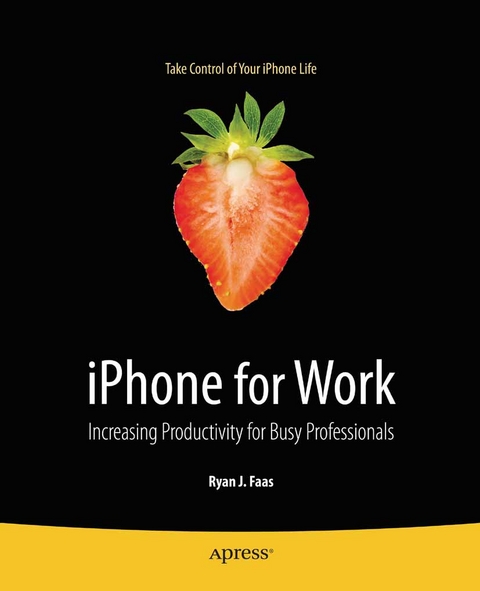
iPhone for Work (eBook)
250 Seiten
Apress (Verlag)
978-1-4302-2446-4 (ISBN)
The iPhone is cool, and the iPhone is fun, but the iPhone also means serious business. For those of you who bought your iPhones to help get your lives organized and free yourselves from the ball and chain of desktop computing, iPhone at Work: Productivity for Professionals is the book to show you how.
There are plenty of general-purpose iPhone guides, but iPhone at Work: Productivity for Professionals shows you how to complete all the traditional smartphone tasks, like to-do lists, calendars, and e-mail, and become much more efficient and productive at work. You'll learn mechanisms for developing effective workflows specific to the features of the iPhone and also efficient strategies for dealing with the specialized aspects of business and professional lifestyles.
From the introduction and throughout the book, author Ryan Faas targets professional users of the iPhone. You'll tour the built-in applications and configuration options, always with work and productivity in mind, and discover all of the enterprise features of the iPhone, learning how to configure and use each one.
Then discover the App Store: source of all third-party software. There's something a bit daunting about the dominance of games and frivolous apps on the best-seller lists, but there are serious business and vertical applications also available, and you'll learn about some of the best and how to take advantage of this wealth of add-on and very professional functionality.
And for those administrators with the special job of deploying lots of new iPhones across the enterprise, this book concludes with two appendixes that provide information and resources for companies. The first is intended for organizations looking to perform larger-scale iPhone or iPod touch deployments complete with device management. The second is geared for those companies that wish to develop an iPhone platform-oriented infrastructure through the use of customized in-house applications and iPhone/iPod touch-specific web services.
Ryan Faas has been writing about Apple technology for over a decade, covering everything from introductory topics for new users to business solutions to in-depth systems and network administration. He received a Neal national business journalism award for his work on Computerworld's ''Week of Leopard'' series, which covered the launch of Apple's revision of Mac OS X in 2007. Beyond writing about technology, Ryan has worked as a systems administrator for multiplatform networks in both the education and private sectors. He continues to offer technology consulting and custom training services to organizations looking to implement Apple technology as part of a broad IT strategy.
Since Apple announced it in January of 2007, the iPhone has repeatedly revolutionized the world of mobile phones. The iPhone was the first phone to utilize a touchscreen as the sole input technology. It was the first phone that proved that average consumers were willing to pay for a well-designed smart phone that was also a media player, and it was the first smart phone to truly display web content as well as a computer. Those accomplishments were achieved the day the first iPhone shipped. With Apple's first major refresh to the iPhone's hardware and software, the company dramatically expanded the device's capabilities with faster network connectivity, GPS capabilities, and integration with Microsoft Exchange (the most commonly used collaborative suite in the business world). But, more significantly, Apple gave third-party software developers the ability to create new applications for the iPhone and leveraged the power of the iTunes Store to make it easy and convenient for users to browse these new applications, and to buy, download, and install them in one easy step. Within months, iPhone users had access to tens of thousands of applications that ran the gamut from virtual whoopee cushions to business and project management solutions, and everything in between.
Ryan Faas has been writing about Apple technology for over a decade, covering everything from introductory topics for new users to business solutions to in-depth systems and network administration. He received a Neal national business journalism award for his work on Computerworld's ""Week of Leopard"" series, which covered the launch of Apple's revision of Mac OS X in 2007. Beyond writing about technology, Ryan has worked as a systems administrator for multiplatform networks in both the education and private sectors. He continues to offer technology consulting and custom training services to organizations looking to implement Apple technology as part of a broad IT strategy.
Buying and Activating Your iPhone
Using Your iPhone for the First Time
Getting Online
Phone Home (Or Work, Clients, or Anyone Else)
Texting and Media Messaging for a Living
E-mail
Calendar
Contacts
Microsoft Exchange and ActiveSync
Photos and Video
Web Browsing with Mobile Safari
Getting Around Using Maps
iPod and iTunes
The Remaining Built-In Apps
Understanding iPhone Applications and the App Store
General Business Applications
Apps for Specific Professions
| Erscheint lt. Verlag | 3.2.2011 |
|---|---|
| Zusatzinfo | 250 p. |
| Verlagsort | Berkeley |
| Sprache | englisch |
| Themenwelt | Informatik ► Betriebssysteme / Server ► iOS |
| Informatik ► Betriebssysteme / Server ► Macintosh / Mac OS X | |
| Informatik ► Programmiersprachen / -werkzeuge ► Mac / Cocoa Programmierung | |
| Mathematik / Informatik ► Informatik ► Theorie / Studium | |
| Informatik ► Weitere Themen ► Smartphones / Tablets | |
| Schlagworte | Games • iPhone • Management • organization • Smartphone • Time • Video • Web Services |
| ISBN-10 | 1-4302-2446-0 / 1430224460 |
| ISBN-13 | 978-1-4302-2446-4 / 9781430224464 |
| Haben Sie eine Frage zum Produkt? |
Größe: 8,3 MB
DRM: Digitales Wasserzeichen
Dieses eBook enthält ein digitales Wasserzeichen und ist damit für Sie personalisiert. Bei einer missbräuchlichen Weitergabe des eBooks an Dritte ist eine Rückverfolgung an die Quelle möglich.
Dateiformat: PDF (Portable Document Format)
Mit einem festen Seitenlayout eignet sich die PDF besonders für Fachbücher mit Spalten, Tabellen und Abbildungen. Eine PDF kann auf fast allen Geräten angezeigt werden, ist aber für kleine Displays (Smartphone, eReader) nur eingeschränkt geeignet.
Systemvoraussetzungen:
PC/Mac: Mit einem PC oder Mac können Sie dieses eBook lesen. Sie benötigen dafür einen PDF-Viewer - z.B. den Adobe Reader oder Adobe Digital Editions.
eReader: Dieses eBook kann mit (fast) allen eBook-Readern gelesen werden. Mit dem amazon-Kindle ist es aber nicht kompatibel.
Smartphone/Tablet: Egal ob Apple oder Android, dieses eBook können Sie lesen. Sie benötigen dafür einen PDF-Viewer - z.B. die kostenlose Adobe Digital Editions-App.
Zusätzliches Feature: Online Lesen
Dieses eBook können Sie zusätzlich zum Download auch online im Webbrowser lesen.
Buying eBooks from abroad
For tax law reasons we can sell eBooks just within Germany and Switzerland. Regrettably we cannot fulfill eBook-orders from other countries.
aus dem Bereich


