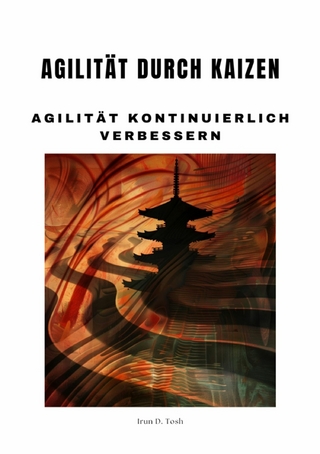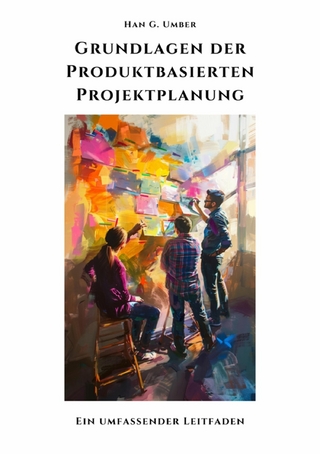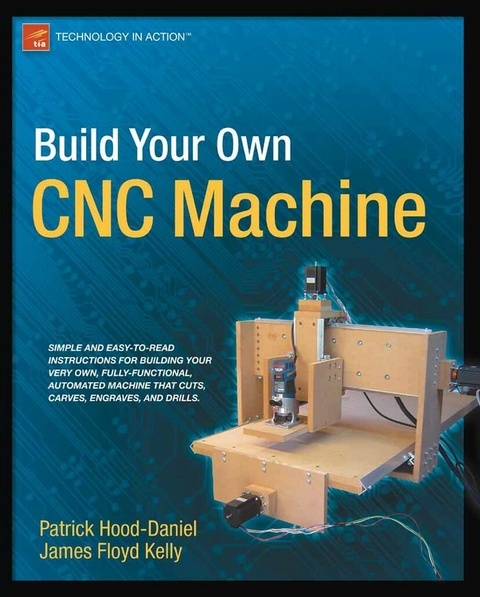
Build Your Own CNC Machine (eBook)
240 Seiten
Apress (Verlag)
978-1-4302-2490-7 (ISBN)
Do you like to build things? Are you ever frustrated at having to compromise your designs to fit whatever parts happen to be available? Would you like to fabricate your own parts? Build Your Own CNC Machine is the book to get you started. CNC expert Patrick Hood-Daniel and best-selling author James Kelly team up to show you how to construct your very own CNC machine. Then they go on to show you how to use it, how to document your designs in computer-aided design (CAD) programs, and how to output your designs as specifications and tool paths that feed into the CNC machine, controlling it as it builds whatever parts your imagination can dream up.
Don't be intimidated by abbreviations like CNC and terms like computer-aided design. Patrick and James have chosen a CNC-machine design that is simple to fabricate. You need only basic woodworking skills and a budget of perhaps $500 to $1,000 to spend on the wood, a router, and various other parts that you'll need. With some patience and some follow-through, you'll soon be up and running with a really fun machine that'll unleash your creativity and turn your imagination into physical reality.
- The authors go on to show you how to test your machine, including configuring the software.
- Provides links for learning how to design and mill whatever you can dream up
- The perfect parent/child project that is also suitable for scouting groups, clubs, school shop classes, and other organizations that benefit from projects that foster skills development and teamwork
- No unusual tools needed beyond a circular saw and what you likely already have in your home toolbox
- Teaches you to design and mill your very own wooden and aluminum parts, toys, gadgets-whatever you can dream up
James Floyd Kelly is a professional writer from Atlanta, Georgia. He has written numerous books on multiple subjects, including LEGO robotics, open source software, and building your own CNC machine as well as a 3D printer. He is the editor-in-chief of the number one MINDSTORMS NXT blog, The NXT Step (TheNXTStep.com), where he is joined by fellow NXT experts who share their knowledge and designs with other robot fans around the world.
Do you like to build things? Are you ever frustrated at having to compromise your designs to fit whatever parts happen to be available? Would you like to fabricate your own parts? Build Your Own CNC Machine is the book to get you started. CNC expert Patrick Hood-Daniel and best-selling author James Kelly team up to show you how to construct your very own CNC machine. Then they go on to show you how to use it, how to document your designs in computer-aided design (CAD) programs, and how to output your designs as specifications and tool paths that feed into the CNC machine, controlling it as it builds whatever parts your imagination can dream up.Don't be intimidated by abbreviations like CNC and terms like computer-aided design. Patrick and James have chosen a CNC-machine design that is simple to fabricate. You need only basic woodworking skills and a budget of perhaps $500 to $1,000 to spend on the wood, a router, and various other parts that you'll need. With some patience and some follow-through, you'll soon be up and running with a really fun machine that'll unleash your creativity and turn your imagination into physical reality. The authors go on to show you how to test your machine, including configuring the software. Provides links for learning how to design and mill whatever you can dream up The perfect parent/child project that is also suitable for scouting groups, clubs, school shop classes, and other organizations that benefit from projects that foster skills development and teamwork No unusual tools needed beyond a circular saw and what you likely already have in your home toolbox Teaches you to design and mill your very own wooden and aluminum parts, toys, gadgets whatever you can dream up
James Floyd Kelly is a professional writer from Atlanta, Georgia. He has written numerous books on multiple subjects, including LEGO robotics, open source software, and building your own CNC machine as well as a 3D printer. He is the editor-in-chief of the number one MINDSTORMS NXT blog, The NXT Step (TheNXTStep.com), where he is joined by fellow NXT experts who share their knowledge and designs with other robot fans around the world.
Contents at a Glance 5
Contents 6
About the Authors 11
About the Technical Reviewers 12
Acknowledgments 13
Introduction 14
Your CNC Machine 15
What is CNC? 15
Your DIY CNC Machine 16
What’s Next? 18
Hardware and Tools 19
The Tools 19
The Electronics Vendors 26
What’s Next? 26
Tips and Advice 27
Cut Once 27
Protect Yourself 28
Protect Your Lungs 29
Label Parts 30
MDF Sheets and Sizes 31
Limit Your Cuts 32
Time Your Cuts 34
Encouragement 34
What’s Next? 35
Movement Using Rails 36
Bearing-Rail Assembly 36
Riding the Rail 45
Tips and Advice 46
What’s Next? 46
Joining Methods 47
Two Pieces of MDF 47
Method 1: Cross Dowels 50
Method 2: Bolt, Washer, and Nut 55
Which Method Is Best? 56
Building a Jig to Drill 57
What’s Next? 59
The Electronics 60
The Required Components 60
Preparing the Stepper Motor Wires 64
Preparing the Power Supply 67
Preparing the Breakout Board 70
Providing Power to the Stepper Motor Drivers 73
Wiring Motor Drivers to the Breakout Board 75
Connecting Power to Motor Drivers 76
Connecting Stepper Motors to Motor Drivers 78
Wiring the Cooling Fan 80
Testing the Electronics 81
What’s Next? 82
X- Axis, Part 1 83
The X-Axis MDF Parts 83
The X-Axis Table 84
Cutting Rails for Tabletop Sides 88
Summary of Work 89
What’s Next? 89
X- Axis, Part 2 90
Drilling the Table 90
Drilling Holes for Legs 94
Cutting the Table Ends 95
Summary of Work 99
Hardware Required 99
What’s Next? 99
X- Axis, Part 3 100
Drilling the Table Ends (Legs) 100
Drilling and Mounting the Rail 104
Attaching the Table Legs 105
Cutting the X-Axis Lead Screw 106
Summary of Work 107
Hardware Required 107
What’s Next? 107
Y- Axis, Part 1 108
The Y-Axis MDF Parts 108
Summary of Work 117
Hardware Required 117
What’s Next? 117
Y- Axis, Part 2 118
The Y-Axis MDF Parts 118
Attaching BRAs and Gantry Sides 119
Part P: The Y-Axis Gantry Bottom Support 123
Summary of Work 128
Hardware Required 129
What’s Next? 129
Y- Axis, Part 3 130
The Y-Axis MDF Parts 130
The Rail Support 131
Finishing the Y-Axis Frame 137
Tips on Final Frame Assembly 141
Summary of Work 141
Hardware Required 141
What’s Next? 142
Preparing for the Z- Axis 143
The Y-Axis BRA Supports 143
Cutting and Drilling Parts C and D 144
Measuring for the Z-Axis 152
Summary of Work 154
Hardware Required 155
What’s Next? 155
Z- Axis, Part 1 156
The Z-Axis MDF Parts 156
Part F: The Z-Axis Rail Support 157
Parts W and X: The Z-Axis Bearing Supports 161
Z-Axis Bearing-Rail Assemblies 162
Summary of Work 164
Hardware Required 164
What’s Next? 164
Z- Axis, Part 2 165
Preparing to Drill 165
Drilling Part F: The Z-Axis Rail Support 165
Drilling Parts W and X: The Z-Axis Bearing Supports 167
Mounting the Z-Axis Bearing-Rail Assemblies 170
Summary of Work 172
Hardware Required 172
What’s Next? 172
Z- Axis, Part 3 173
Cutting the Z-Axis Rail Support Rails 173
Assembling the Z-Axis 180
Attaching the Z-Axis to the Machine 182
Summary of Work 187
Hardware Required 187
What’s Next? 187
Mounting the Electronics 188
Cutting and Drilling the Motor Mounts 188
Mounting Your Router 196
Summary of Work 199
Hardware Required 200
What’s Next? 200
Software and Testing 201
CAD, CAM, and Control Software 201
The Mach3 Control Software 201
Downloading and Installing Mach3 202
Configuring Mach3 204
Testing Your Machine 207
Testing the Router 210
School Starts 211
What’s Next? 212
Where to Go from Here 213
Getting Familiar with CAD 213
Getting Familiar with CAM 214
Installing an Emergency Stop 214
Adding Limit Switches 217
Adding a Solid State Relay 218
Protecting and Painting Your Machine 219
What’s Next? 219
Index 220
| Erscheint lt. Verlag | 9.2.2010 |
|---|---|
| Zusatzinfo | 240 p. |
| Verlagsort | Berkeley |
| Sprache | englisch |
| Themenwelt | Mathematik / Informatik ► Informatik ► Theorie / Studium |
| Informatik ► Weitere Themen ► CAD-Programme | |
| Informatik ► Weitere Themen ► Hardware | |
| Schlagworte | Computer • Computer-Aided Design (CAD) • Computer-Aided Manufacturing (CAM) • Construction • Electronics • Hardware • Internet • Layout |
| ISBN-10 | 1-4302-2490-8 / 1430224908 |
| ISBN-13 | 978-1-4302-2490-7 / 9781430224907 |
| Haben Sie eine Frage zum Produkt? |
Größe: 10,6 MB
DRM: Digitales Wasserzeichen
Dieses eBook enthält ein digitales Wasserzeichen und ist damit für Sie personalisiert. Bei einer missbräuchlichen Weitergabe des eBooks an Dritte ist eine Rückverfolgung an die Quelle möglich.
Dateiformat: PDF (Portable Document Format)
Mit einem festen Seitenlayout eignet sich die PDF besonders für Fachbücher mit Spalten, Tabellen und Abbildungen. Eine PDF kann auf fast allen Geräten angezeigt werden, ist aber für kleine Displays (Smartphone, eReader) nur eingeschränkt geeignet.
Systemvoraussetzungen:
PC/Mac: Mit einem PC oder Mac können Sie dieses eBook lesen. Sie benötigen dafür einen PDF-Viewer - z.B. den Adobe Reader oder Adobe Digital Editions.
eReader: Dieses eBook kann mit (fast) allen eBook-Readern gelesen werden. Mit dem amazon-Kindle ist es aber nicht kompatibel.
Smartphone/Tablet: Egal ob Apple oder Android, dieses eBook können Sie lesen. Sie benötigen dafür einen PDF-Viewer - z.B. die kostenlose Adobe Digital Editions-App.
Zusätzliches Feature: Online Lesen
Dieses eBook können Sie zusätzlich zum Download auch online im Webbrowser lesen.
Buying eBooks from abroad
For tax law reasons we can sell eBooks just within Germany and Switzerland. Regrettably we cannot fulfill eBook-orders from other countries.
aus dem Bereich