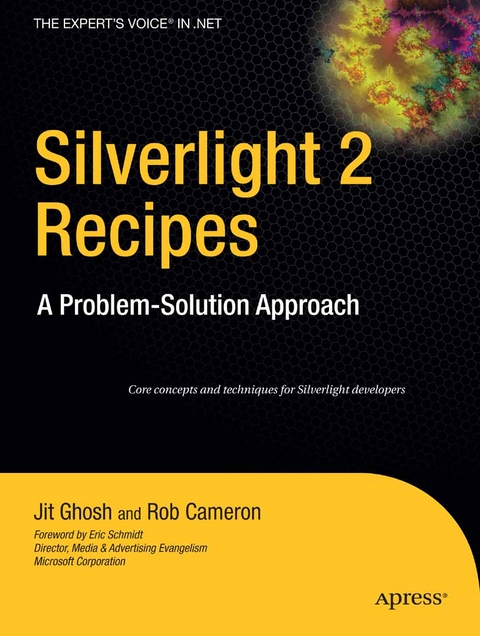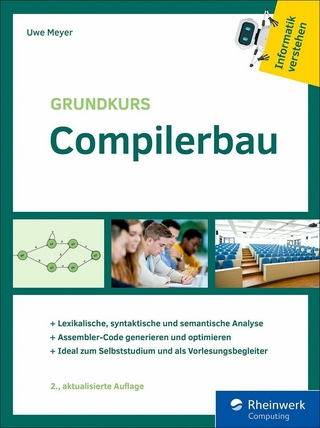Silverlight 2 Recipes (eBook)
616 Seiten
Apress (Verlag)
978-1-4302-0620-0 (ISBN)
Microsoft Silverlight is a cross-browser, cross-platform plug-in like Flash that delivers rich interactive applications for the Web. Silverlight offers a flexible programming model that supports a number of different programming languages and techniques (making it cross-platform) and all major browsers (cross-browser support). Silverlight 1.1 Recipes is brought to the market immediately surrounding the actual Silverlight 1.1 RTM to target developers interested in practical, ready-to-use code pieces. Readers will enjoy the 'cut-and-paste' ready solutions that give lots of bang for their buck.
Jit Ghosh is an industry architect with the Developer Platform Evangelism team at Microsoft, working on digital media solutions. Jit has over 16 years of solutions architecture and software engineering experience with the last few years focused on the broadcast, digital content publishing and advertising space. You can read more about Jit's current work at http://blogs.msdn.com/jitghosh.
Microsoft .NET architect evangelist Jit Ghosh presents a practical companion guide to developing rich, interactive web applications with Silverlight 2. Common problems, issues, and every-day scenarios are tackled with a detailed discussion of the solution and ready-made code recipes that will save you hours of coding time.The recipes included in Silverlight 2 Recipes: A Problem-Solution Approach have been carefully selected and tested with the professional developer in mind. You'll find clearly and succinctly stated problems, well architected solutions, and ample discussion of the code and context so you can see immediately how the solution will support your project.Enjoy practical coverage of Silverlight development in many projects and contexts, including Designing complete, rich, interactive user experiences Manipulating content and the runtime environment through the Silverlight Plugin Runtime API Consuming, transforming, and displaying content in your Silverlight web application through XML, LINQ based data access, and isolated storage Building custom controls for your Silverlight project Integrating rich media, including audio and video, to create a very dynamic user interface and experience Using new Silverlight 2 features, including .NET Framework integration, the use of dynamic languages like Python and Ruby in Silverlight development, and digital rights management support Find instant solutions, comprehensive Silverlight 2 coverage, and time saving expert advice, all in Silverlight 2 Recipes: A Problem-Solution Approach.
Jit Ghosh is an industry architect with the Developer Platform Evangelism team at Microsoft, working on digital media solutions. Jit has over 16 years of solutions architecture and software engineering experience with the last few years focused on the broadcast, digital content publishing and advertising space. You can read more about Jit's current work at http://blogs.msdn.com/jitghosh.
Contents at a Glance 5
Contents 6
Foreword 16
About the Authors 18
About the Technical Reviewer 19
Acknowledgments 20
Introduction 21
Who This Book Is For 21
How This Book Is Structured 22
Prerequisites 22
Downloading the Code 22
Contacting the Authors 22
A Quick Tour of Silverlight 2 Development 23
1-1. Setting Up the Silverlight 2 Environment 26
1-2. Integrating the Silverlight 2 SDK Documentation 27
1-3. Understanding the Structure of a Silverlight Solution 27
1-4. Understanding the Developer/ Designer Workflow 35
1-5. Understanding the Basics of Expression Blend 2 SP1 39
1-6. Accessing Source Control 45
1-7. Running Silverlight 2 on a Mac 45
1-8. Running Silverlight 2 on Linux 46
Application Design and Programming Model 47
2-1. Adding a Custom Class 48
2-2. Adding a Custom Control 53
2-3. Using the FindName Method 56
2-4. Dynamically Loading XAML from JavaScript 60
2-5. Dynamically Loading XAML from Managed Code 65
2-6. Persisting Data on the Client 66
2-7. Opening a Local File from a Silverlight Application 72
2-8. Accessing XML Data with an XmlReader 76
2-9. Accessing XML Data with LINQ 79
2-10. Managing Unhandled Exceptions 83
2-11. Executing Work on a Background Thread with Updates 85
2-12. Updating the UI from a Background Thread 94
2-13. Managing XAML Resources 98
2-14. Managing Embedded Resources 103
2-15. Creating Silverlight Ruby, Python, or JScript 107
Developing User Experiences 112
3-1. Importing from Expression Design 113
3-2. Working with Color and Gradients 115
3-3. Positioning UI Elements with a Canvas 124
3-4. Positioning UI Elements with a StackPanel 127
3-5. Positioning UI Elements with a Grid 131
3-6. Using Shapes to Draw 136
3-7. Using Paths to Draw 141
3-8. Using Geometries to Draw 147
3-9. Providing Scrollable Content 152
3-10. Applying a Border to Elements 154
3-11. Using Simple Animations with Objects 159
3-12. Animating UI Elements with Keyframes 166
3-13. Transforming an Object 176
3-14. Creating a Simple Cartoon Scene 181
3-15. Handling Keyboard Input 191
3-16. Working with Ink 197
Data Binding 203
4-1. Binding Application Data to the UI 203
4-2. Binding Using a DataTemplate 210
4-3. Receiving Change Notifications for Bound Data 217
4-4. Converting Values During Data Binding 230
4-5. Validating Input for Bound Data 241
Controls 255
A Word About the Samples 256
5-1. Customizing a Control’s Basic Appearance 256
5-2. Replacing the Default UI of a Control 258
5-3. Customizing the Default ListBoxItem UI 273
5-4. Displaying Information in a Pop-up 281
5-5. Displaying Row Details in a DataGrid 291
5-6. Applying Custom Templates to a DataGrid Cell 300
5-7. Creating Custom Column Types for a DataGrid 305
5-8. Creating a Composite User Control 312
5-9. Creating a Custom Layout Container 324
5-10. Creating a Custom Control 337
5-11. Defining a Custom Visual State 349
Browser Integration 360
6-1. Hosting Silverlight in HTML on Any Platform 360
6-2. Hosting Silverlight in ASP.NET 365
6-3. Setting Focus for Keyboard Input 367
6-4. Implementing a Full-Screen UI 373
6-5. Calling a JavaScript Method from Managed Code 380
6-6. Calling a Managed Code Method from JavaScript 388
6-7. Exchanging Data between Multiple Plug-ins 399
6-8. Embedding Silverlight within a Vista Gadget 404
Networking and Web Service Integration 419
A Quick Word About the Samples 420
7-1. Consuming a WCF Service 420
7-2. Exchanging XML Messages over HTTP 439
7-3. Using JSON Serialization over HTTP 450
7-4. Accessing Resources over HTTP 455
7-5. Using Sockets to Communicate over TCP 477
7-6. Enabling Cross-Domain Access 505
Integrating Rich Media 509
8-1. Adding Video to a Page 509
8-2. Creating a Complete Video Player 514
8-3. Adding Streaming Media Support 541
8-4. Using Playlists to Package Media 575
8-5. Using Markers to Display Timed Content 581
Index 596
| Erscheint lt. Verlag | 29.1.2009 |
|---|---|
| Zusatzinfo | 616 p. |
| Verlagsort | Berkeley |
| Sprache | englisch |
| Themenwelt | Mathematik / Informatik ► Informatik ► Programmiersprachen / -werkzeuge |
| Mathematik / Informatik ► Informatik ► Software Entwicklung | |
| Mathematik / Informatik ► Informatik ► Web / Internet | |
| Schlagworte | Audio • Browser • Dom • Flash • Framework • .NET • Silverlight • techniques • Video • Web Services • XML |
| ISBN-10 | 1-4302-0620-9 / 1430206209 |
| ISBN-13 | 978-1-4302-0620-0 / 9781430206200 |
| Haben Sie eine Frage zum Produkt? |
Größe: 8,4 MB
DRM: Digitales Wasserzeichen
Dieses eBook enthält ein digitales Wasserzeichen und ist damit für Sie personalisiert. Bei einer missbräuchlichen Weitergabe des eBooks an Dritte ist eine Rückverfolgung an die Quelle möglich.
Dateiformat: PDF (Portable Document Format)
Mit einem festen Seitenlayout eignet sich die PDF besonders für Fachbücher mit Spalten, Tabellen und Abbildungen. Eine PDF kann auf fast allen Geräten angezeigt werden, ist aber für kleine Displays (Smartphone, eReader) nur eingeschränkt geeignet.
Systemvoraussetzungen:
PC/Mac: Mit einem PC oder Mac können Sie dieses eBook lesen. Sie benötigen dafür einen PDF-Viewer - z.B. den Adobe Reader oder Adobe Digital Editions.
eReader: Dieses eBook kann mit (fast) allen eBook-Readern gelesen werden. Mit dem amazon-Kindle ist es aber nicht kompatibel.
Smartphone/Tablet: Egal ob Apple oder Android, dieses eBook können Sie lesen. Sie benötigen dafür einen PDF-Viewer - z.B. die kostenlose Adobe Digital Editions-App.
Zusätzliches Feature: Online Lesen
Dieses eBook können Sie zusätzlich zum Download auch online im Webbrowser lesen.
Buying eBooks from abroad
For tax law reasons we can sell eBooks just within Germany and Switzerland. Regrettably we cannot fulfill eBook-orders from other countries.
aus dem Bereich