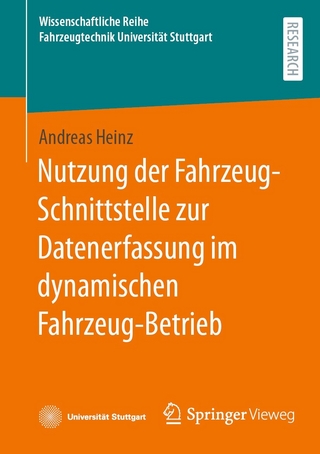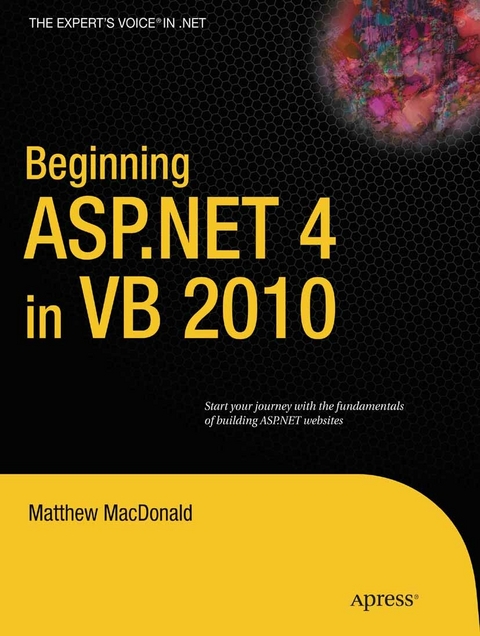
Beginning ASP.NET 4 in VB 2010 (eBook)
1080 Seiten
Apress (Verlag)
978-1-4302-2612-3 (ISBN)
The most up-to-date and comprehensive introductory ASP.NET book you'll find on any shelf, Beginning ASP.NET 4 in VB 2010 guides you through Microsoft's latest technology for building dynamic web sites. This book will enable you to build dynamic web pages on the fly, and assumes only the most basic knowledge of Visual Basic.
The book provides exhaustive coverage of ASP.NET, guiding you from your first steps right up to the most advanced techniques, such as querying databases from within a web page and tuning your site for optimal performance. Within these pages, you'll find tips for best practices and comprehensive discussions of key database and XML principles you need to know in order to be effective with ASP.NET. The book also emphasizes the invaluable coding techniques of object orientation and code-behind, which will start you off on the track to building real-world web sites right from the beginning-rather than just faking it with simplified coding practices.
By the time you've finished the book, you will have mastered the core techniques and have all the knowledge you need to begin work as a professional ASP.NET developer.
Matthew MacDonald is an author,educator, and MCSD developer who has a passion for emerging technologies. He isthe author of more than a dozen books about .NET programming. In a dimly-remembered past life, he studied English literature and theoretical physics.
The most up-to-date and comprehensive introductory ASP.NET book you'll find on any shelf, Beginning ASP.NET 4 in VB 2010 guides you through Microsoft's latest technology for building dynamic web sites. This book will enable you to build dynamic web pages on the fly, and assumes only the most basic knowledge of Visual Basic. The book provides exhaustive coverage of ASP.NET, guiding you from your first steps right up to the most advanced techniques, such as querying databases from within a web page and tuning your site for optimal performance. Within these pages, you ll find tips for best practices and comprehensive discussions of key database and XML principles you need to know in order to be effective with ASP.NET. The book also emphasizes the invaluable coding techniques of object orientation and code-behind, which will start you off on the track to building real-world web sites right from the beginning rather than just faking it with simplified coding practices. By the time you ve finished the book, you will have mastered the core techniques and have all the knowledge you need to begin work as a professional ASP.NET developer.
Matthew MacDonald is an author,educator, and MCSD developer who has a passion for emerging technologies. He isthe author of more than a dozen books about .NET programming. In a dimly-remembered past life, he studied English literature and theoretical physics.
Title page 1
Copyright page 2
Table of contents 4
About the Author 24
About the Technical Reviewer 25
Acknowledgments 26
Introduction 27
About This Book 27
Who Should Read This Book 28
What You Need to Use This Book 29
Code Samples 29
Chapter Overview 30
Part 1: Introducing .NET 30
Part 2: Developing ASP.NET Applications 30
Part 3: Building Better Web Forms 30
Part 4: Working with Data 30
Part 5: Website Security 31
Part 6: Advanced ASP.NET 31
Feedback 31
PART 1 Introducing .NET 32
CHAPTER 1 The .NET Framework 33
The Evolution of Web Development 33
HTML and HTML Forms 33
Server-Side Programming 36
Client-Side Programming 37
The .NET Framework 39
VB, C#, and the .NET Languages 41
Intermediate Language 41
The Common Language Runtime 43
The .NET Class Library 44
Visual Studio 45
The Last Word 46
CHAPTER 2 The Visual Basic Language 47
The .NET Languages 47
Variables and Data Types 48
Assignment and Initializers 50
Arrays 51
The ArrayList 53
Enumerations 53
Variable Operations 55
Advanced Math 56
Type Conversions 57
Object-Based Manipulation 58
The String Type 59
The DateTime and TimeSpan Types 61
The Array Type 63
Conditional Logic 65
The If . . . End If Block 65
The Select Case Block 66
Loops 67
The For ... Next Block 67
The For Each Block 68
The Do . . . Loop Block 69
Methods 70
Parameters 71
Method Overloading 71
Optional and Named Parameters 72
Delegates 73
The Last Word 75
CHAPTER 3 Types, Objects, and Namespaces 76
The Basics of Classes 76
Shared and Instance Members 77
A Simple Class 78
Building a Basic Class 78
Creating an Object 80
Adding Properties 81
Automatic Properties 83
Adding a Method 83
Adding a Constructor 84
Adding an Event 85
Handling an Event 86
Declarative Event Handling 87
Testing the Product Class 88
Value Types and Reference Types 90
Assignment Operations 90
Equality Testing 91
Passing Parameters by Reference and by Value 91
Reviewing .NET Types 92
Understanding Namespaces and Assemblies 93
Using Namespaces 95
Importing Namespaces 96
Assemblies 97
Advanced Class Programming 97
Inheritance 98
Shared Members 99
Casting Objects 100
Partial Classes 102
Generics 104
The Last Word 105
PART 2 Developing ASP.NETApplications 106
CHAPTER 4 Visual Studio 107
The Promise of Visual Studio 107
Creating Websites 108
Creating an Empty Web Application 109
Websites and Web Projects 113
The Hidden Solution Files 114
The Solution Explorer 115
Adding Web Forms 116
Migrating a Website from a Previous Version of Visual Studio 117
Designing a Web Page 119
Adding Web Controls 120
The Properties Window 122
The Anatomy of a Web Form 124
The Web Form Markup 124
The Page Directive 125
The Doctype 126
The Essentials of XHTML 128
Elements 129
Attributes 131
Formatting 132
A Complete Web Page 132
Writing Code 134
The Code-Behind Class 134
Adding Event Handlers 134
Outlining 136
IntelliSense 137
Member List 137
Error Underlining 139
AutoCorrect 141
Code Formatting and Coloring 142
Visual Studio Debugging 142
The Visual Studio Web Server 143
Single-Step Debugging 144
Variable Watches 149
The Last Word 150
CHAPTER 5 Web Form Fundamentals 151
The Anatomy of an ASP.NET Application 151
ASP.NET File Types 152
ASP.NET Application Directories 153
Introducing Server Controls 154
HTML Server Controls 155
Converting an HTML Page to an ASP.NET Page 155
View State 158
The HTML Control Classes 159
Adding the Currency Converter Code 162
Behind the Scenes with the Currency Converter 165
Improving the Currency Converter 167
Adding Multiple Currencies 167
Dissecting the Code . . . 168
Storing Information in the List 168
Adding Linked Images 170
Setting Styles 172
A Deeper Look at HTML Control Classes 173
HTML Control Events 173
Advanced Events with the HtmlInputImage Control 174
The HtmlControl Base Class 176
The Page Class 178
Sending the User to a New Page 179
HTML Encoding 180
Application Events 182
The global.asax File 183
Additional Application Events 184
ASP.NET Configuration 185
The web.config File 185
Nested Configuration 186
Storing Custom Settings in the web.config File 188
The Website Administration Tool (WAT) 190
The Last Word 192
CHAPTER 6 Web Controls 194
Stepping Up to Web Controls 194
Basic Web Control Classes 195
The Web Control Tags 196
Web Control Classes 197
The WebControl Base Class 198
Units 200
Enumerations 200
Colors 201
Fonts 202
Focus 204
The Default Button 204
List Controls 205
Multiple-Select List Controls 206
The BulletedList Control 208
Table Controls 209
Web Control Events and AutoPostBack 214
How Postback Events Work 218
The Page Life Cycle 219
Dissecting the Code . . . 222
A Simple Web Page 222
Improving the Greeting Card Generator 227
Generating the Cards Automatically 229
The Last Word 231
CHAPTER 7 Error Handling, Logging, andTracing 232
Common Errors 232
Exception Handling 234
The Exception Class 234
The Exception Chain 236
Handling Exceptions 237
Catching Specific Exceptions 238
Nested Exception Handlers 239
Dissecting the Code . . . 240
Exception Handling in Action 241
Mastering Exceptions 242
Throwing Your Own Exceptions 243
Logging Exceptions 247
Viewing the Windows Event Logs 247
Writing to the Event Log 250
Custom Logs 252
A Custom Logging Class 254
Retrieving Log Information 255
Page Tracing 257
Enabling Tracing 258
Tracing Information 258
Request Details 261
Trace Information 261
Control Tree 261
Session State and Application State 262
Request Cookies and Response Cookies 262
Headers Collection 263
Form Collection 264
Query String Collection 264
Server Variables 264
Writing Trace Information 264
Application-Level Tracing 268
The Last Word 270
CHAPTER 8 State Management 271
The Problem of State 271
View State 271
The ViewState Collection 272
A View State Example 272
Making View State Secure 273
Tamper-Proof View State 274
Private View State 274
Retaining Member Variables 275
Storing Custom Objects 277
Transferring Information Between Pages 278
Cross-Page Posting 278
Getting More Information from the Source Page 280
The Query String 284
A Query String Example 285
URL Encoding 287
Cookies 288
A Cookie Example 289
Session State 290
Session Tracking 291
Using Session State 291
A Session State Example 293
Session State Configuration 295
Cookieless 296
Timeout 299
Mode 300
InProc 300
Off 300
StateServer 300
SQLServer 302
Custom 303
Compression 304
Application State 304
An Overview of State Management Choices 306
The Last Word 308
PART 3 Building Better Web Forms 309
CHAPTER 9 Validation 310
Understanding Validation 310
The Validation Controls 311
Server-Side Validation 312
Client-Side Validation 312
The Validation Controls 312
A Simple Validation Example 314
Other Display Options 316
Manual Validation 319
Validating with Regular Expressions 321
Literals and Metacharacters 321
Finding a Regular Expression 322
A Validated Customer Form 325
Validation Groups 329
The Last Word 331
CHAPTER 10 Rich Controls 332
The Calendar 332
Formatting the Calendar 334
Restricting Dates 336
The AdRotator 340
The Advertisement File 340
The AdRotator Class 342
Pages with Multiple Views 343
The MultiView Control 345
Creating Views 346
Showing a View 347
The Wizard Control 350
Wizard Steps 350
Wizard Events 354
Formatting the Wizard 355
Validation with the Wizard 357
The Last Word 358
CHAPTER 11 User Controls and Graphics 359
User Controls 359
Creating a Simple User Control 360
Independent User Controls 363
Integrated User Controls 365
User Control Events 368
Passing Information with Events 370
Dynamic Graphics 373
Basic Drawing 373
Drawing a Custom Image 376
Placing Custom Images Inside Web Pages 377
Image Format and Quality 379
The Last Word 381
CHAPTER 12 Styles, Themes, and Master Pages 382
Styles 382
Style Types 383
Creating a Basic Inline Style 383
The Style Builder 384
The CSS Properties Window 389
Style Inheritance 391
Creating a Style Sheet 392
The CSS Outline Window 394
Applying Style Sheet Rules 395
The Apply Styles Window 396
Creating More Styles 397
Themes 398
How Themes Work 398
Applying a Simple Theme 400
Handling Theme Conflicts 401
Creating Multiple Skins for the Same Control 403
More Advanced Skins 404
Master Page Basics 406
A Simple Master Page and Content Page 407
How Master Pages and Content Pages Are Connected 411
A Master Page with Multiple Content Regions 413
Default Content 416
Master Pages and Relative Paths 417
Advanced Master Pages 418
Style-Based Layouts 418
Code in a Master Page 423
Interacting with a Master Page Programmatically 424
The Last Word 425
CHAPTER 13 Website Navigation 426
Site Maps 426
Defining a Site Map 427
Rule 1: Site Maps Begin with the < siteMap>
Rule 2: Each Page Is Represented by a < siteMapNode>
Rule 3: A < siteMapNode>
Rule 4: Every Site Map Begins with a Single < siteMapNode>
Rule 5: Duplicate URLs Are Not Allowed 430
Seeing a Simple Site Map in Action 431
Binding an Ordinary Page to a Site Map 432
Binding a Master Page to a Site Map 433
Binding Portions of a Site Map 435
Showing Subtrees 436
Using Different Site Maps in the Same File 439
The SiteMap Class 440
URL Mapping and Routing 442
URL Mapping 443
URL Routing 443
The SiteMapPath Control 445
Customizing the SiteMapPath 446
Using SiteMapPath Styles and Templates 447
Adding Custom Site Map Information 449
The TreeView Control 450
TreeView Properties 451
TreeView Styles 454
Applying Styles to Node Types 456
Applying Styles to Node Levels 456
The Menu Control 458
Menu Styles 460
Menu Templates 461
The Last Word 464
PART 4 Working with Data 465
CHAPTER 14 ADO.NET Fundamentals 466
Understanding Databases 466
Configuring Your Database 468
SQL Server Express 468
Browsing and Modifying Databases in Visual Studio 469
The sqlcmd Command-Line Tool 472
SQL Basics 473
Running Queries in Visual Studio 474
The Select Statement 476
A Sample Select Statement 476
Improving the Select Statement 476
An Alternative Select Statement 477
The Where Clause 477
String Matching with the Like Operator 477
Aggregate Queries 478
The SQL Update Statement 478
The SQL Insert Statement 480
The SQL Delete Statement 480
The Data Provider Model 481
Direct Data Access 482
Creating a Connection 484
The Connection String 484
Windows Authentication 485
User Instance Connections 486
Storing the Connection String 487
Making the Connection 488
The Select Command 490
The DataReader 491
Putting It All Together 491
Filling the List Box 493
Retrieving the Record 494
Updating Data 496
Displaying Values in Text Boxes 496
Adding a Record 498
Creating More Robust Commands 501
Updating a Record 503
Deleting a Record 504
Disconnected Data Access 506
Selecting Disconnected Data 507
Selecting Multiple Tables 508
Defining Relationships 510
The Last Word 513
CHAPTER 15 Data Binding 514
Introducing Data Binding 514
Types of ASP.NET Data Binding 515
Single-Value, or “Simple,” Data Binding 515
Repeated-Value, or “List,” Binding 515
How Data Binding Works 515
Single-Value Data Binding 516
A Simple Data Binding Example 516
Simple Data Binding with Properties 519
Problems with Single-Value Data Binding 521
Using Code Instead of Simple Data Binding 521
Repeated-Value Data Binding 522
Data Binding with Simple List Controls 522
A Simple List Binding Example 523
Strongly Typed Collections 524
Multiple Binding 525
Data Binding with a Dictionary Collection 527
Using the DataValueField Property 528
Data Binding with ADO.NET 529
Creating a Record Editor 531
Data Source Controls 536
The Page Life Cycle with Data Binding 538
The SqlDataSource 539
Selecting Records 540
How the Data Source Controls Work 541
Parameterized Commands 542
Other Types of Parameters 544
Setting Parameter Values in Code 546
Handling Errors 548
Updating Records 549
Strict Concurrency Checking 551
The Last Word 553
CHAPTER 16 The Data Controls 554
The GridView 554
Automatically Generating Columns 555
Defining Columns 557
Configuring Columns 558
Generating Columns with Visual Studio 559
Formatting the GridView 561
Formatting Fields 561
Using Styles 562
Configuring Styles with Visual Studio 565
Formatting-Specific Values 565
Selecting a GridView Row 567
Adding a Select Button 568
Using a Data Field As a Select Button 569
Using Selection to Create Master-Details Pages 569
Editing with the GridView 571
Sorting and Paging the GridView 574
Sorting 574
Sorting and Selecting 575
Paging 576
Paging and Selection 577
Using GridView Templates 578
Using Multiple Templates 580
Editing Templates in Visual Studio 581
Handling Events in a Template 582
Editing with a Template 583
Editing with Validation 585
Editing Without a Command Column 586
The DetailsView and FormView 588
The DetailsView 588
Defining Fields 589
The FormView 590
The Last Word 593
CHAPTER 17 Files and Streams 594
Files and Web Applications 594
File System Information 595
The Path Class 596
The Directory and File Classes 597
Dissecting the Code . . . 601
The DirectoryInfo and FileInfo Classes 602
The DriveInfo Class 604
A Sample File Browser 605
Dissecting the Code . . . 608
Reading and Writing with Streams 609
Text Files 609
Binary Files 611
Shortcuts for Reading and Writing Files 612
A Simple Guest Book 613
Dissecting the Code . . . 618
Allowing File Uploads 619
The FileUpload Control 619
Dissecting the Code . . . 621
The Last Word 622
CHAPTER 18 XML 623
XML Explained 623
Improving the List with XML 625
XML Basics 626
Attributes 627
Comments 628
The XML Classes 628
The XML TextWriter 629
Dissecting the Code . . . 630
The XML Text Reader 632
Dissecting the Code . . . 635
Working with XML Documents in Memory 636
Dissecting the Code . . . 640
Reading an XML Document 641
Searching an XML Document 643
XML Validation 644
XML Namespaces 645
Writing XML Content with Namespaces 647
XML Schema Definition 648
Dissecting the Code . . . 649
Validating an XML Document 649
XML Display and Transforms 652
The Xml Web Control 655
The Last Word 656
PART 5 Website Security 657
CHAPTER 19 Security Fundamentals 658
Understanding Security 658
Testing and Deploying Security Settings 659
Authentication and Authorization 660
Forms Authentication 660
Web.config Settings 662
Authorization Rules 662
Controlling Access to Specific Directories 664
Controlling Access to Specific Files 664
Controlling Access for Specific Users 665
The WAT 666
The Login Page 668
Retrieving the User’s Identity 671
Signing Out 672
Persistent Cookies 673
Windows Authentication 674
Web.config Settings 674
A Windows Authentication Test 677
The Last Word 678
CHAPTER 20 Membership 679
The Membership Data Store 679
Membership with SQL Server Express 681
Using the Full Version of SQL Server 683
Configuring the Membership Provider 686
Creating Users with the WAT 689
The Membership and MembershipUser Classes 692
Authentication with Membership 696
Disabled Accounts 697
The Security Controls 697
The Login Control 698
The CreateUserWizard Control 704
The PasswordRecovery Control 708
Role-Based Security 711
Creating and Assigning Roles 711
Restricting Access Based on Roles 715
The LoginView Control 715
The Last Word 717
CHAPTER 21 Profiles 718
Understanding Profiles 718
Profile Performance 719
How Profiles Store Data 719
Using the SqlProfileProvider 721
Enabling Authentication 721
Using SQL Server Express 722
Using the Full Version of SQL Server 722
The Profile Databases 724
Defining Profile Properties 725
Using Profile Properties 726
Profile Serialization 728
Profile Groups 730
Profiles and Custom Data Types 731
Dissecting the Code . . . 733
Custom Type Serialization 733
Automatic Saves 734
The Profile API 734
Anonymous Profiles 737
Migrating Anonymous Profiles 739
The Last Word 740
PART 6 Advanced ASP.NET 741
CHAPTER 22 Component-Based Programming 742
Why Use Components? 742
Component Jargon 743
Three-Tier Design 743
Encapsulation 745
Business Objects 745
Data Objects 745
Components and Classes 745
Creating a Component 746
Classes and Namespaces 747
Class Members 748
Adding a Reference to the Component 749
Using the Component 751
Properties and State 753
A Stateful Account Class 754
A Stateless AccountUtility Class 755
Data-Access Components 756
A Simple Data-Access Component 756
Dissecting the Code . . . 759
Using the Data-Access Component 760
Dissecting the Code . . . 762
Enhancing the Component with Error Handling 763
Enhancing the Component with Aggregate Information 764
The ObjectDataSource 765
Making Classes the ObjectDataSource Can Understand 765
Selecting Records 766
Using Method Parameters 766
Updating Records 767
The Last Word 770
CHAPTER 23 Caching 771
Understanding Caching 771
When to Use Caching 772
Caching in ASP.NET 773
Output Caching 773
Caching on the Client Side 775
Caching and the Query String 775
Caching with Specific Query String Parameters 776
A Multiple Caching Example 777
Fragment Caching 779
Cache Profiles 779
Data Caching 780
Adding Items to the Cache 780
A Simple Cache Test 782
Caching to Provide Multiple Views 783
Caching with the Data Source Controls 786
Caching with SqlDataSource 787
Caching with ObjectDataSource 790
Caching with Dependencies 791
File Dependencies 791
Cache Item Dependencies 792
SQL Server Cache Dependencies 793
Enabling the Service Broker 794
Initializing the Caching Service 795
Creating the Cache Dependency 795
The Last Word 796
CHAPTER 24 LINQ and the Entity Framework 797
Understanding LINQ 797
LINQ Basics 798
LINQ Expressions 801
Filtering and Sorting 804
The Entity Framework 805
Creating an Entity Data Model 806
The Data Model Diagram 809
Updating a Data Model 812
The Data Model Code 814
Entities 814
Contexts 815
Querying the Data Model 815
Handling Errors 816
Navigating Relationships 818
Getting More Advanced with the Entity Framework 821
Querying with LINQ to Entities 821
Controlling When Data is Loaded 824
Updates, Inserts, and Deletes 825
Managing Concurrency 828
The EntityDataSource 829
Displaying Data 829
Editing Data 834
The Last Word 834
CHAPTER 25 ASP.NET AJAX 835
Understanding Ajax 835
Ajax: The Good 836
Ajax: The Bad 836
The ASP.NET AJAX Toolkit 837
The ScriptManager 837
Partial Refreshes 839
A Simple UpdatePanel Test 840
Handling Errors 843
Conditional Updates 845
Triggers 846
Progress Notification 851
Showing a Simulated Progress Bar 851
Cancellation 853
Timed Refreshes 855
The ASP.NET AJAX Control Toolkit 857
Installing the ASP.NET AJAX Control Toolkit 857
The Accordion 860
The AutoCompleteExtender 863
Getting More Controls 866
The Last Word 871
CHAPTER 26 Deploying ASP.NET Applications 872
ASP.NET Applications and the Web Server 872
How Web Servers Work 872
The Virtual Directory 874
Web Application URLs 874
Web Farms 876
Internet Information Services (IIS) 876
The Many Faces of IIS 876
Installing IIS in Windows 7 or Windows Vista 877
Installing IIS 7 in Windows Server 2008 878
Managing Websites with IIS Manager 880
Creating a Virtual Directory 881
Understanding Application Pools 883
The ASP.NET Account 885
Changing the ASP.NET Account 887
Giving the ASP.NET Account More Privileges 888
Configuring a Website 889
The ASP.NET Configuration Icons 889
The IIS Configuration Icons 891
The Management Configuration Icons 892
The Default Page 892
Custom Error Pages 893
The Machine Key 895
Windows Authentication 897
Confidentiality with SSL and Certificates 899
Creating a Certificate Request 900
Implementing SSL 901
Deploying a Simple Site 902
Web Applications and Components 903
Other Configuration Steps 903
Code Compilation 904
Deploying with Visual Studio 905
Creating a Virtual Directory for a New Project 905
Copying a Website 908
Publishing a Website 911
The Last Word 912
Index 913
| Erscheint lt. Verlag | 31.12.2010 |
|---|---|
| Zusatzinfo | 1080 p. |
| Verlagsort | Berkeley |
| Sprache | englisch |
| Themenwelt | Mathematik / Informatik ► Informatik ► Software Entwicklung |
| Mathematik / Informatik ► Informatik ► Theorie / Studium | |
| Mathematik / Informatik ► Informatik ► Web / Internet | |
| Schlagworte | ASP.NET • C# • Framework • Navigation • .NET • techniques • XML |
| ISBN-10 | 1-4302-2612-9 / 1430226129 |
| ISBN-13 | 978-1-4302-2612-3 / 9781430226123 |
| Informationen gemäß Produktsicherheitsverordnung (GPSR) | |
| Haben Sie eine Frage zum Produkt? |
DRM: Digitales Wasserzeichen
Dieses eBook enthält ein digitales Wasserzeichen und ist damit für Sie personalisiert. Bei einer missbräuchlichen Weitergabe des eBooks an Dritte ist eine Rückverfolgung an die Quelle möglich.
Dateiformat: PDF (Portable Document Format)
Mit einem festen Seitenlayout eignet sich die PDF besonders für Fachbücher mit Spalten, Tabellen und Abbildungen. Eine PDF kann auf fast allen Geräten angezeigt werden, ist aber für kleine Displays (Smartphone, eReader) nur eingeschränkt geeignet.
Systemvoraussetzungen:
PC/Mac: Mit einem PC oder Mac können Sie dieses eBook lesen. Sie benötigen dafür einen PDF-Viewer - z.B. den Adobe Reader oder Adobe Digital Editions.
eReader: Dieses eBook kann mit (fast) allen eBook-Readern gelesen werden. Mit dem amazon-Kindle ist es aber nicht kompatibel.
Smartphone/Tablet: Egal ob Apple oder Android, dieses eBook können Sie lesen. Sie benötigen dafür einen PDF-Viewer - z.B. die kostenlose Adobe Digital Editions-App.
Buying eBooks from abroad
For tax law reasons we can sell eBooks just within Germany and Switzerland. Regrettably we cannot fulfill eBook-orders from other countries.
aus dem Bereich