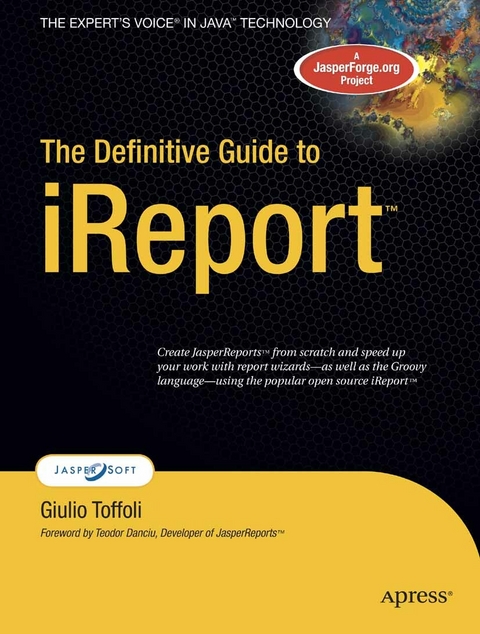The Definitive Guide to iReport (eBook)
352 Seiten
Apress (Verlag)
978-1-4302-0523-4 (ISBN)
JasperForge.org is the open source development portal for the JasperSoft Business Intelligence Suite, the JasperSoft Business Intelligence solution that delivers comprehensive tools for data access, data integration, analysis, and reporting, including iReport. This definitive, authoritative book:
- Covers iReport as an intuitive and easy-to-use visual report builder/designer for JasperReports, written in 100% pure Java.
- Shows how users can visually edit complex reports with charts, images, and subreports, as iReport is integrated with leading open source chart libraries for Java
- Demonstrates how the data to print can be retrieved through several methods including multiple JDBC connections, TableModels, JavaBeans, XML, MDX, EJBQL, and Hibernate.
Giulio Toffoli is a senior software engineer at JasperSoft Corporation, where he serves as the iReport project leader. He has been developing Java applications since 1999 and founded the iReport project in 2001. During this time, Giulio has enjoyed designing complex software architectures and implementing custom software solutions with a focus on desktop and multitiered, web-based, client-server applications using Java (J2EE/JEE) and open source technologies. Giulio has a degree in computer science from the University of Bologna and resides in Italy.
JasperForge.org is the open-source development portal for the JasperSoft Business Intelligence Suite, the JasperSoft business intelligence solution that delivers comprehensive tools for data access, data integration, analysis, and reporting, including iReport. This definitive, authoritative book covers the following: iReport as an intuitive and easy-to-use visual report builder/designer for JasperReports, written in 100% pure Java Shows how users can visually edit complex reports with charts, images, and subreports, as iReport is integrated with leading open source chart libraries for Java Demonstrates how the data to print can be retrieved through several methods including multiple JDBC connections, TableModels, JavaBeans, XML, MDX, EJBQL, Hibernate, and so forth
Giulio Toffoli is a senior software engineer at JasperSoft Corporation, where he serves as the iReport project leader. He has been developing Java applications since 1999 and founded the iReport project in 2001. During this time, Giulio has enjoyed designing complex software architectures and implementing custom software solutions with a focus on desktop and multitiered, web-based, client-server applications using Java (J2EE/JEE) and open source technologies. Giulio has a degree in computer science from the University of Bologna and resides in Italy.
Contents at a Glance 5
Contents 6
Foreword 13
About the Author 14
Acknowledgments 15
Introduction 16
Features of iReport 16
iReport Community 17
Downloading the Code 17
Getting Started 18
Requirements 18
Downloading iReport 18
Compiling iReport 19
Setting Up the Start and Base Configuration 19
Creating a JDBC Connection 24
Creating Your First Report 26
Specifying Startup Command-Line Options 30
Basic Notions of JasperReports 32
Understanding the Report Life Cycle 32
JRXML Sources and Jasper Files 33
Datasources and Print Formats 36
Compatibility Between Versions 37
Report Expressions 38
Using Groovy As a Language for Expressions 39
A Simple Program Using JasperReports 39
Report Structure 41
Document Sections (Bands) Overview 41
Specifying Report Properties 43
Report Elements 56
Inserting and Selecting Elements in a Report 57
Managing Elements with the Elements Tree 64
Basic Element Attributes 65
Graphic Element Attributes 67
Text Element Attributes 74
A Brief Look at Subreports 80
Working with Frames 82
Special Elements 83
Adding Hyperlinks to Elements 85
Fonts and Styles 88
Working with Fonts 88
Working with Styles 91
A Word About Report Fonts 96
Fields, Parameters, and Variables 97
Working with Fields 98
Working with Parameters 103
Working with Variables 108
Bands and Groups 111
Modifying Bands 111
Working with Groups 113
Subreports 122
Creating a Subreport 122
Linking a Subreport to the Parent Report 122
A Step-by-Step Example 125
Returning Values from a Subreport 133
Using the Subreport Wizard 135
Datasources and Query Executers 139
How a JasperReports Datasource Works 139
Understanding Datasources and Connections in iReport 140
Creating and Using JDBC Connections 142
Fields Registration 145
Sorting and Filtering Records 146
Using JavaBeans Set Datasources 146
Using XML Datasources 150
Using Remote XML File Datasources 160
Using CSV Datasources 161
Using JREmptyDataSource 163
Using HQL and Hibernate Connections 163
Understanding the JRDataSource Interface 167
How to Implement a New JRDataSource 167
Using a Personalized JRDataSource with iReport 169
Using MDX and OLAP (Mondrian) Connections 172
Working with an XML/A Connection 178
Using an EJBQL Connection 182
Importing and Exporting Datasources 187
JasperReports Datasource Providers 188
Creating Custom Languages and Query Executers 190
Working with a Fields Provider 195
Creating Custom iReport Connections 199
Internationalization 203
Using a Resource Bundle Base Name 203
Retrieving Localized Strings 205
Formatting Messages 206
Deploying Localized Reports 206
Running a Report Using a Specific Locale and Time Zone 206
Scriptlets 208
Understanding the JRAbstractScriptlet Class 208
Scriptlet Handling in iReport 210
Deploying Reports That Use Scriptlets 212
Templates 213
Template Structure Overview 213
Using a Custom Template 216
Putting Templates into JAR Files 218
Charts 220
Creating a Simple Chart 220
Using Datasets 227
Value Hyperlinks 227
Properties of Charts 227
Subdatasets 229
Creating a Subdataset 229
Creating Dataset Runs 232
Working Through an Example Subdataset 233
Crosstabs 240
Using the Crosstab Wizard 240
Working with Columns, Rows, and Cells 245
Understanding Measures 252
Modifying Crosstab Element Properties 253
Working with Crosstab Data 255
Using Crosstab Total Variables 256
Other Interface Components 259
Using the Document Structure Panel and the Object Library 260
Understanding the Log Window 264
Understanding the Thread List 264
Using Rules and Magnetic Guidelines 265
Plug-Ins and Additional Tools 267
Plug-In Configuration XML File Overview 268
Working with the it.businesslogic.ireport.plugin.IReportPlugin Class 270
Deploying a Plug-In As a JAR File 273
Using the Massive Compiler Plug-In 273
Using the Text Wizard Plug-In 274
Using the Oracle Options Plug-In 275
Using the Check for iReport Updates Plug-In 275
Using the Translation Status Plug-In 276
Solutions to Common Problems 280
Error Handling 280
Printing Large Reports Using Report Virtualizer 280
Printing a Percentage 281
Counting Occurrences of a Group 282
Splitting the Detail Band 285
Inserting Additional Pages 285
Retrieving Data Using Multiple Connections 288
Using Stored Procedures 289
iReport Options 292
Configuring General Options 292
Configuring Compiler Options 293
Configuring Backup Options 294
Configuring External Programs 295
Extending the Classpath 295
Configuring Export Options 296
Creating Custom Expressions (Formulas) 297
GNU General Public License 298
The GNU General Public License 298
DTD Definitions 303
jaspereport.dtd (v.1.3.4) 303
iReportProperties.dtd 317
iReportPlugin.dtd 317
iReportFilesList.dtd 318
iReport and JasperReports Versions 319
Index 320
| Erscheint lt. Verlag | 9.10.2008 |
|---|---|
| Zusatzinfo | 352 p. |
| Verlagsort | Berkeley |
| Sprache | englisch |
| Themenwelt | Informatik ► Betriebssysteme / Server ► Macintosh / Mac OS X |
| Informatik ► Software Entwicklung ► Objektorientierung | |
| Schlagworte | Design • Development • Hibernate • JasperReports • Java • JavaBeans • Open Source • XML |
| ISBN-10 | 1-4302-0523-7 / 1430205237 |
| ISBN-13 | 978-1-4302-0523-4 / 9781430205234 |
| Haben Sie eine Frage zum Produkt? |
Größe: 13,2 MB
DRM: Digitales Wasserzeichen
Dieses eBook enthält ein digitales Wasserzeichen und ist damit für Sie personalisiert. Bei einer missbräuchlichen Weitergabe des eBooks an Dritte ist eine Rückverfolgung an die Quelle möglich.
Dateiformat: PDF (Portable Document Format)
Mit einem festen Seitenlayout eignet sich die PDF besonders für Fachbücher mit Spalten, Tabellen und Abbildungen. Eine PDF kann auf fast allen Geräten angezeigt werden, ist aber für kleine Displays (Smartphone, eReader) nur eingeschränkt geeignet.
Systemvoraussetzungen:
PC/Mac: Mit einem PC oder Mac können Sie dieses eBook lesen. Sie benötigen dafür einen PDF-Viewer - z.B. den Adobe Reader oder Adobe Digital Editions.
eReader: Dieses eBook kann mit (fast) allen eBook-Readern gelesen werden. Mit dem amazon-Kindle ist es aber nicht kompatibel.
Smartphone/Tablet: Egal ob Apple oder Android, dieses eBook können Sie lesen. Sie benötigen dafür einen PDF-Viewer - z.B. die kostenlose Adobe Digital Editions-App.
Zusätzliches Feature: Online Lesen
Dieses eBook können Sie zusätzlich zum Download auch online im Webbrowser lesen.
Buying eBooks from abroad
For tax law reasons we can sell eBooks just within Germany and Switzerland. Regrettably we cannot fulfill eBook-orders from other countries.
aus dem Bereich