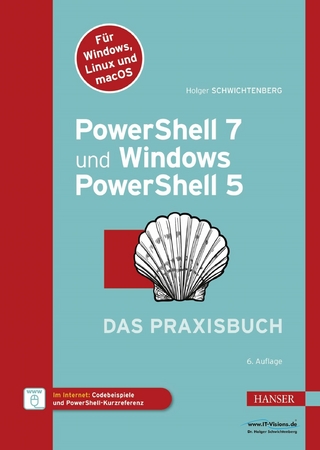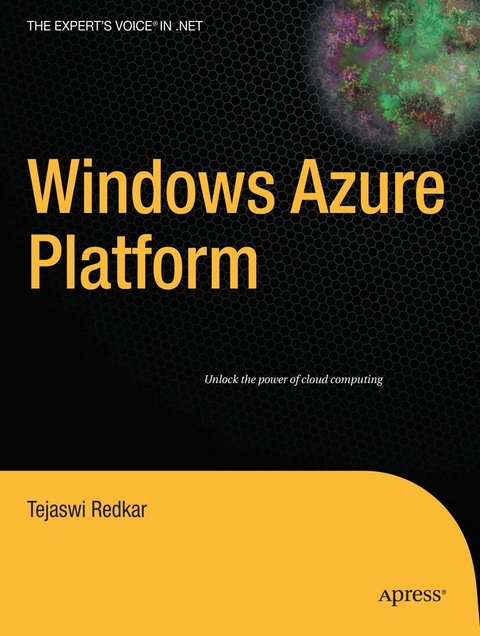
Windows Azure Platform (eBook)
XVII, 624 Seiten
Apress (Verlag)
978-1-4302-2480-8 (ISBN)
The Azure Services Platform is a cloud-computing technology from Microsoft. It is composed of four core components-Windows Azure, .NET Services, SQL Services, and Live Services-each with a unique role in the functioning of your cloud service. It is the goal of this book to show you how to use these components, both separately and together, to build flawless cloud services.
At its heart, Windows Azure Platform is a down-to-earth, code-centric book. This book aims to show you precisely how the components are employed and to demonstrate the techniques and best practices you need to know to use them to best effect. That said, author Tejaswi Redkar regularly takes time out to provide a thorough overview of the architectural concepts that underpin Windows Azure. Without this understanding, you will find it hard to use the platform to its full potential.
By the time you've read this book, you will be comfortable building high-quality end-to-end Azure services of your own.
Tejaswi Redkar is a senior consultant at Microsoft Consulting Services. He has a master's degree from San Jose State University in California and is an experienced architect of service-oriented systems for financial services, telemetry, and e-commerce.
The Azure Services Platform is a cloud-computing technology from Microsoft. It is composed of four core components-Windows Azure, .NET Services, SQL Services, and Live Services-each with a unique role in the functioning of your cloud service. It is the goal of this book to show you how to use these components, both separately and together, to build flawless cloud services. At its heart, Windows Azure Platform is a down-to-earth, code-centric book. This book aims to show you precisely how the components are employed and to demonstrate the techniques and best practices you need to know to use them to best effect. That said, author Tejaswi Redkar regularly takes time out to provide a thorough overview of the architectural concepts that underpin Windows Azure. Without this understanding, you will find it hard to use the platform to its full potential. By the time you've read this book, you will be comfortable building high-quality end-to-end Azure services of your own.
Tejaswi Redkar is a senior consultant at Microsoft Consulting Services. He has a master's degree from San Jose State University in California and is an experienced architect of service-oriented systems for financial services, telemetry, and e-commerce.
Contents at a Glance 5
Table of contents 6
About the Author 16
About the Technical Reviewer 17
Acknowledgments 18
CHAPTER 1 Introducing Cloud Services 19
Defining Our Terms 21
Evolution of Cloud Services 22
Planning 25
Developing 25
Stabilizing 25
Deploying 25
Operating 25
Modeling Cloud Service Offerings 25
Consumer Services Layer 26
Enterprise Services Layer 27
Middleware Layer 27
Platform Layer 27
Shifting to the Cloud Paradigm 28
Understanding the Cloud Services Ecosystem 30
Service Providers 30
Software Vendors 30
Independent Software Vendors 31
Enablers 31
Businesses 31
Cloud Services Drivers and Barriers 31
Security 32
Total Cost of Ownership 33
Control 33
Culture 34
Competition 34
Time to Market 34
Reliability 34
Service Level Agreement 35
Understanding Cloud Architecture 35
Getting to Know Some Cloud Services Vendors 37
Amazon Web Services 1 37
Amazon EC2 39
Amazon SimpleDB 42
Amazon Simple Storage Service (S3) 45
Amazon CloudFront 48
Amazon Simple Queue Service 51
Amazon Elastic MapReduce 54
Google 57
Google Apps2 58
Google App Engine3 60
SalesForce.com and Force.com 4 62
GoGrid 63
3Tera 64
Microsoft 64
Summary 68
Bibliography 69
CHAPTER 2 Windows Azure platform Overview 70
Windows Azure Platform Overview 71
Windows Azure Platform Architecture 71
The Windows Azure Operating System 72
SQL Azure 74
.NET Services 75
Live Services 76
Basic Azure Scenarios 78
Scenario 1: Azure Software Development 80
Scenario 2: Cross-Enterprise Application Integration 80
Scenario 3: Enterprise Process Offloading 80
Scenario 4: Consumer Services (Live Mesh Synchronization) 81
Windows Azure Platform for Developers 81
Developer Roles 81
Developer Readiness 82
Getting Started 82
Windows Azure Developer Portal 85
AppFabricDeveloper Portal 92
SQL Azure Developer Portal 95
Building the Development Platform 96
Operating System 97
Software 97
Getting Started with Windows Azure Platform Development 98
Setting the Objectives 98
Understanding the Service Architecture 98
Understanding the Developer Workflow 99
Developing the Service 100
Deploying the Service 109
Example Summary 121
Summary 121
Bibliography 121
CHAPTER 3 Windows Azure 122
Windows Azure Architecture 122
The Compute Service 127
Web Role 127
Worker Role 128
Windows Azure API Structure 129
Developer Environment 130
Windows Azure Tools for Visual Studio 130
Visual Studio Project Types 130
Role Settings and Configuration 135
Visual Studio Project Actions 139
Debugging in Visual Studio .NET 142
Packaging the Service 144
Windows Azure SDK Tools 145
Service Models 146
ServiceDefinition.csdef 146
Certificate Management 152
ServiceConfiguration.cscfg 153
Development Fabric 155
Development Storage 157
Diagnostics 158
Logging 160
Configuring the Trace Listener 160
Defining the Storage Location for the Diagnostics Service 160
Starting the Diagnostics Service 161
Developing Windows Azure Services with Inter-role Communication 162
Objectives 162
Adding Diagnostics and Inter-role Communication 162
Service Model 163
Worker Role 165
Web Role 168
Running the HelloAzureCloud Service 169
Developing a Web Role to Worker Role Message Exchange 182
Objectives 182
Service Architecture 182
System Information Message 184
The Components of the Solution 186
Creating the ProAzureCommonLib Class Library Project 187
Local Storage 189
System Information 192
WebWorkerExchange Cloud Service Project 193
Creating the WebWorkerExchange_WebRole Web Role Project 195
Creating the WebWorkerExchange_WorkerRole Worker Role Project 199
Geolocation 206
Enabling Geographic Affinity 207
Content Delivery Network 210
Windows Azure Service Management 211
Service Management API Structure 212
Programming with the Service Management API 212
Windows Azure Service Life Cycle 216
Architectural Advice 219
Summary 220
Bibliography 220
CHAPTER 4 Windows Azure Storage Part I – Blobs 221
Storage Service Architecture 222
The Blob Service 223
Blob Limitations and Constraints 225
Blob Architecture 225
Windows Azure Storage Account 226
Containers 227
Blobs 227
Types of Blobs 228
REST API 229
Request 230
Response 234
Storage Client APIs 235
Account Operations 242
Programming Example 245
Container Operations 248
Create Container 251
Set Container Metadata 254
List Blobs 257
Blob Operations 265
Put Blob 267
Get Blob 273
Copy Blob 278
Blob Summary 281
Bibliography 282
CHAPTER 5 Windows Azure Storage Part II – Queues 283
Queue Limitations and Constraints 284
Queue Service Architecture 284
Windows Azure Storage Account 285
Queues 285
Messages 286
REST API 287
Request 288
HTTP Verb 288
Request URI 288
URI Parameters 288
Request Headers 288
Request Body 290
Response 290
Status Code 290
Response Headers 290
Response Body 290
Storage Client APIs 291
Windows Azure Storage Client Queue API 292
Storage Client Code Sample Queue API 295
Account Operations 297
Queue Operations 303
Create Queue 305
Set Queue Metadata 308
Message Operations 311
Put Message 313
Get Messages 316
Message Event 321
Queue Scenarios 322
Scenario 1: Windows Azure Web and Worker Role Communications 322
Scenario 2: Worker Role Load Distribution 323
Scenario 3: Interoperable Messaging 324
Scenario 4: Guaranteed Processing 325
Queue Summary 327
Bibliography 327
CHAPTER 6 Windows Azure Storage Part III – Tables 328
Table Service Architecture 329
Windows Azure Storage Account 329
Table 330
Entity 331
Property 331
REST API 335
Request 335
HTTP Verb 335
Request URI 336
URI Parameters 336
Request Headers 336
Request Body 338
Response 338
Status Code 339
Response Headers 339
Response Body 339
ADO.NET Data Services Library (.NET Client Library) 341
Storage Client APIs 342
StorageClient Table Service API 345
Example Table Model 348
Account Operations 355
Table Operations 355
Create Table 356
Query Tables 361
Entity Operations 365
Query Entities 367
Insert Entity 374
Merge Entity 379
Table Service Summary 383
Windows Azure Storage Summary 384
Bibliography 384
CHAPTER 7 AppFabric: Access Control Service 385
Concepts and Terminology 387
Identity Provider 387
Relying Party 387
Security Token (SAML token) 1 387
Secure Token Service (STS) 387
Request for Security Token (RST) 388
Request Security Token Response (RSTR) 388
Claim 388
Identity Federation 388
Windows Identity Foundation (Geneva Framework) 389
Active Directory Federation Server (ADFS 2.0) (Geneva Server) 389
Web Resource Authorization Protocol (WRAP) and Simple WebToken (SWT) 389
Claims-Based Identity Model 389
Access Control Service Usage Scenarios 392
Scenario 1: Enterprise Cloud Application 392
Scenario 2: Cross-Enterprise Application 394
Scenario 3: ISV Cloud Service 396
Retrieving Tokens from ACS 398
Access Control Service Management Portal 399
Managing Access Control Service Resources 402
Service Namespace 402
Token Policy 403
Scope 404
Issuer 405
Ruleset 406
Rule 406
Programming Access Control Service 407
Creating an ACS solution Using SWT 408
Provisioning Your ACS Account 411
Creating a Service Namespace 411
Designing the Relying Party Claims 412
Designing ACS Rules to Map Input Claims to Output Claims 413
Creating ACS Resources (Token Policy, Scope, Issuer, and Rules) 413
Integrating ACS with a SAML Token Provider 424
Configuring ACS to Accept SAML Tokens 427
Configuring a Web Service Client to Acquire and Send SAML Tokens 432
Deploying the Web Service in Windows Azure 435
Summary 440
Bibliography 440
CHAPTER 8 AppFabric Service Bus 441
Enterprise Service Bus (ESB) 442
Security and Access Control 443
Connectivity Infrastructure 443
Enterprise Naming Scheme 443
Interface Contracts 443
Evolution of the Internet Service Bus (ISB) 443
Relay Service 445
Introduction to the AppFabric Service Bus 446
Security 447
ACS Integration (Relay Authentication) 448
Message Security 451
Naming Service 452
Service Registry 455
Messaging Fabric 456
AppFabric Service Bus Bindings 458
Message Buffer 460
Programming with the AppFabric Service Bus 460
ProAzure Energy Service Example 461
NetOnewayRelayBinding 464
AppFabric Contract 465
Service Implementation 466
Service Binding 467
Relay Security 469
Message Security 471
Service Endpoints 475
Service Hosting 475
Client Design 476
Running the Application 478
netEventRelayBinding 481
AppFabric Contract 482
Service Implementation 482
Service Binding 483
Relay Security 483
Message Security 484
Service Endpoints 484
Service Hosting 484
Client Design 485
Running the Application 487
NetTcpRelayBinding 489
AppFabric Contract 492
Service Implementation 493
Service Binding 494
Relay Security 495
Message Security 495
Service Endpoints 496
Service Hosting 496
Client Design 496
Running the Application 498
HTTP Relay Bindings 500
WS2007HttpRelayBinding 501
WebHttpRelayBinding 504
Message Buffer 511
Programming Message Buffer Applications 513
Creating a Message Buffer Policy 514
Creating and Deleting a message buffer 514
Sending Messages to a Message Buffer 515
Retrieving Message from a Message Buffer 515
Message Buffer Sample Application 516
Summary 517
Bibliography 518
CHAPTER 9 SQL Azure 519
SQL Azure Architecture 520
Infrastructure Layer 521
Platform Layer 521
Services Layer 522
Client Layer 522
SQL Azure Limitations and Supported Features 522
Database Features 523
Application Features 523
Administration Features 524
SQL Azure Data Access 524
Code-Near Connectivity 524
Code-Far Connectivity 526
Getting Started with SQL Azure 527
Creating a SQL Azure Database 529
Connecting to a SQL Azure Database 531
Connecting Using SQL Server Management Studio 531
Connecting Using SQLCMD 540
Connecting Using ADO.NET 542
Developing Windows Azure Services that Use SQL Azure 546
Service Description 546
Processes for Curtailment 546
Technical Architecture 548
Pricing and Gateway Database Design 549
Gateway Listener Design 586
Gateway Application Design 589
Running the ProAzure Demand-Response Service 589
Database-Migration Strategies 591
Data Definition Migration 592
Data Migration 594
Business Logic Migration 595
Application Migration 595
Database Growth-Management Strategies 596
Summary 597
Bibliography 598
Index 599
| Erscheint lt. Verlag | 26.3.2010 |
|---|---|
| Zusatzinfo | XVII, 624 p. |
| Verlagsort | Berkeley |
| Sprache | englisch |
| Themenwelt | Informatik ► Betriebssysteme / Server ► Windows |
| Mathematik / Informatik ► Informatik ► Netzwerke | |
| Mathematik / Informatik ► Informatik ► Theorie / Studium | |
| Mathematik / Informatik ► Informatik ► Web / Internet | |
| Informatik ► Weitere Themen ► Hardware | |
| Schlagworte | amazon • Cloud-Computing • Control • Deployment • .NET • programming • techniques • Technology • Time • WINDOWS |
| ISBN-10 | 1-4302-2480-0 / 1430224800 |
| ISBN-13 | 978-1-4302-2480-8 / 9781430224808 |
| Informationen gemäß Produktsicherheitsverordnung (GPSR) | |
| Haben Sie eine Frage zum Produkt? |
Größe: 30,4 MB
DRM: Digitales Wasserzeichen
Dieses eBook enthält ein digitales Wasserzeichen und ist damit für Sie personalisiert. Bei einer missbräuchlichen Weitergabe des eBooks an Dritte ist eine Rückverfolgung an die Quelle möglich.
Dateiformat: PDF (Portable Document Format)
Mit einem festen Seitenlayout eignet sich die PDF besonders für Fachbücher mit Spalten, Tabellen und Abbildungen. Eine PDF kann auf fast allen Geräten angezeigt werden, ist aber für kleine Displays (Smartphone, eReader) nur eingeschränkt geeignet.
Systemvoraussetzungen:
PC/Mac: Mit einem PC oder Mac können Sie dieses eBook lesen. Sie benötigen dafür einen PDF-Viewer - z.B. den Adobe Reader oder Adobe Digital Editions.
eReader: Dieses eBook kann mit (fast) allen eBook-Readern gelesen werden. Mit dem amazon-Kindle ist es aber nicht kompatibel.
Smartphone/Tablet: Egal ob Apple oder Android, dieses eBook können Sie lesen. Sie benötigen dafür einen PDF-Viewer - z.B. die kostenlose Adobe Digital Editions-App.
Zusätzliches Feature: Online Lesen
Dieses eBook können Sie zusätzlich zum Download auch online im Webbrowser lesen.
Buying eBooks from abroad
For tax law reasons we can sell eBooks just within Germany and Switzerland. Regrettably we cannot fulfill eBook-orders from other countries.
aus dem Bereich